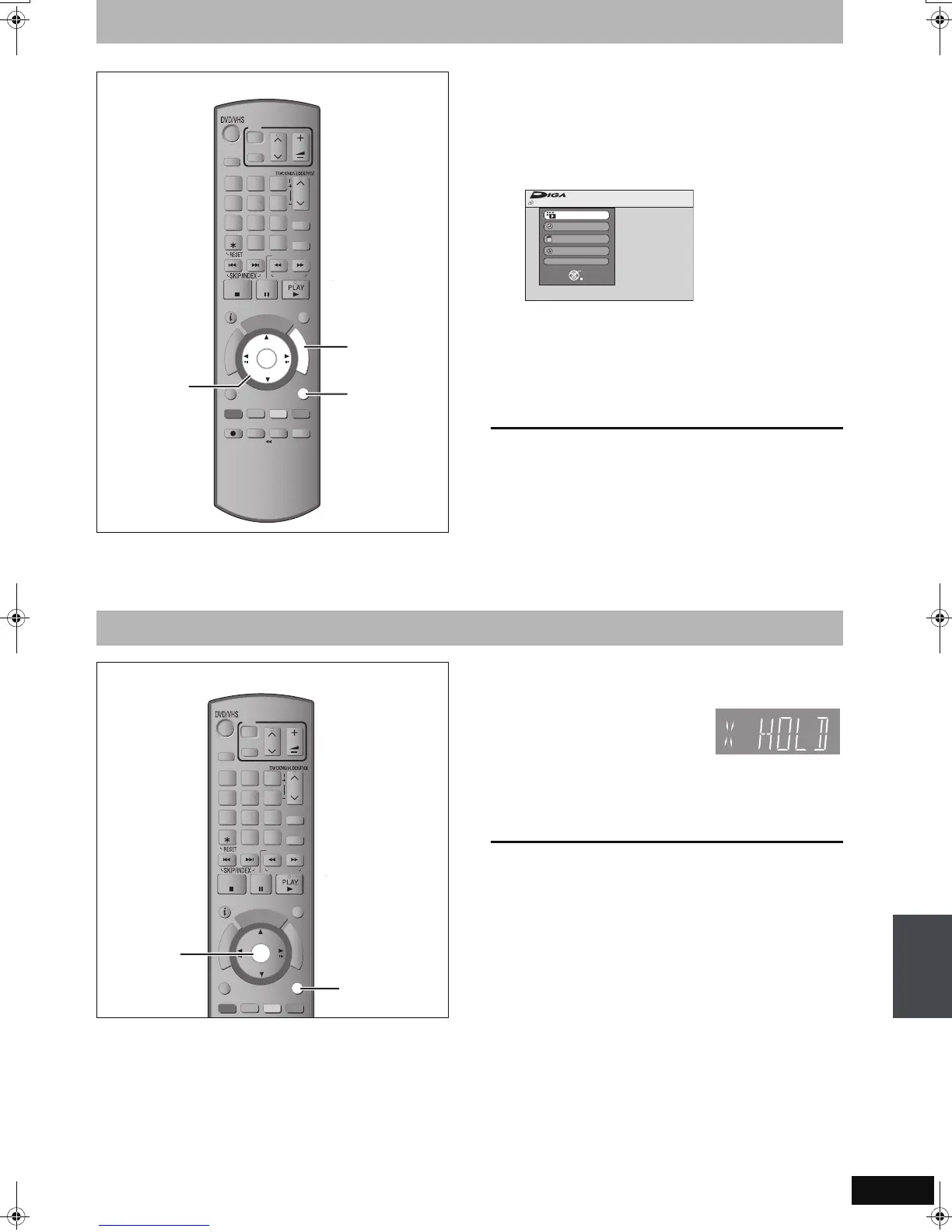61
RQT8858
FUNCTION MENU window
By using the FUNCTION MENU window you may access the main
functions quickly and easily.
1 While stopped
Press [FUNCTION MENU].
Functions displayed depend on the selected drive or type of
disc.
2 Press [3, 4] to select an item and
press [OK].
≥If you select “To Others” and press [OK], the following screen
appears. Press [3, 4] to select an item and press [OK].
≥If you press [RETURN], you can return to the previous
screen.
To exit the FUNCTION MENU window
Press [FUNCTION MENU].
The Child Lock deactivates all buttons on the unit and remote
control. Use it to prevent other people from operating the unit.
Press and hold [OK] and
[RETURN]
simultaneously until “X
HOLD” appears on the unit’s display.
If you press a button while the Child Lock is on, “X HOLD” appears
on the unit’s display and operation is impossible.
To cancel the Child Lock
Press and hold [OK] and [RETURN] simultaneously until “X HOLD”
disappears.
STATUS
REC MODE
REC
MANUAL SKIP
CREATE
CHAPTER
F
U
N
C
T
I
O
N
M
E
N
U
D
I
R
E
C
T
N
A
V
I
G
A
T
O
R
G
U
I
D
E
RETURN
PAU SE
STOP
SLOW/SEARCH
CH
SELECT
INPUT
0
9
8
7
6
54
3
2
1
CH
AV
¦
TV
DRIVE
SELECT
¦
VOL
DELETE
EXIT
OK
OPTION
ANALOGUE
CH
G-Code
AUDIO
DISPLAY
TIME SLIP
PROG/CHECK
REW
FF
JET REW
,,,
OK
RETURN
FUNCTION
MENU
Disc Protection Off
FUNCTION MENU
Recording
Playback
Copy
Delete
To Others
OK
RETURN
DVD-RAM
Cartridge Protection Off
Child Lock
STATUS
MANUAL SKIP
CREATE
CHAPTER
F
U
N
C
T
I
O
N
M
E
N
U
D
I
R
E
C
T
N
A
V
I
G
A
T
O
R
G
U
I
D
E
RETURN
PAU SE
STOP
SLOW/SEARCH
CH
SELECT
INPUT
0
9
8
7
6
54
3
2
1
CH
AV
¦
TV
DRIVE
SELECT
¦
VOL
DELETE
EXIT
OK
OPTION
ANALOGUE
CH
G-Code
AUDIO
DISPLAY
REW
FF
OK
RETURN
Disc management/FUNCTION MENU window/Child Lock
EZ47VGN.book 61 ページ 2007年6月18日 月曜日 午後2時12分
