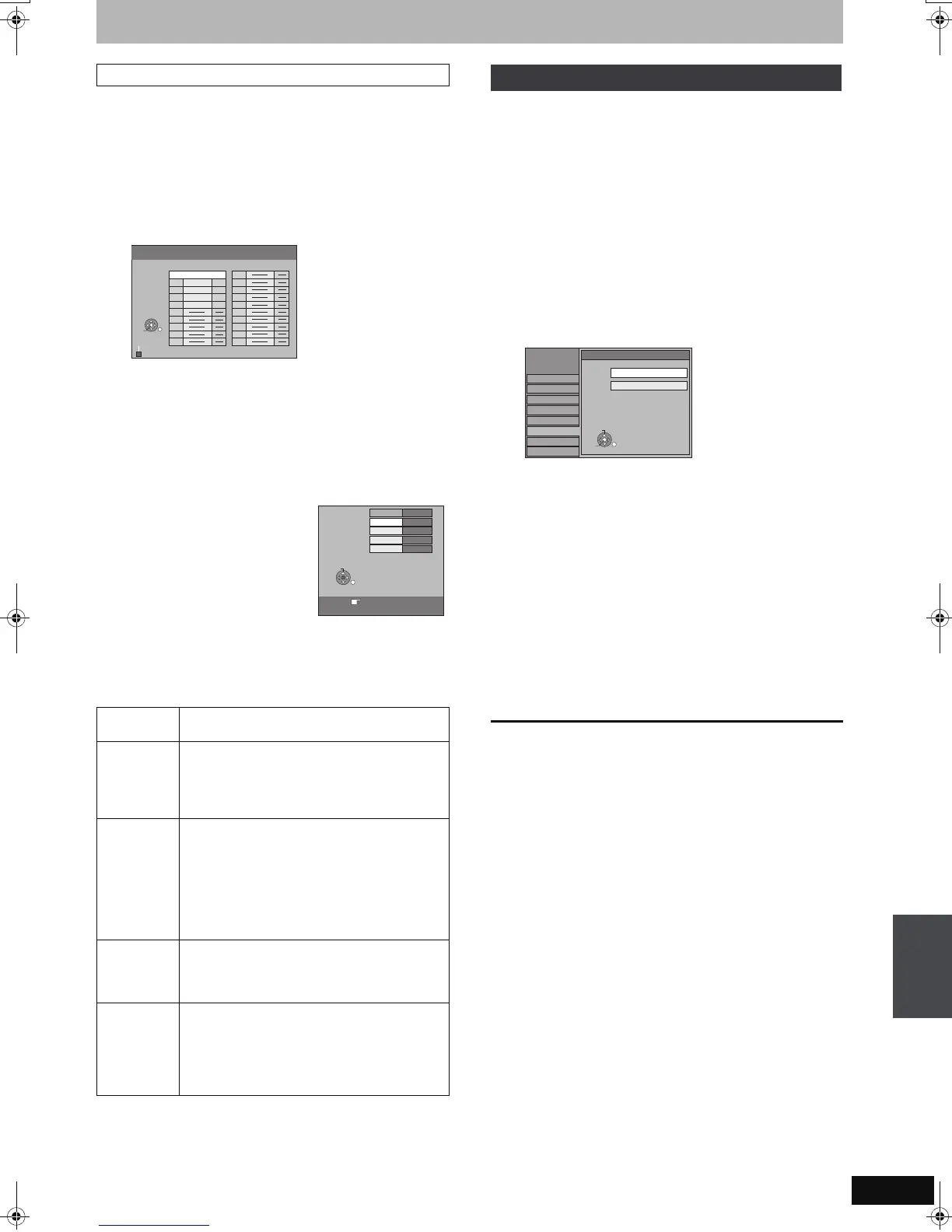69
RQT8858
You can delete analogue channels and set the analogue channel
details.
After performing steps 1–4 (➡ 67)
5 Press [3, 4] to select “Settings for
Analogue Services ” and press [OK].
6 While “Manual Tuning” is highlighted
Press [OK].
To delete a programme position
Press [3, 4, 2, 1] to select a programme position and press the
“Red” button.
∫ To change the tuning settings for individual
programme position
7 Press [3, 4, 2, 1]
to select a
programme position
and press [OK].
Press [3, 4] to select an item and press [1].
Change the setting to match the equipment you are connecting with.
1 While stopped
Press [FUNCTION MENU].
2 Press [3, 4] to select “To Others”
and press [OK].
3 Press [3, 4] to select “Setup” and
press [OK].
4 Press [3, 4] to select “Connection”
and press [1].
5 Press [3, 4] to select “TV System”
and press [OK].
6 Press [3, 4] to select the TV system
and press [OK].
≥PAL (factory preset)
–Select when connecting to a PAL or Multi-system
television. Titles recorded using NTSC are played as PAL
60.
–Select to record television programmes and PAL input from
other equipment.
≥NTSC
–Select when connecting to a NTSC television. Television
programmes cannot be recorded properly.
–Select to record NTSC input from other equipment.
7 Press [2, 1] to select “Yes” and
press [OK].
To return to the previous screen
Press [RETURN].
To exit the screen
Press [EXIT].
∫ To change the setting all at once (PAL!#NTSC)
While stopped, keep pressing [∫] and [< OPEN/CLOSE] on the
main unit simultaneously for 5 or more seconds.
[Note]
≥This unit cannot record NTSC signals to discs that already have
PAL signal recordings.
≥If “NTSC” has been selected, the TV Guide system cannot be
used.
Analogue Manual Tuning
Pos Programme position in the table
(You cannot change the programme position.)
Name To enter or change the name of a TV station
Press [3, 4, 2, 1] to enter station name and
press [OK].
If the station name needs a blank space, select
the blank between “Z” and “¢”.
Channel To enter newly available TV stations or change
the channel number of an already tuned TV
station
Press [3, 4] or the numbered buttons to enter
the channel number of the desired TV station.
Wait a few moments until the desired TV station
has been tuned.
After the desired TV station is tuned, press [OK].
Fine Tuning To obtain the best tuning condition
Press [3, 4] to adjust the best tuning condition
and press [OK].
≥Press [1] to return to “Auto”.
Mono To select the type of sound to be recorded
Press [3, 4] to select “On” if the stereo sound is
distorted due to inferior reception conditions, or if
you want to record the normal (mono) sound
during a stereo or bilingual broadcast, and press
[OK].
Manual Tuning
Pos
Name
Ch
Pos
Name
Ch
Delete
1 ARD 4
2 ZDF
2
3 N3
5
4 HR3
8
5 BR3 10
6
7
8
9
10
11
12
13
14
15
16
17
18
19
20
OK
RETURN
SELECT
Pos
Name
Channel
Fine Tuning
Mono
1
4
Auto
RETURN : leave
Manual
Tuning
ARD
Off
RETURN
SELECT
TV System
Setup
TV System
PAL
NTSC
Disc
Picture
Sound
Display
Tun in g
Connection
Others
VHS
OK
RETURN
SELECT
Changing the unit’s settings
EZ47VGN.book 69 ページ 2007年6月18日 月曜日 午後2時12分
