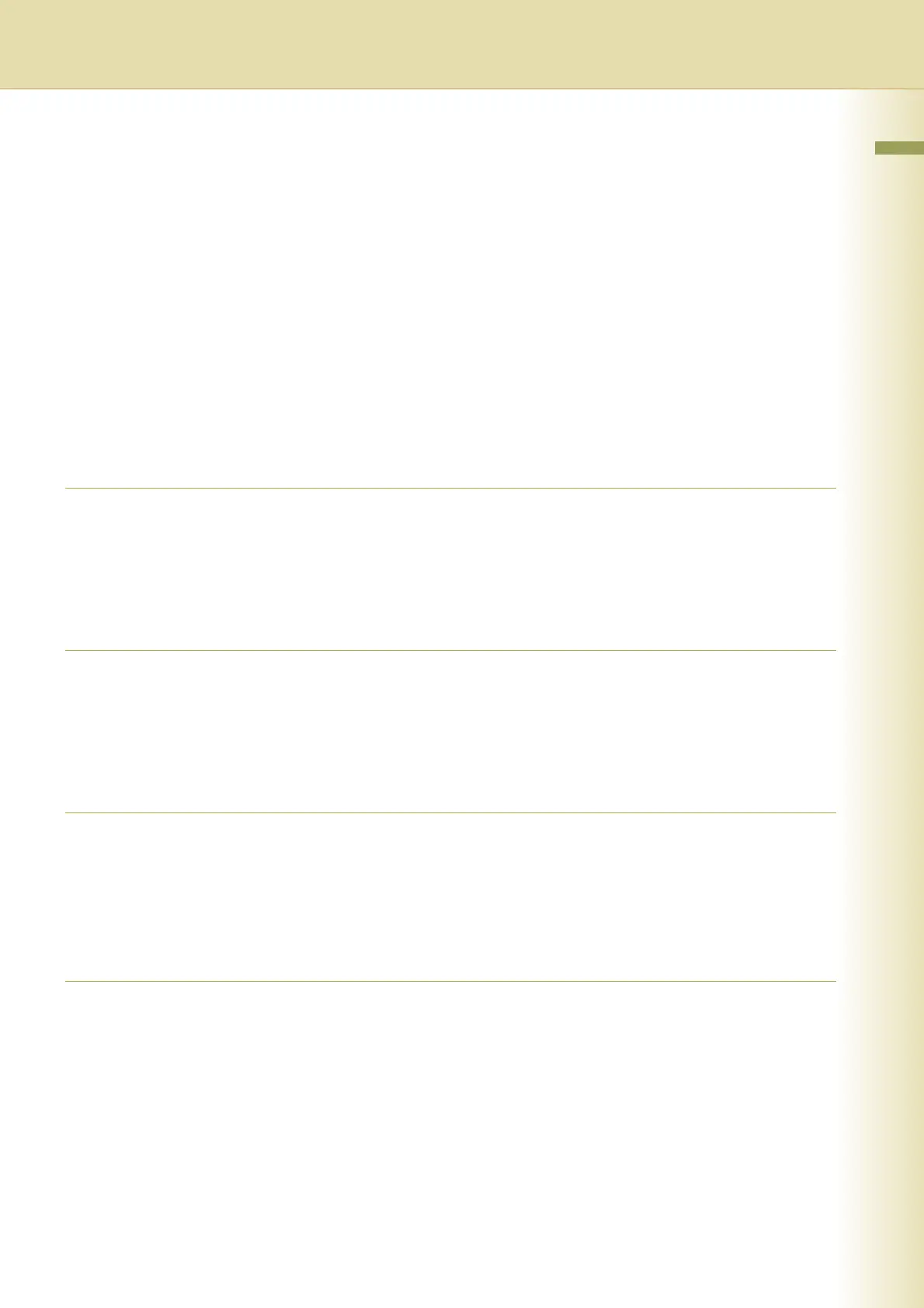5
Example : Receive to Memory............................................................................................. 70
Example : Password-Transmit / Password-Receive............................................................ 72
Example : Select Receive.................................................................................................... 74
Example : Initial Sending Station (LAN Relay) .................................................................... 76
LAN RLY XMT Request (Fax Parameter 140) ................................................................ 76
Example : Relay Station (LAN Relay).................................................................................. 78
Relay XMT (Fax Parameter 142)..................................................................................... 78
Relay XMT Report (Fax Parameter 143)......................................................................... 79
Relay XMT Password (User Parameter 36) .................................................................... 80
Manager’s Email Addr (User Parameter 37) ................................................................... 81
Relay Domain 01 to 10 (User Parameters 40 to 49) ....................................................... 82
Chapter 5 Scanner Settings
Scanner Settings ................................................................................................................. 84
General User Mode ......................................................................................................... 84
Key Operator Mode ......................................................................................................... 85
Chapter 6 Printer Settings
Printer Settings .................................................................................................................... 86
General User Mode ......................................................................................................... 86
Key Operator Mode ......................................................................................................... 88
Chapter 7 Counter View
Counter View ....................................................................................................................... 94
Example : Print Counter List ................................................................................................ 96
Example : Clear Toner Counter ........................................................................................... 97
Chapter 8 Appendix
Index .................................................................................................................................... 98