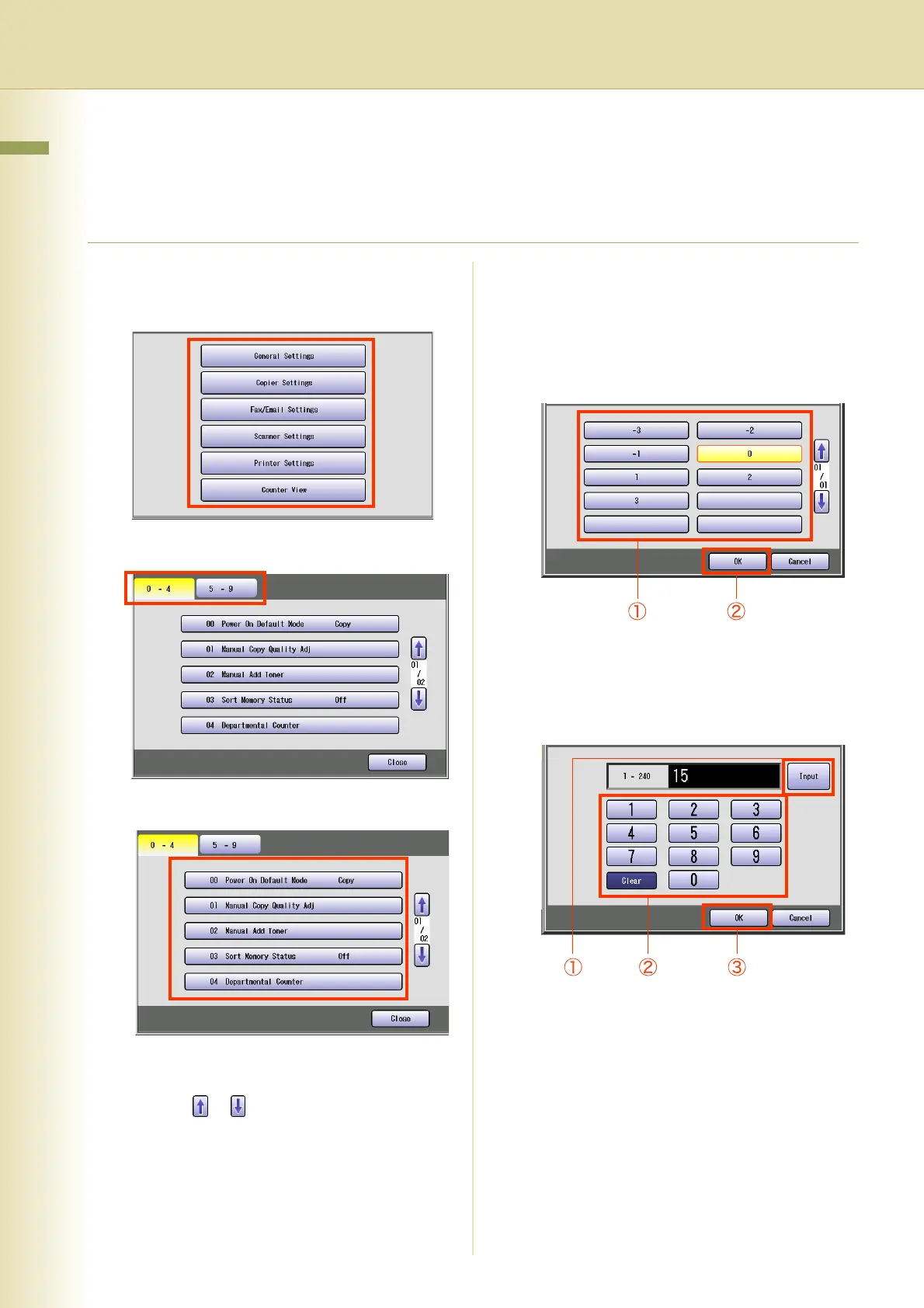8
Chapter 1 Before Starting
Basic Operations for Function Setup
The following procedure is an example of setting up function(s). To select a function, refer to the list of
Function Parameters described later.
1
Press the Function key.
2
Select the desired setting.
3
Select the desired tab.
4
Select an item.
z If a single tab has six or more items, a block
number is displayed as “01/02”.
z Select or to scroll items up or down on
the screen.
z When setting the Key Operator Mode, enter
the password (8-digit), and then select “OK”.
5
Change the settings using the
following operations.
Selecting an item
Select a desired item, and then select “OK”.
Ex: When setting “01 Density (HOME)” in
Fax/Email Settings (see page 46)
Entering numbers
Select “Input”, and enter the number, and
then select “OK”.
Ex: When setting “14 Power Save Mode
Timer” in the General Settings (see page 13)