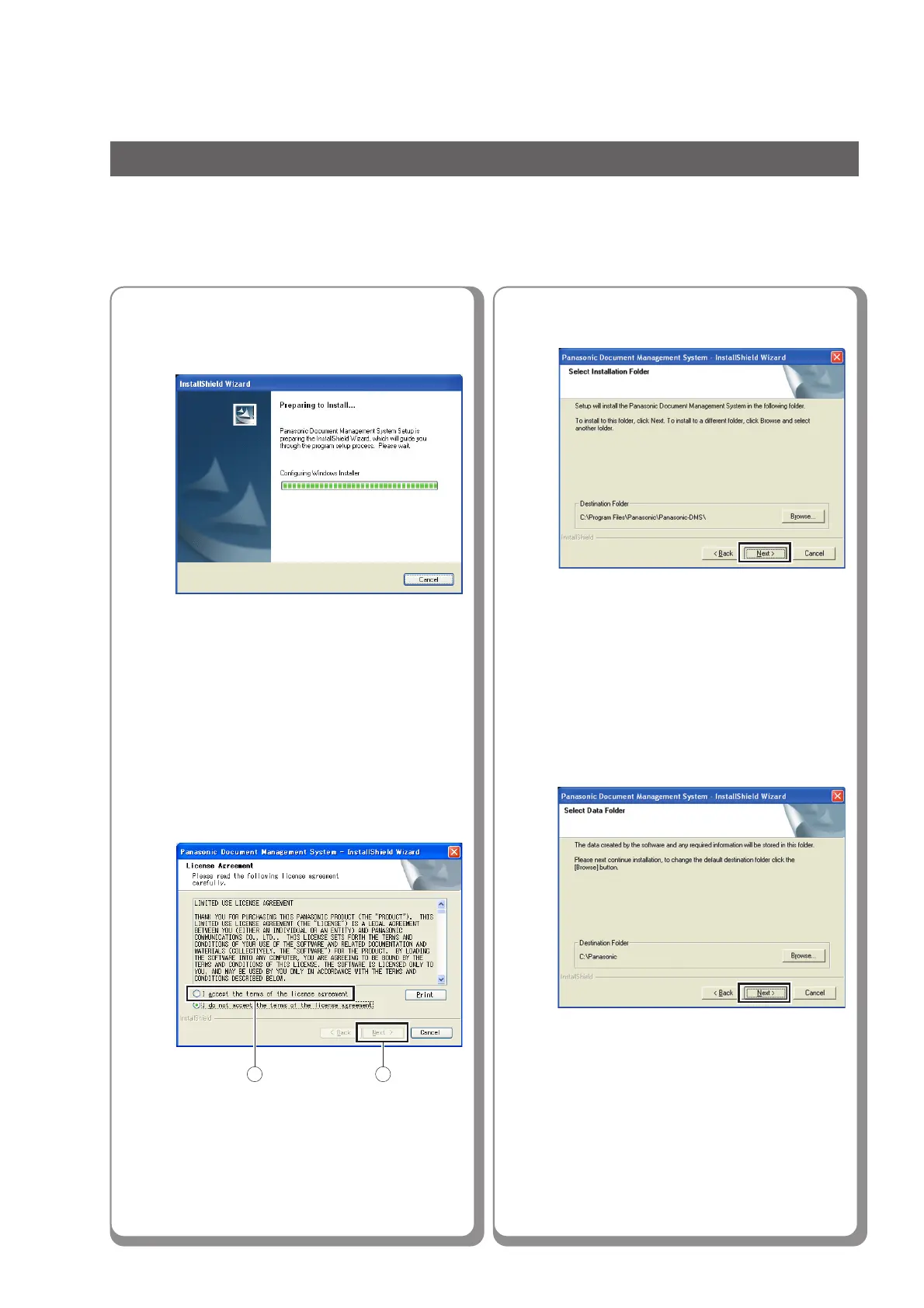10
6
5
4
The InstallShield Wizard screen is
displayed.
Select “I accept the terms of the
license agreement”, and then click
“Next”.
7
Click “Next”.
Click “Next”.
Installation
Installing the Printer Driver and Application Software
■■
■■
■ Installing the Printer Driver (Network Port Connection) and the Panasonic
Document Management System
● The above screen will not be shown if there
is another model’s Panasonic Document
Management System installed.
● If you wish to change the folder, click
“Browse”, and then select the desired
folder to install.
● The above screen will not be shown if there
is another model’s Panasonic Document
Management System installed.
● If you wish to change the folder, click
“Browse”, and then select the desired
folder to install.
● Make sure that your machine is connected
with a network cable properly, and the
Power Switch is ON before clicking “Next”.
1 2