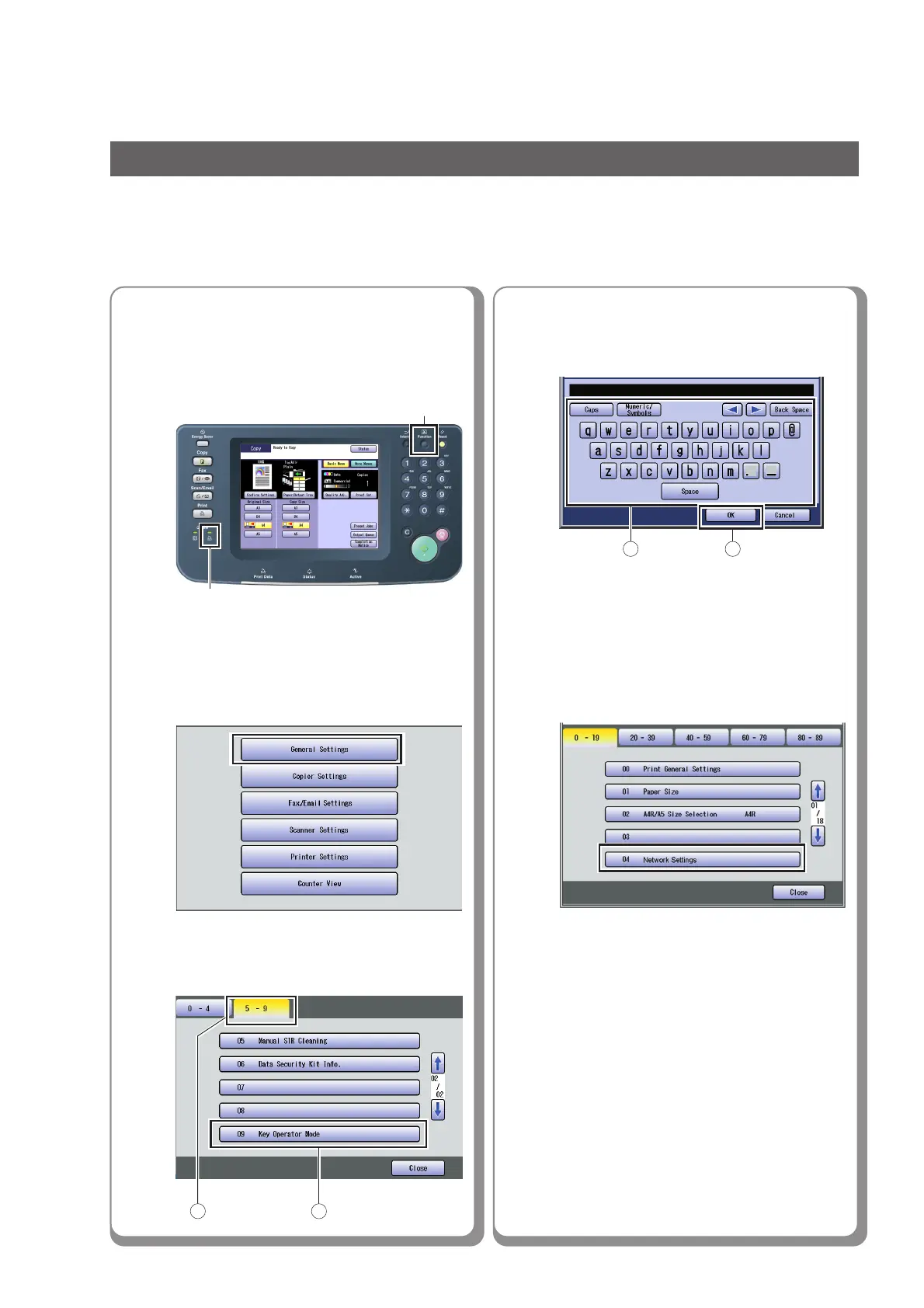4
Before executing the procedures
described below, make sure the Print
On Line LED is lit.
1
Press the Function key.
2
Select “General Settings”.
3
Select “09 Key Operator Mode”.
4
Enter the Key Operator’s password
(8 digits), and then select “OK”.
5
Follow the procedure below if your network is not configured with the DHCP server, and the TCP/IP parameters must be set
up manually.
- IP Address
- Subnet Mask
- Default Gateway
- DNS Server
2
● The default password is “00000000”.
To change the password, select “85 Key
Operator Password” in the General
Settings (Key Operator Mode), and then
enter the new password.
Function key
Print On Line LED
● Wait until the Print On Line LED lights up
before pressing the Function key.
Select “04 Network Settings”.
Setting up the Network Configuration
Network Configuration
1
1
2
