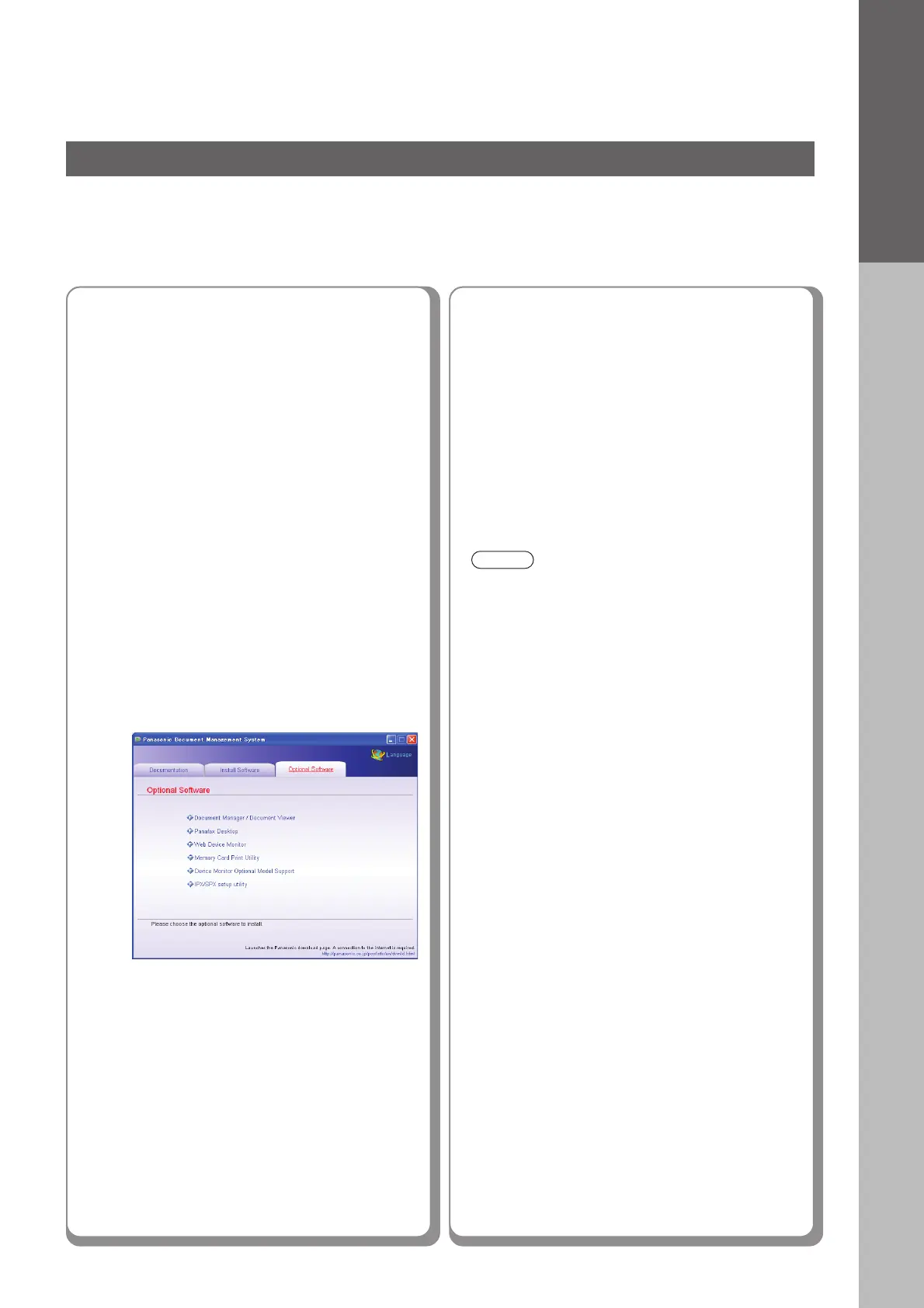Installation Overview
3
● When using the printer on the MacOS network
environment, the optional Printer Controller
Module (for Adobe
®
PostScript
®
3™) (Order
Number: DA-MC400) is required.
● When there are two printer drivers installed (for
Windows
®
Network Connection and USB
Connection) for the same model, each printer driver
can be used normally.
The printer driver can be selected from the printer list
of the Print screen within the application software.
NOTE
6
Installing Software downloaded
from the Panasonic Web site
Document Manager / Document Viewer
●
The software to view/edit the files
including the scanned data from the
Network Scanner
Panafax Desktop
●
The software to send/receive Fax from your
PC
Web Device Monitor
●
By installing the Web Device Monitor, it is
possible to check the device information
from a web browser.
Memory Card Print Utility
●
The software to print the desired file (Word,
PowerPoint
®
, PDF) from memory card (Excel
®
file
cannot be printed)
Device Monitor Optional Model Support
●
The software to browse the other model’s machine
configuration with the Device Monitor
IPX/SPX setup utility
●
When using the printer on the Netware network
environment, the IPX/SPX software setup utility is
required.
■■
■■
■
Setting up the Completion Notice
A Job Completion Notice will be
displayed on the PC screen when the
copy/print job is completed. (See page
34)
■■
■■
■ Network Scanner Function
(See page 35)
■■
■■
■ Email Function
(See pages 36 to 41)
■■
■■
■ Internet Fax Function
(See pages 36 to 41)
5
Setting up Optional Accessories
■■
■■
■ Facsimile Function
Requires the installation of Fax
Communication Board (Order Number:
DA-FG320). (See pages 42 to 43)