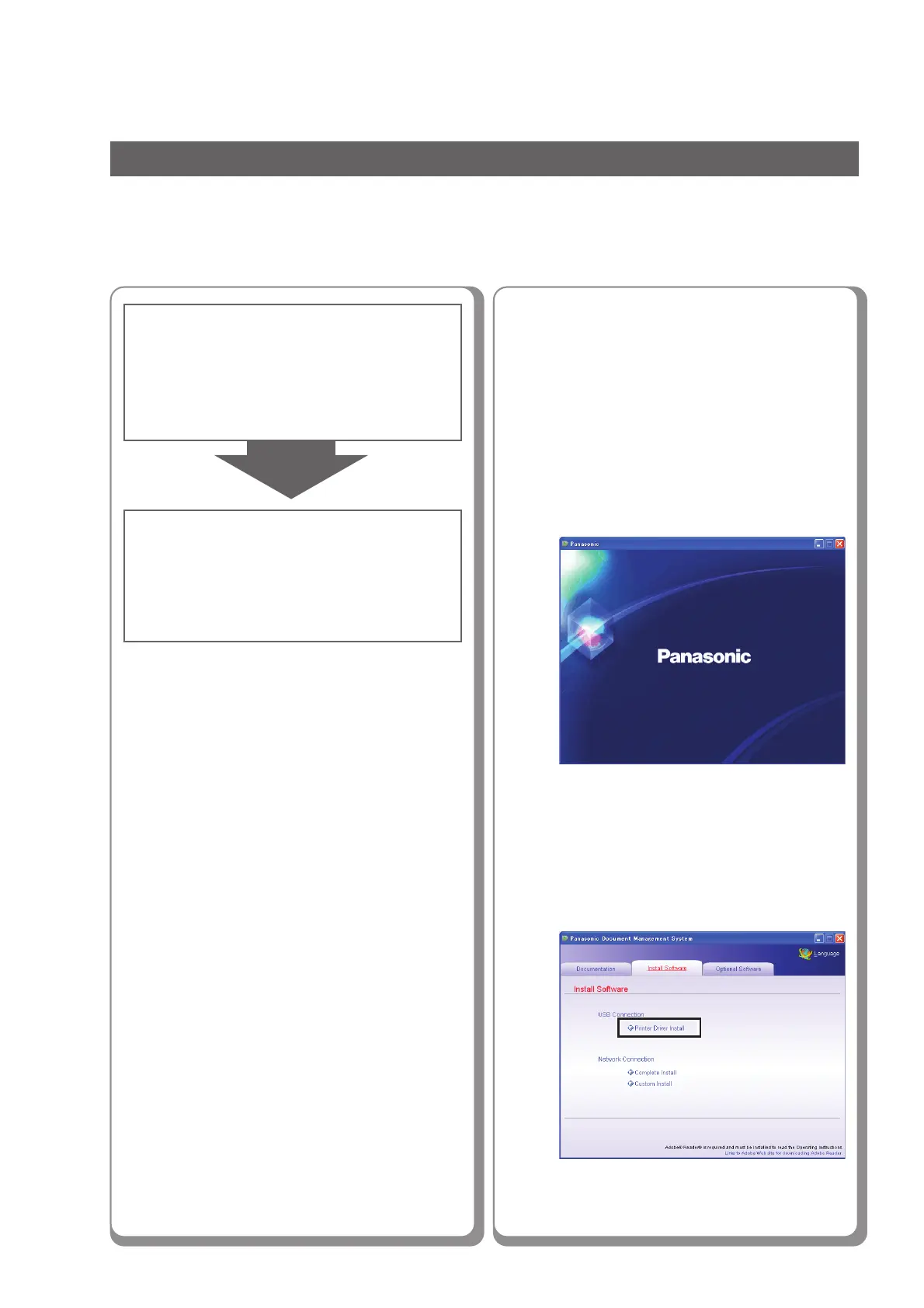14
■■
■■
■ Installing the Printer Driver for USB Port Connection
USB Port Connection
1.Select “Printer Driver Install”.
2.Install the printer driver for USB
connection.
(See page 14)
(See pages 14 to 19)
Installation
Select “
Printer Driver Install
”.
1
Insert the Panasonic Document
Management System CD-ROM.
The Panasonic opening screen is
displayed.
2
ATTENTION :
Do not turn the Power Switch ON (on the left side of
the machine) until you reach step 8 (A, B, C).
Do not connect the USB Cable until notified to do so.
● If the CD-ROM does not launch
automatically, double-click “My Computer”
on the desktop or on the Start menu, and
then double-click the CD-ROM icon.
