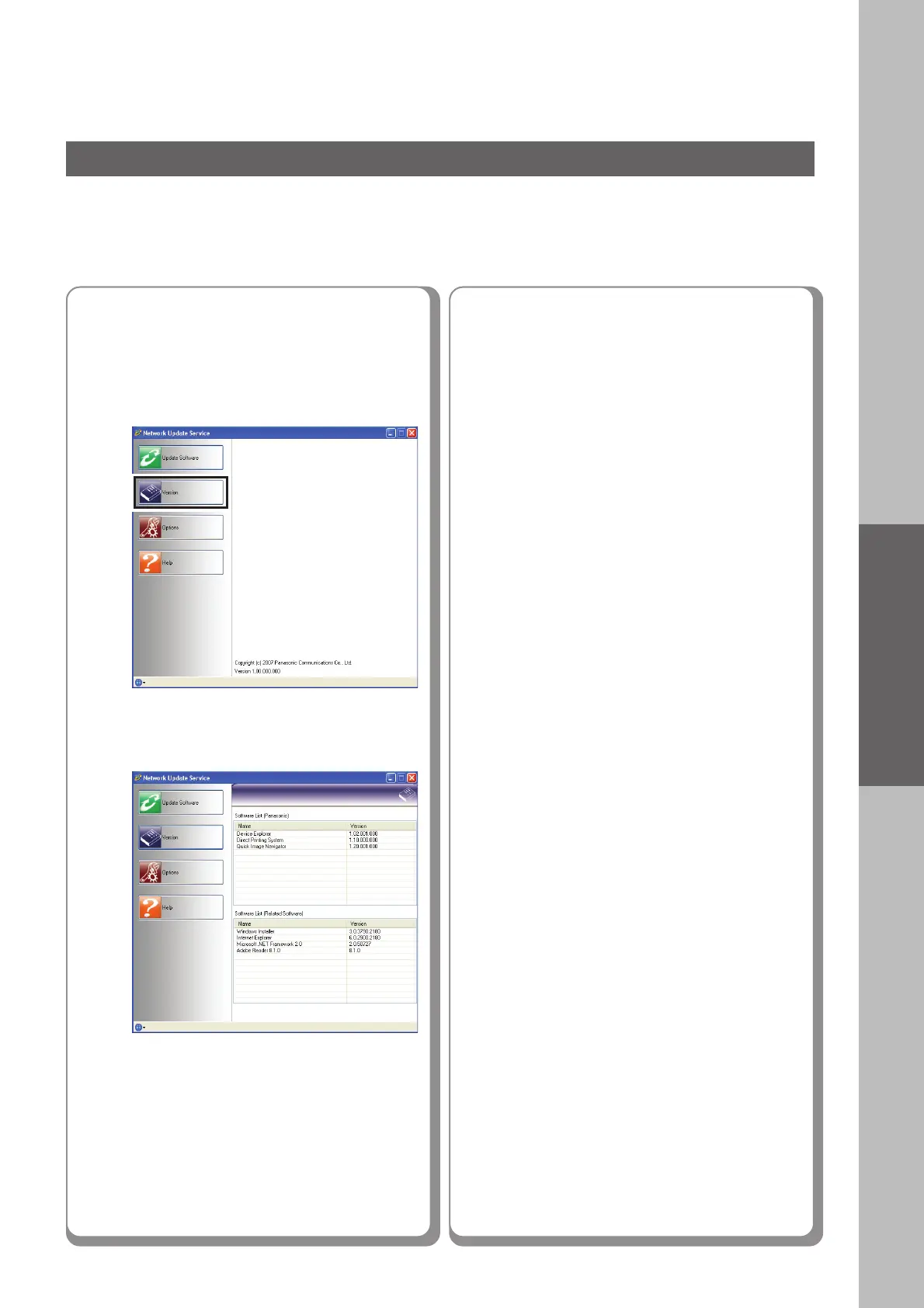Installation
27
Memo:
■■
■■
■ Confirming the Version for the Installed Applications
1
Select “Start”→ “All Programs”→
“Panasonic”→ “Network Update
Service”→ “Network Update
Service”→ “Version”.
Software List (Panasonic):
Displays the version of the installed
Panasonic Document Management
System applications.
Software List (Related Software):
Displays the applications related to the
installed Panasonic Document Management
System applications and their versions.
2
Confirm the version of the
applications.