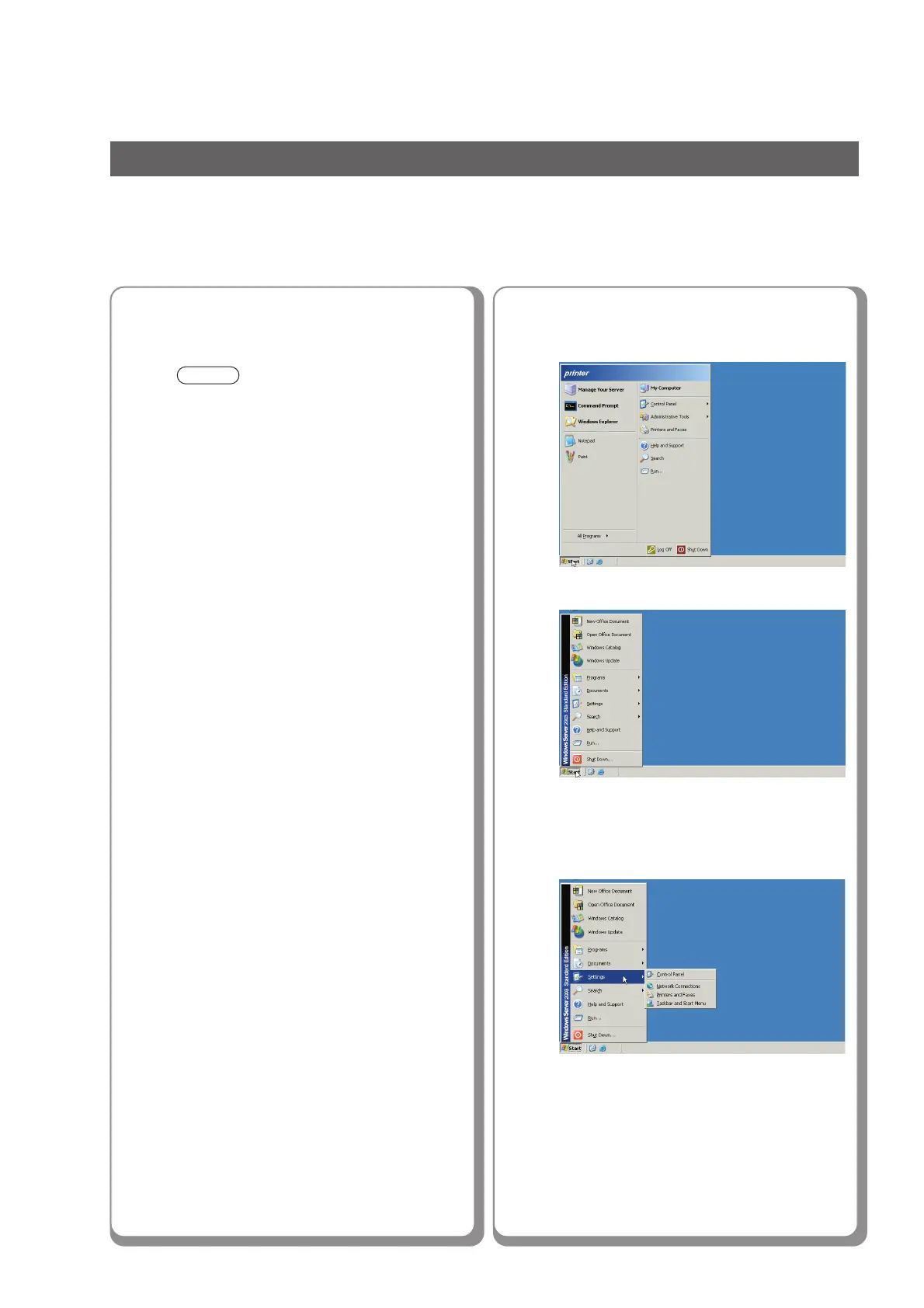30
■■
■■
■ Configuring the Shared Setting for
the Network Print Server (Windows
Server 2003)
Network Port Connection
Setting up
8
Click “OK” to close the screen.
NOTE
Add the printer driver if your client OS is
different from the Network Print Server.
● Use the PrnCopy.exe before installing the
printer driver.
On the Panasonic Document Management
System CD-ROM, there is a tool to create
the printer driver for various Windows OS.
Open the CD-ROM with the Explorer, and
double-click “Tools”
→→
→→
→ “PrnCopy” folder.
In the “PrnCopy” folder, double-click the
PrnCopy.exe file, a folder will be created
on your desktop.
Select an appropriate printer driver in the
folder when you add the printer driver for a
client OS.
(See pages 28 to 33)
1
Click “Start”.
(Category View Mode)
2
Select “Settings”.
(Classic View Mode)
(Classic View Mode)