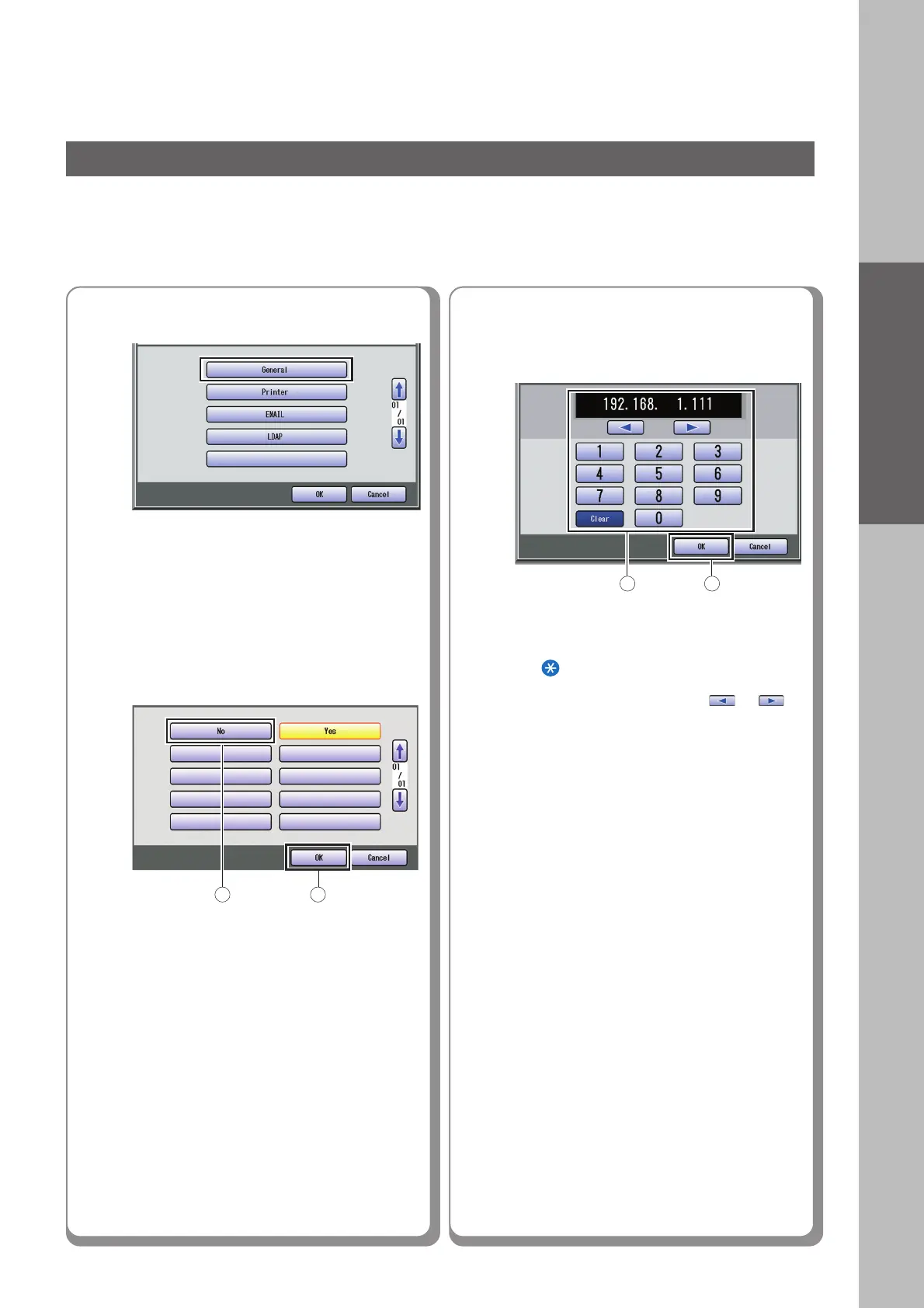Setting Up Your Machine
5
8
Enter the IP Address, and then
select “OK”.
Ex: 192.168.1.111
If DHCP Default is set to “Yes”,
change the setting to “No”, and
then select “OK”.
6
● When entering a 1 or 2-digit number segment,
enter “00” or “0” in front of the number to scroll
to the next segment of numbers. Press the
“
” key on the Control Panel to enter a
period after the number.
● To correct a mistake, press or to
move the cursor to the right side of the
incorrect address. Select “Clear” to delete,
and then enter the correct address.
Continued on the next page...
7
Select “General”.
1 2
21