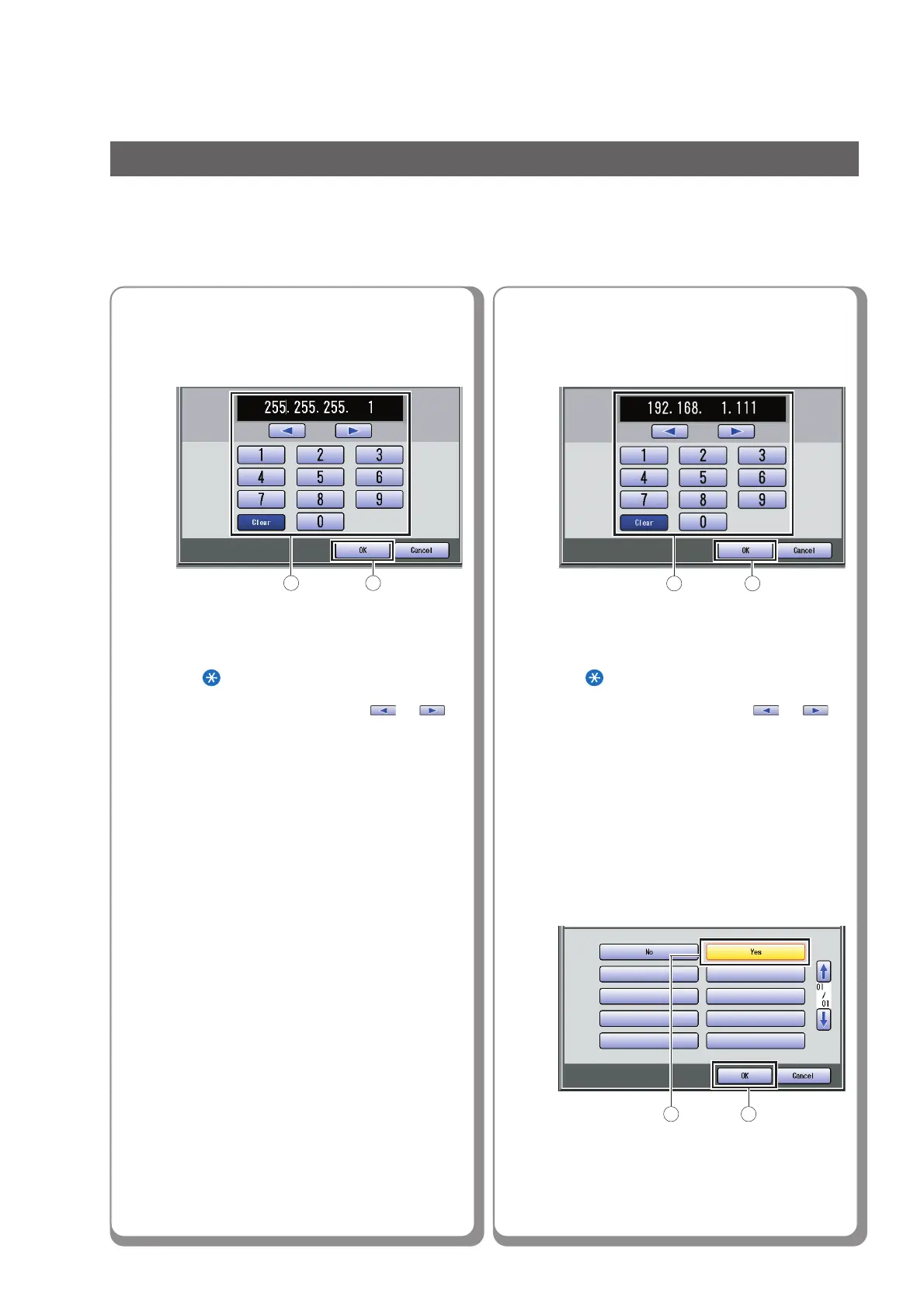6
11
Select “Yes” to use DNS Server,
and then select “OK”.
9
Enter the Subnet Mask, and then
select “OK”.
Ex: 255.255.255.1
● When entering a 1 or 2-digit number segment,
enter “00” or “0” in front of the number to scroll
to the next segment of numbers. Press the
“
” key on the Control Panel to enter a
period after the number.
● To correct a mistake, press or to
move the cursor to the right side of the
incorrect address. Select “Clear” to delete,
and then enter the correct address.
10
Enter the Gateway Address, and
then select “OK”.
Ex: 192.168.1.111
● When entering a 1 or 2-digit number segment,
enter “00” or “0” in front of the number to scroll
to the next segment of numbers. Press the
“ ” key on the Control Panel to enter a
period after the number.
● To correct a mistake, press or to
move the cursor to the right side of the
incorrect address. Select “Clear” to delete,
and then enter the correct address.
Setting up the Network Configuration
Network Configuration
1 2
1 2
1 2