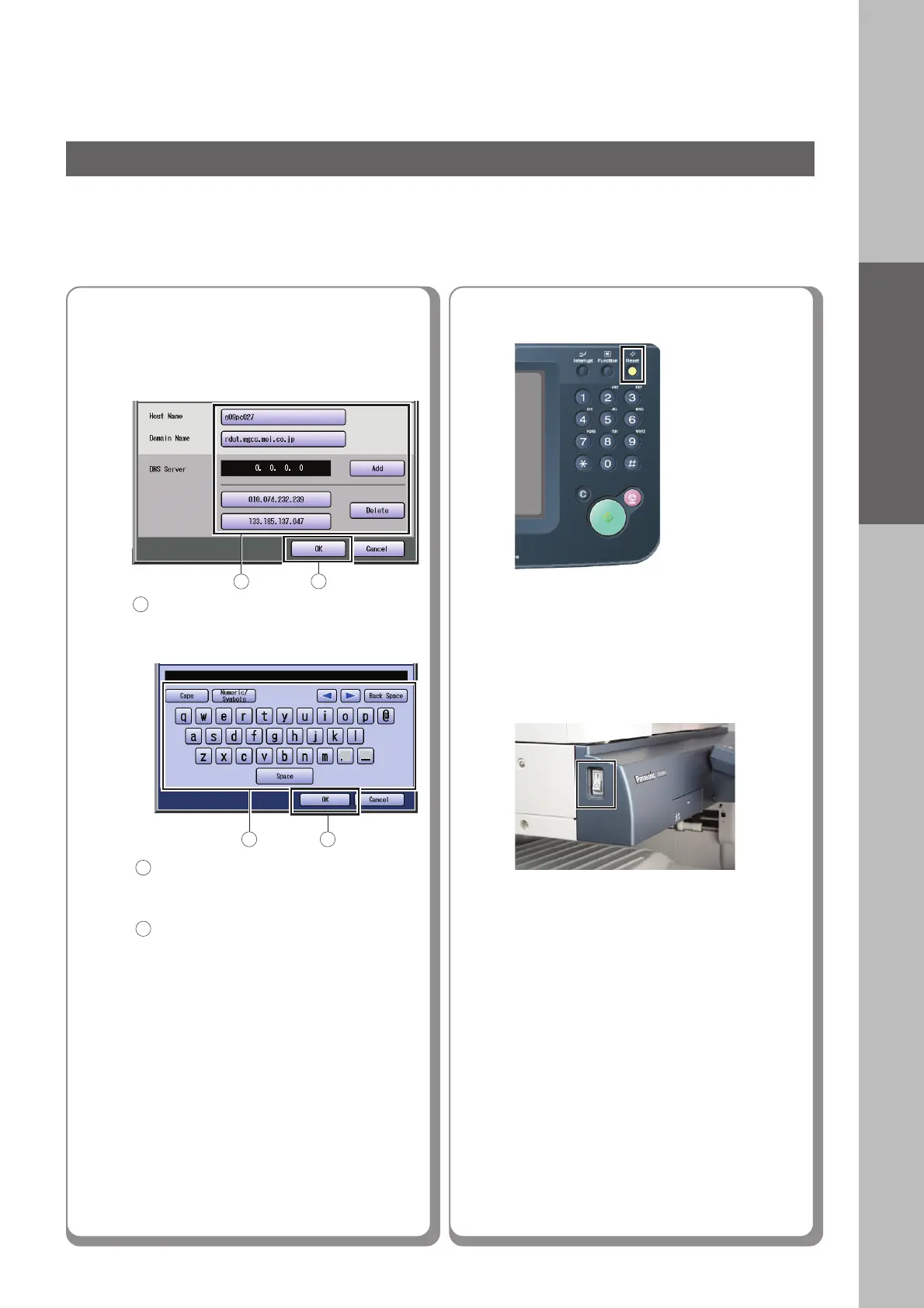Setting Up Your Machine
7
13
Press the Reset key.
14
Turn the Power Switch OFF, and
then back ON again.
●●
●●
● The Power Switch is on the left side of the
machine.
12
Select Domain Name to enter a domain name
using the
Keyboard, and then
select “OK”.
(Up to 50 characters)
Select “Add” to add a DNS Server
address(es) using the Keypad.
(3 digits x 4)
Enter the Host Name, Domain
Name, and DNS Server address,
and then select “OK”.
Select Host Name to enter a host name
using the Keyboard, and then select “OK”.
(Up to 60 characters)
2
3
●
You can also select the settings below as
needed.
Community Name (1)
Community Name (2)
WINS Server 1 IP
WINS Server 2 IP
Scope ID
IP Filter
IP Filter Mode
IP Filter Address
User Auth. Domain
2
1 2
1
1