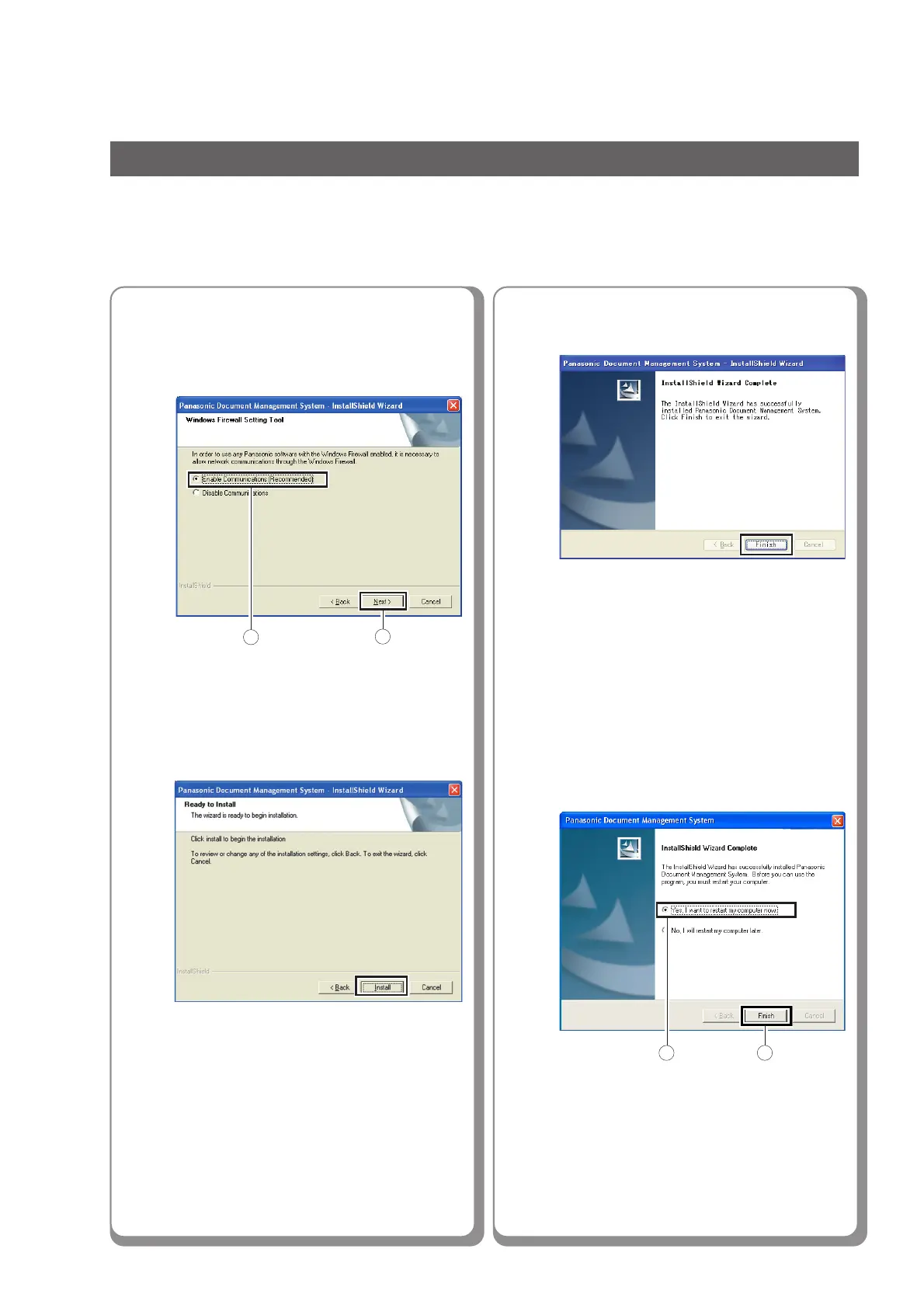12
Installation
Installing the Printer Driver and Application Software
■■
■■
■ Installing the Printer Driver (Network Port Connection) and the Panasonic
Document Management System
13
Click “Finish”.
● Make sure that the printer driver is
installed on the Network Print Server. (See
page 28)
Select “Enable Communications
(Recommended)”, and then click
“Next”.
11
● For Windows XP (SP2 or later) or Windows
Server 2003 (SP1 or later) only.
12
Click “Install”.
Select “Yes, I want to restart my
computer now.”, and then click
“Finish”.
When installing Quick Image
Navigator
1
2
1
2