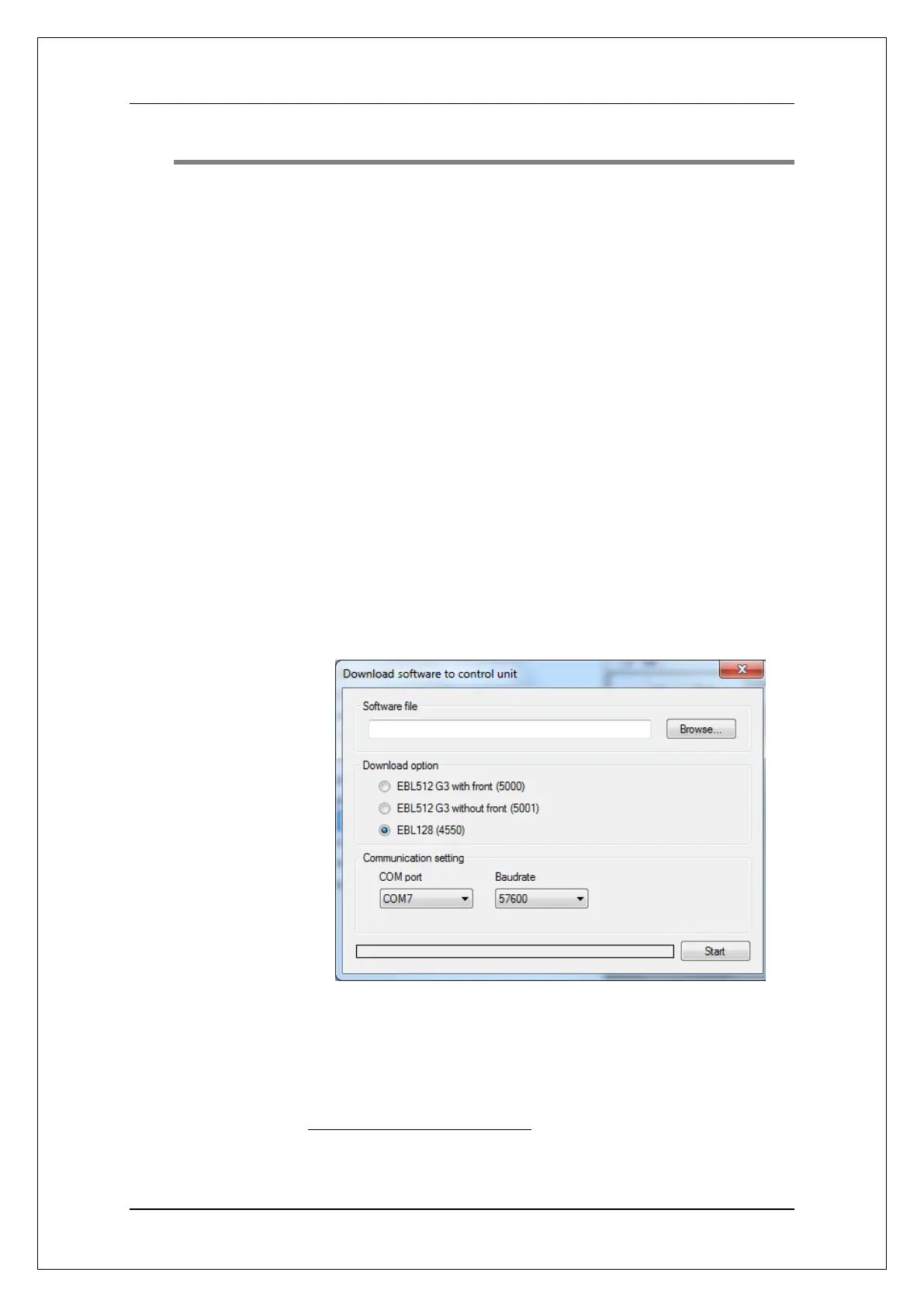Panasonic Eco Solutions Nordic AB
MEW01622 Rev: - EBL128 Planning Instructions V2.0.x
154
20 Download software (S/W)
The latest EBL128 software (S/W) version is factory downloaded
before the delivery. Due to continual development and improvement,
different S/W versions can be found.
The valid S/W version can be read in menu H4/U7 or via EBLWin.
On site, new S/W can be downloaded via EBLWin.
On site can also new S/W for the 1728, 1735, 1736, 1826 & 1828
units be downloaded via EBLWin. See the "Technical Description"
for the unit respectively.
20.1 Software download to the Control Unit
To download a new software (firmware) version, a PC and
EBLWin
are used. The .BIN file that shall be downloaded contains
both the software and a text file, i.e. there is one .BIN file for each
language / country.
Connect the PC to the RS232 port "J3" in the control unit and start
EBLWin. Do not logon. Check that the EBLWin key is plugged in a
PC spare USB port.
1. In the "Tools" menu select "Download Software…" to open the
"Download Software to control unit" dialog box and do the
required settings:
- Select the path and the Software file name, e.g.
English_EBL128_200.BIN (200 = version 2.0.0.)
- Select "EBL128 (4550)
- Select the COM port to be used on your PC.
- Select a Baud rate (normally 115200).
To logon to the control unit and to download software, an EBLWin key
(5094) is required in a PC spare USB port.
