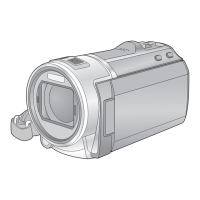- 141 -
∫ When Recording Mode
≥ Turning the unit off
≥ Selecting a mode
≥ Recording motion pictures/still pictures
≥
Selecting a media to record
≥ Using the zoom (Available in the medium or fast speed)
≥ Selecting a iA/MNL mode
≥ White Balance
≥ Recording format
≥ Backlight Compensation
≥ Picture size
≥ Aspect Ratio
≥ Self-timer
∫ When Playback Mode
≥ Playback
j The scenes recorded in iFrame cannot playback
≥
Selecting a media to playback (SD card/Built-in memory)
≥ Switching the media (AVCHD/MP4/still picture)
≥ Delete
≥ Save (Copy)
j The scenes recorded in AVCHD cannot copy
j Only iOS devices can transfer iFrame scenes
≥ Smart Home Network
j It is possible to post to SNS or perform playback operation when this unit is connected to the
DLNA-compatible TV via wireless access point using a smartphone.
≥ Creating and saving scenes with Highlight Playback
(Highlight Playback cannot be used for iFrame or MP4 scenes)
≥ If you close the LCD monitor face down while recording, the LCD monitor of this unit will not
display.
≥ Be sure to pay special attention to the privacy, the likeness rights, etc. of the subject when
you use this function. Use at your own risk.
Functions available for remote operations
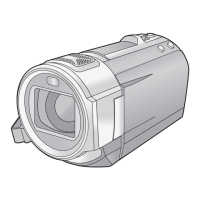
