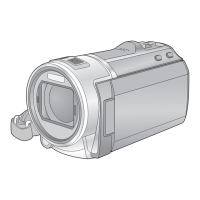- 18 -
∫ To display the Touch Menu
≥ Do not touch on the LCD monitor with hard pointed tips, such as ball point pens.
The clock is not set at the time of purchase. Make sure to set the clock.
1 Select the menu. (l 30)
2 Touch the date or time to be set, then set the desired value using / .
A Displaying the World Time setting (l 31):
[HOME]/ [DESTINATION]
≥ The year can be set between 2000 and 2039.
3 Touch [ENTER].
≥ A message prompting for World Time setting may be
displayed. Perform the World Time setting by touching the
screen. (l 31)
≥ Touch [EXIT] to complete the setting.
≥
//
At the time of purchase, the confirmation screen for the Wi-Fi setup is displayed after setting the
world time. (l 128)
Exit the screen if the setup is not necessary.
≥ When the unit is turned on for the first time, a message asking you to set the date and time will
appear. Select [YES] and perform Steps 2 to 3 to set the date and time.
≥ The date and time function is driven by a built-in lithium battery.
≥ If the time display becomes [- -], the built-in lithium battery needs to be charged. To recharge the
built-in lithium battery, connect the AC adaptor or attach the battery to this unit. Leave the unit as
it is for approx. 24 hours and the battery will maintain the date and time for approx. 4 months.
(The battery is still being recharged even if the unit is off.)
Display of the Touch Menu will disappear when no
touch operation is performed for a specific period of
time during recording of motion picture/still picture. To
display it again, touch .
Preparation
Setting date and time
: [SETUP] # [CLOCK SET]
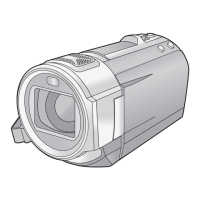
