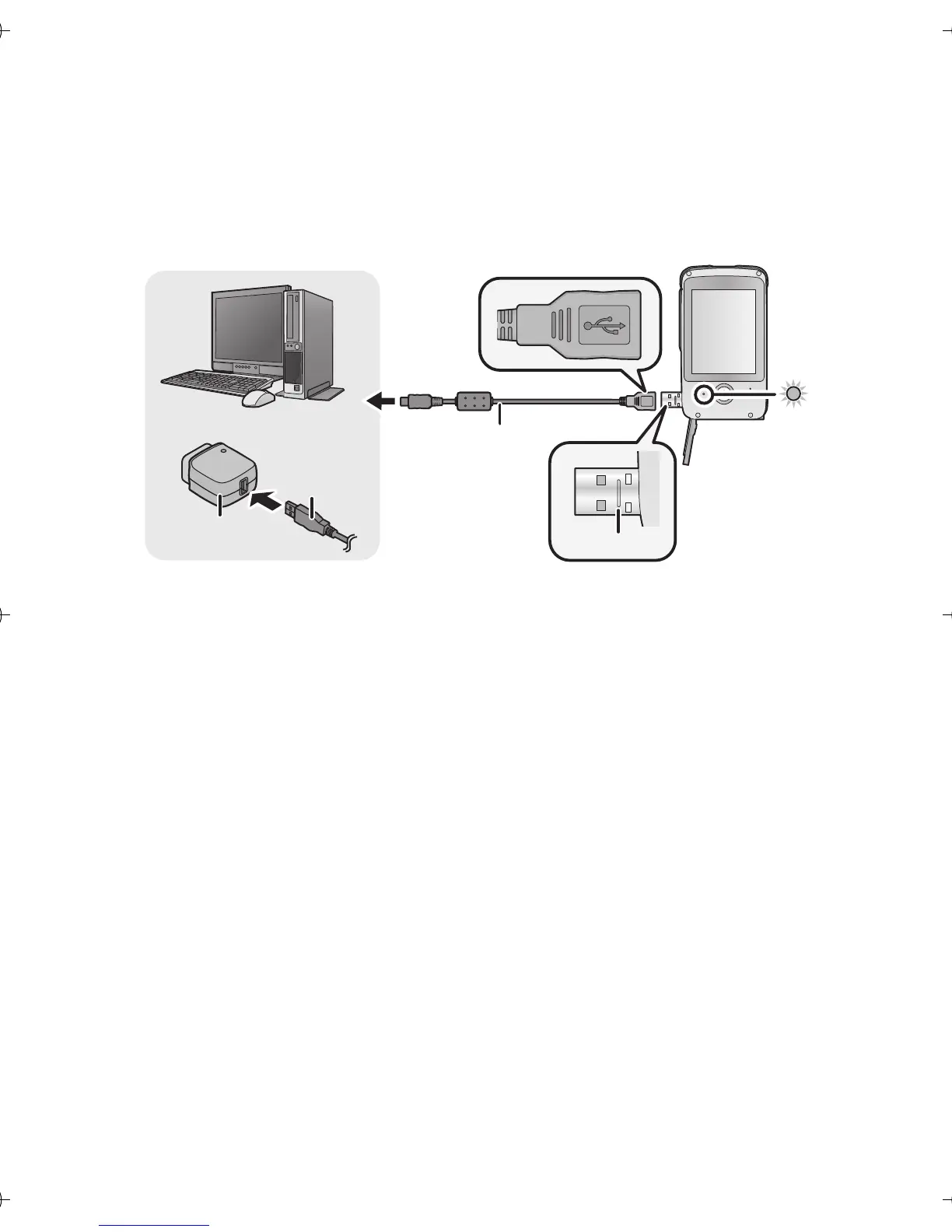VQT3N87 23
2 Connect USB terminal of this unit to a PC with a USB
extension cord.
≥ Be sure to connect USB terminal of this unit to a PC with a USB
extension cord when charging the battery.
≥ Connect the USB extension cord by inserting it securely all the
way without forcing.
A USB extension cord (supplied)
B AC adaptor (optional)
≥ Do not use any other USB extension cords except the supplied one.
(Operation is not guaranteed with any other USB extension cords.)
≥
Insert the USB extension cord securely all the way. (Insert to line
C
.) It
will not operate properly if it is not inserted all the way.
≥ Always use a genuine Panasonic AC adaptor (VSK0750; optional).
≥ The status indicator will flash red at an interval of 2 seconds, indicating
that charging has begun.
≥ During charging, the status indicator flashes. When charging is
finished, the status indicator turns off.
HM-TA20&TA2_P&PC-VQT3N87_mst.book 23 ページ 2011年4月22日 金曜日 午後12時11分