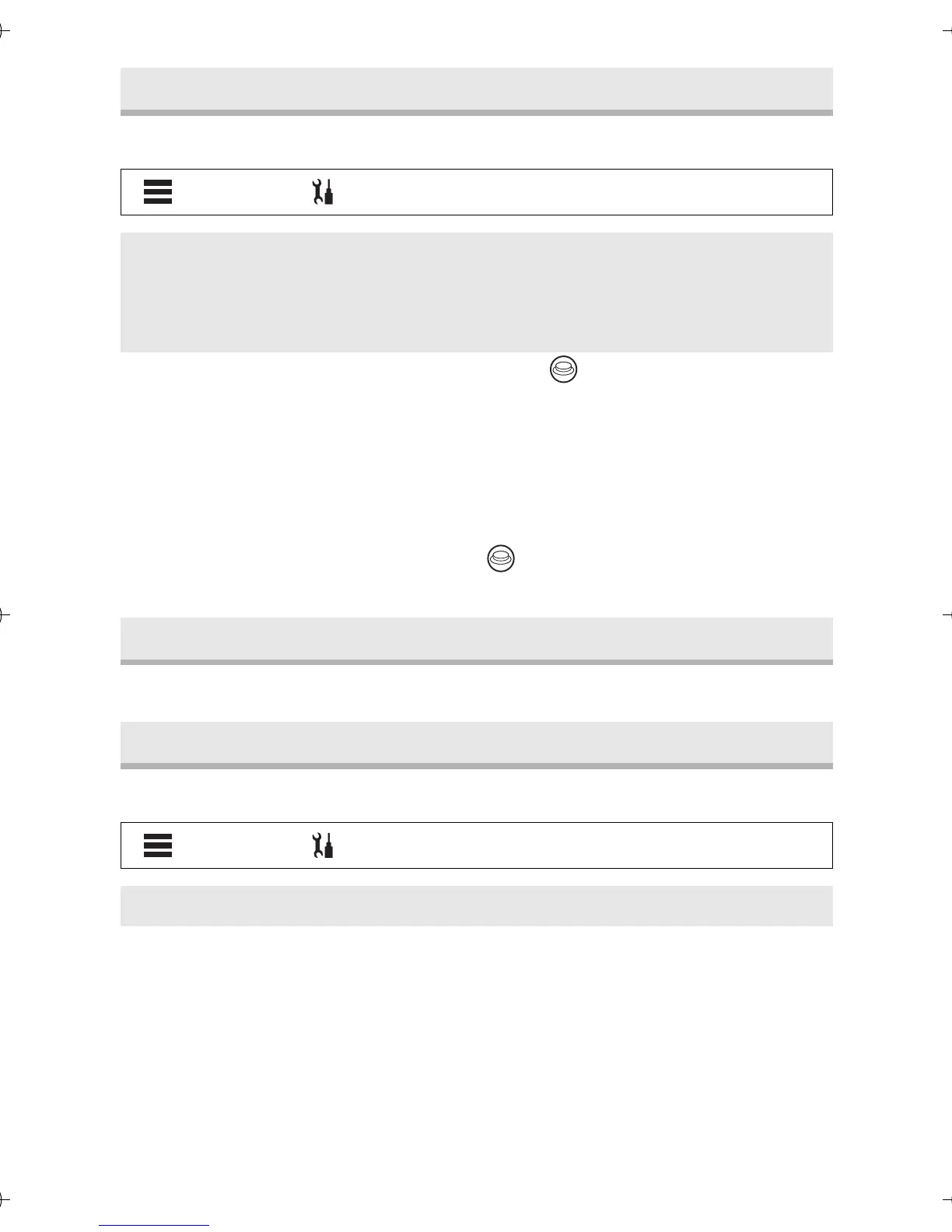VQT3N87 55
This is for recording scenes, still pictures or voices using the timer.
≥
When the Recording button is pressed or is touched (In Voice
Recording Mode only), a motion picture/still picture or voice is recorded
after the
Ø
10 or
Ø
2 flashes for the time which has been set. After
recording, the Self-timer is canceled.
≥ When another operation is performed during countdown of the self-
timer, the countdown will stop.
≥
Setting the Self-timer to
Ø
2 is a good way to prevent image shake when
the Recording button is pressed or is touched (In Voice Recording
Mode only) while using a tripod etc.
Please refer to page 33.
It is possible to change the date format.
[SELF TIMER]
[MENU] # # [SELF TIMER] # desired setting
[OFF]: Cancel the setting
[2sec]: Records after 2 seconds
[10sec]: Records after 10 seconds
[CLOCK SET]
[DATE FORMAT]
[MENU] # # [DATE FORMAT] # desired setting
[Y/M/D]/[M/D/Y]/[D/M/Y]
HM-TA20&TA2_P&PC-VQT3N87_mst.book 55 ページ 2011年4月22日 金曜日 午後12時11分