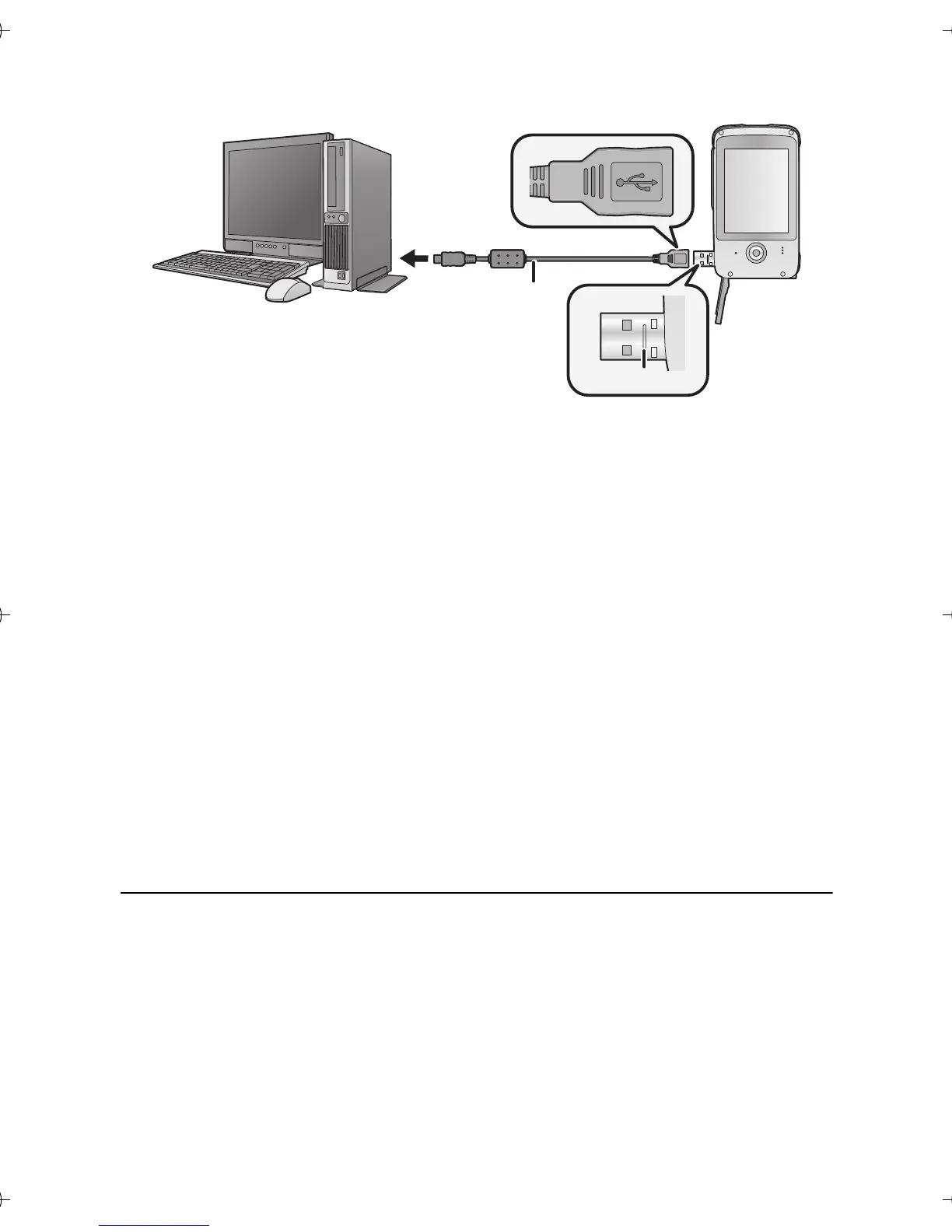VQT3N87 67
With a PC
Connecting to a PC
A USB extension cord (supplied)
≥ Turn on the unit.
1 Connect USB terminal of this unit to a PC with a USB
extension cord.
≥ Do not use any other USB extension cords except the supplied one.
(Operation is not guaranteed with any other USB extension cords.)
≥ Insert the USB extension cord securely all the way. (Insert to line B.) It
will not operate properly if it is not inserted all the way.
2 Touch [PC] on the screen of this unit.
≥ The LCD monitor turns off.
≥ The Smart wizard screen is automatically displayed when HD Writer
PE 2.0 is installed.
≥ When there are scenes set to online sharing, the upload screen will be
displayed.
≥
This unit is automatically recognized as an external drive of the PC. (
l
68)
≥ Do not disconnect the USB terminal of this unit while the status
indicator is on.
≥
When performing reading/writing between a PC and an SD card, be aware
that some SD card slots built into PCs and some SD card readers are not
compatible with the SDHC Memory Card or SDXC Memory Card.
≥ When using an SDXC Memory Card, check the following support site.
http://panasonic.net/avc/sdcard/information/SDXC.html
≥ Operation is not guaranteed for all devices equipped with a USB
terminal.
HM-TA20&TA2_P&PC-VQT3N87_mst.book 67 ページ 2011年4月22日 金曜日 午後12時11分