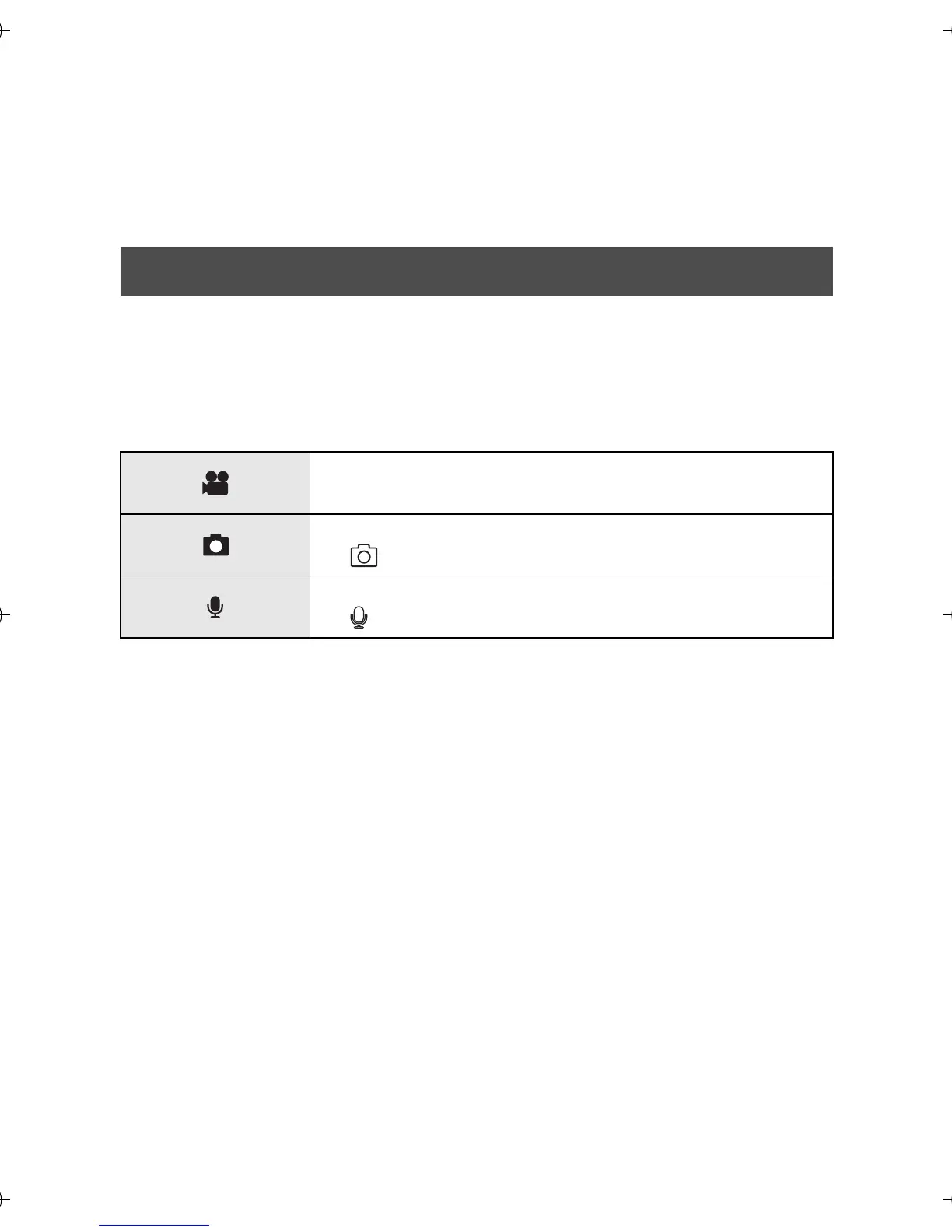34 VQT3N87
Recording/Playback
Recording
≥ This unit will perform automatic recording. Auto focusing, auto white
balance, and electronic stabilizer
*
will function during the recording.
* The electronic stabilizer will not function when recording still pictures or
during operation of digital zoom.
≥ Record with this unit vertically.
1 Touch [MODE].
≥ If [MODE] is not displayed, press the Recording button.
2 Touch the icon.
Selecting a mode
Motion Picture Recording Mode (l 35)
≥; appears on the screen.
Still Picture Recording Mode (l 36)
≥ (White) appears on the screen.
Voice Recording Mode (l 37)
≥ (White) appears on the screen.
HM-TA20&TA2_P&PC-VQT3N87_mst.book 34 ページ 2011年4月22日 金曜日 午後12時11分