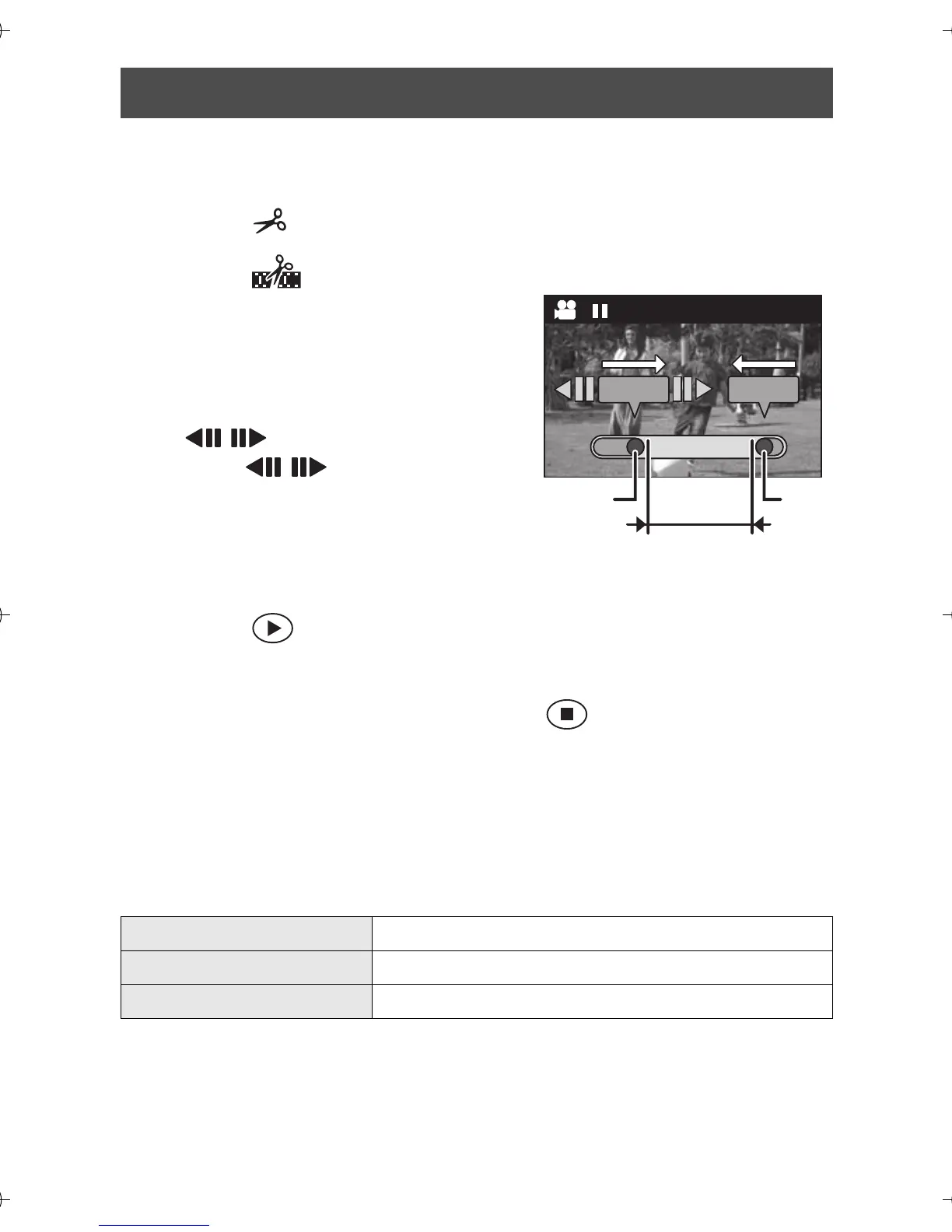VQT3N87 51
You can delete unwanted parts of scenes.
(Only playing back horizontally)
1 Touch .
2 Touch .
3 Slide A or B while
touching it to determine the
unwanted part C.
≥ When you touch A or B,
/ appears. When you
touch / , you can advance
or rewind frames.
≥ Touch [EXIT] to close the edit
screen.
4 (To check the scene excluding C)
Touch .
≥ Playback operation during preview can be performed by touching
playback bar.
≥ It will return to the previous screen when is pressed.
5 Touch [ENTER].
6 Touch [ENTER].
≥ Touch [CANCEL] to return to the previous screen.
7 Touch the item.
To delete unwanted parts of a motion picture
[SAVEASNEW] It will store separately from the original scene.
[OVERWRITE] Overwrites the original scene.
[DON’T SAVE] Exit without deleting.
00m00s00m00s03m20s
Start End
HM-TA20&TA2_P&PC-VQT3N87_mst.book 51 ページ 2011年4月22日 金曜日 午後12時11分
