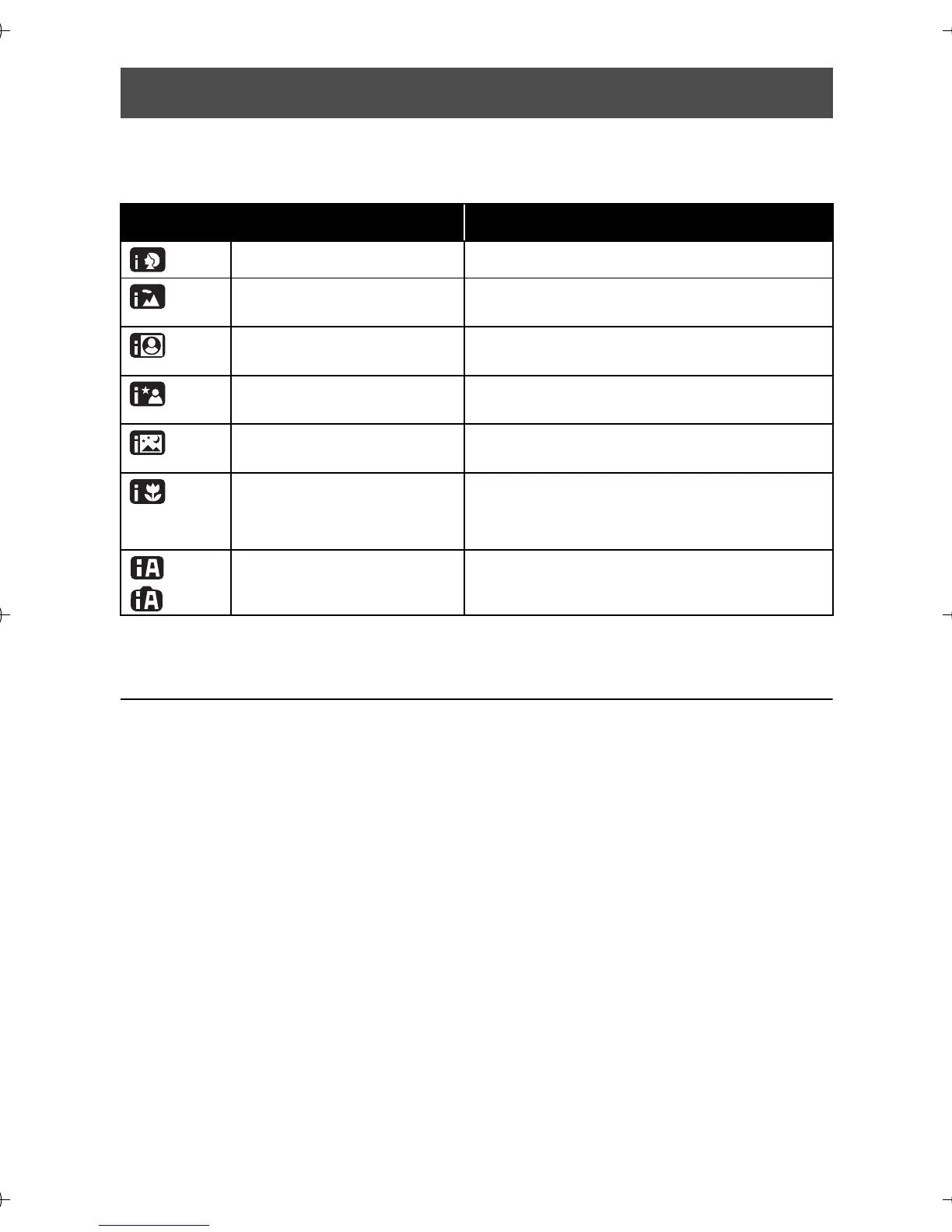38 VQT3N87
The following modes (appropriate for the condition) are set just by
pointing the unit to what you want to record.
*1 In Motion Picture Recording Mode only
*2 In Still Picture Recording Mode only
≥ Depending on the recording conditions, the unit may not enter the
desired mode.
≥ In the Portrait, Spotlight mode, the face will be surrounded by white
frame when detected. In the Portrait mode, a subject that is bigger and
close to center of the screen will be surrounded by an orange frame.
≥ Up to 3 frames are indicated when a face is detected.
≥ When recording still pictures during voice recording, the Intelligent
Auto Mode icon does not display on the screen. But the Intelligent Auto
Mode will work.
≥ Using a tripod is recommended in Night Portrait and Night Scenery
Mode.
≥ Faces may not be detected depending on the recording conditions,
such as when faces are of certain sizes or at certain tilts.
Intelligent Auto Mode
Mode Scene
Portrait When the object is a person
Scenery Recording outdoors
*1
Spotlight Under a spotlight
*2
Night portrait Recording night portrait
*2
Night scenery Recording night scenery
*2
Macro Recording zooming in on a flower
etc.
*1
*2
Normal Other situations
HM-TA20&TA2_P&PC-VQT3N87_mst.book 38 ページ 2011年4月22日 金曜日 午後12時11分