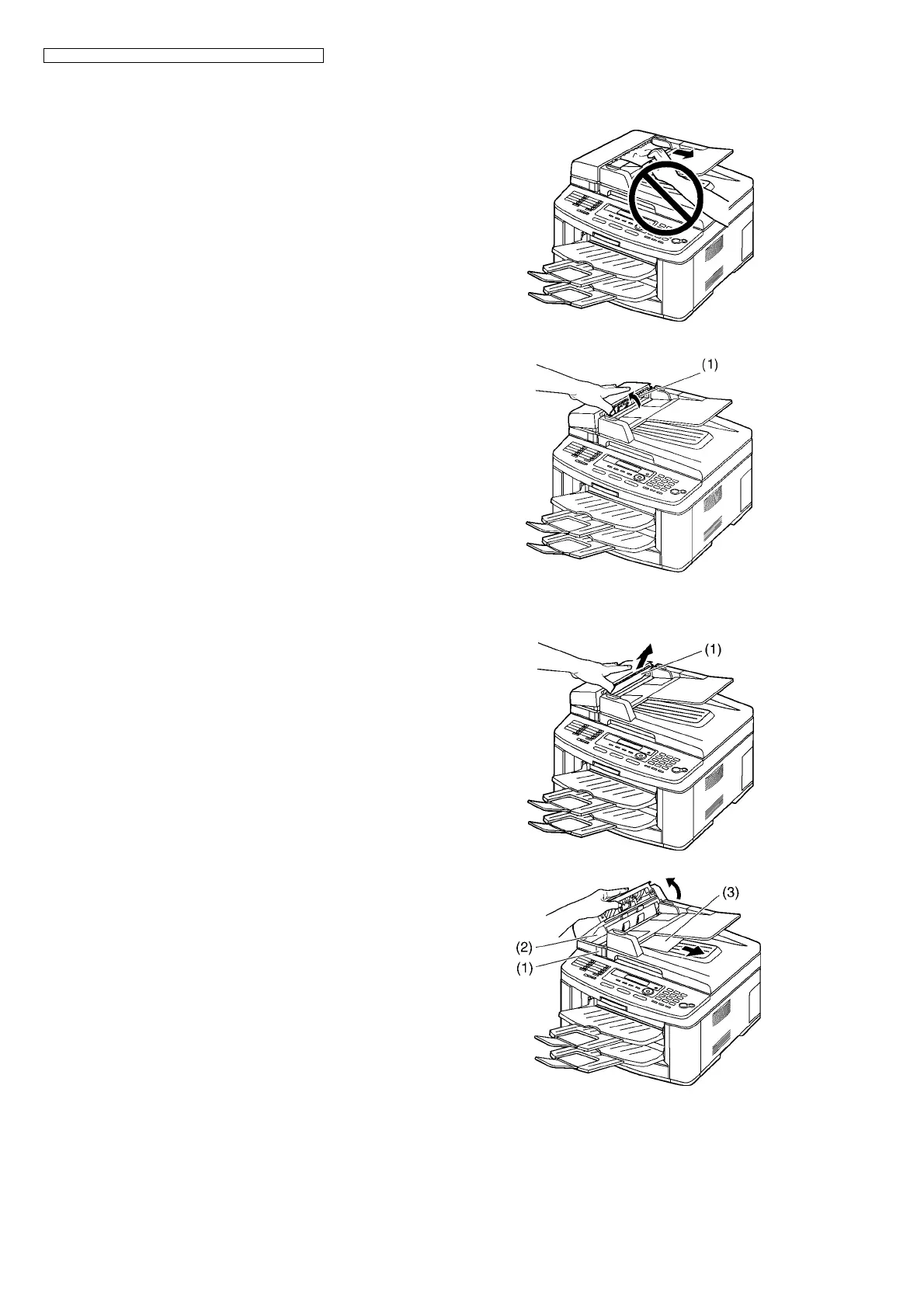192
KX-FLB802CX/KX-FLB812CX/KX-FLB802CXS/KX-FLB812CXS
12.4. DOCUMENT JAMS (AUTO DOCUMENT FEEDER)
Caution:
• Do not pull out the jammed document forcibly before lifting
the ADF cover.
1.
Hold the ADF cover (1) firmly and lift it to open.
2.
When the document has jammed near the document
entrance:
Remove the jammed document (1) carefully.
When the document has jammed near the document exit:
Press the ADF cover release button (1) and open the ADF
cover (2).Remove the jammed document (3) carefully.