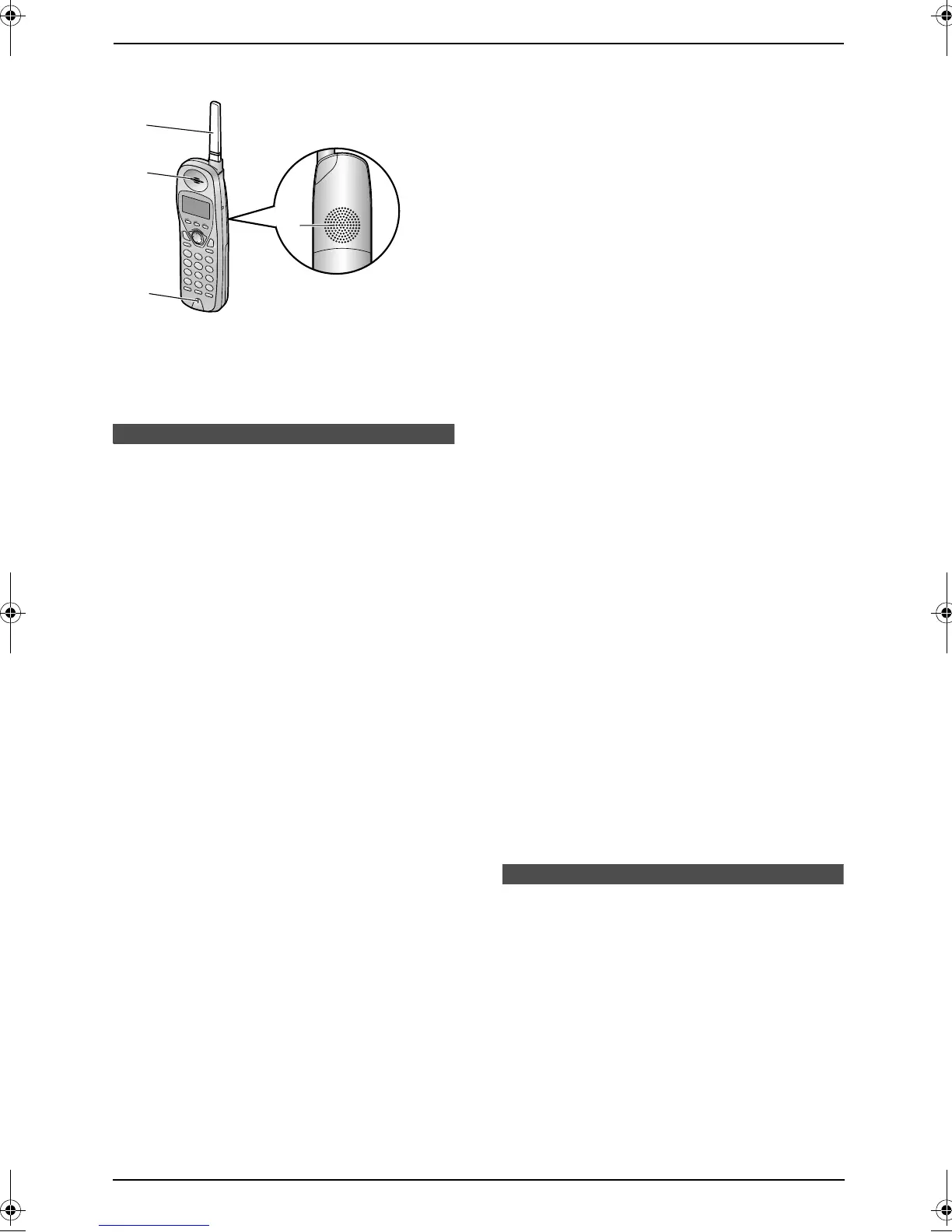1. Introduction and Installation
10
For Fax Advantage assistance, call 1-800-435-7329.
1.3.2 Handset
1.4 Description of base
unit buttons
L Keep the front cover page open for button
locations.
A {LOCATOR/INTERCOM}{TRANSFER}
L To page or locate the handset
(page 45).
L To transfer a call (page 46).
B {CALLER ID}
L To use the Caller ID features (page 42).
C {GREETING}
L To record a greeting message (page 61).
D {PRIVACY}
L To use call privacy feature (page 48).
E {HOLD}
L To put a call on hold (page 35).
F {CONF}
L To make a conference call (page 47).
G {MAILBOX}{PLAYBACK/SLOW TALK}
L To use mailbox feature (page 62).
L To slow down the playback speed (page
63).
H {AUTO ANSWER}
L To turn ON/OFF the AUTO ANSWER
setting (page 53, 54).
I {TONE}
L To change from pulse to tone temporarily
during dialing when your line has rotary
pulse services.
J {COPY}
L To initiate copying (page 58).
K {FAX/START}{SET}
L To initiate fax transmission or reception.
L To store a setting during programming.
L {STOP}
L To stop an operation or programming.
L To clear a digit (page 31).
M {HELP}
L To print a quick reference (page 27).
N {MEMO}
L To record a memo message (page 62).
O {NAVIGATOR}{VOLUME}
L To search for a stored item (page 38,
page 51).
L To select features or feature settings
during programming (page 68).
L To navigate to the next operation.
L To adjust volume (page 28).
P {ERASE}
L To erase messages (page 63).
Q {MENU}
L To initiate or exit programming (page 68).
R {DIGITAL SP-PHONE}
L For speakerphone operation (page 35,
36).
S {FLASH/CALL WAIT}
L To access special telephone services
such as call waiting (page 40) or for
transferring extension calls.
L The flash time can be changed (feature
#72 on page 72, or page 75).
T {REDIAL/PAUSE}
L To redial the last number dialed from the
base unit (page 35).
L To insert a pause during dialing.
U {MUTE}
L To mute your voice to the other party
during a conversation. Press this button
again to resume the conversation.
1.5 Description of handset
buttons
L Keep the front cover page open for button
locations.
A Soft keys
L These 3 keys are used to select features
displayed directly above them. Features
1 Antenna
2 Receiver
3 Microphone
4 Speaker
2
3
4
1
0519_FPG381.book Page 10 Monday, May 19, 2003 6:46 PM
