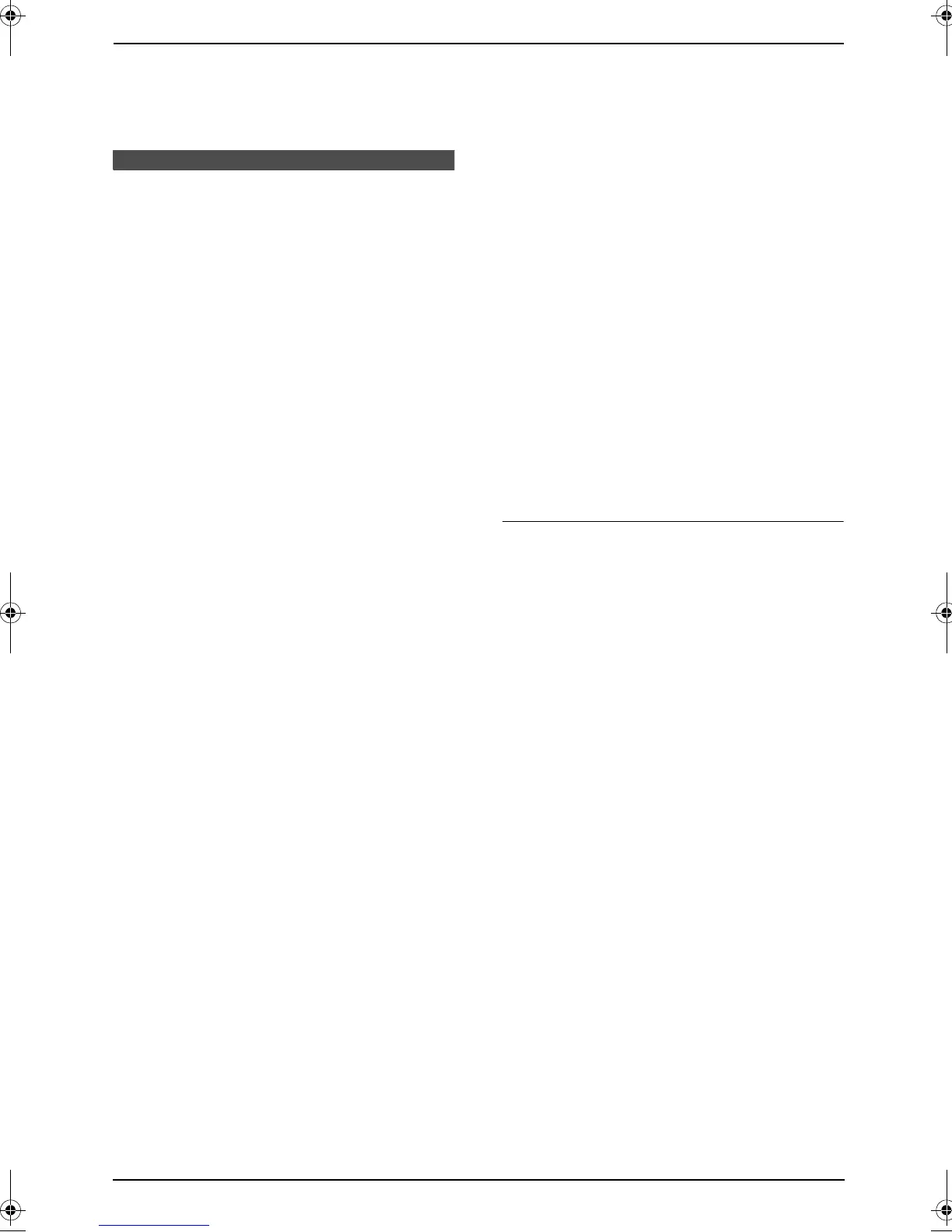3. Telephone
49
Note:
L If the room monitor feature of the destination
unit is OFF, “DENIED” will be displayed and
busy tone will sound.
3.18 2-way radio
communication (when the
system has additional
handsets)
If you purchase additional handsets (page 9),
you can use two handsets in 2-way radio mode,
which allows the two handsets to communicate
with each other completely independent of the
base unit. To use this feature, this 2-way radio
mode must be turned ON for both handsets.
Once the mode is ON, the handset can be
used only to talk in 2-way radio mode, and
the following features cannot be used:
– Making/answering external and internal
calls
– Searching caller information or the
directory
– Programming
– Accessing mailboxes to listen to
messages
– Receiving Caller ID information
After using 2-way radio mode, remember to
turn the mode OFF, otherwise battery life
(page 20) will be shortened.
L Keep the front cover page open for button
locations.
3.18.1 To turn the 2-way radio
mode ON
Make sure the handset is not being used.
1 Press {CONF/FUNCTION}.
2 Scroll to “2Way radio mode” by pressing
{v} or {e}, then press {>}.
3 Press {v} or {e} repeatedly to select “On”.
4 Press the right soft key ({SAVE}).
L The display will show “2Way radio
mode”.
To turn the mode OFF
Place the handset on the charger.
L “2Way radio mode” will disappear and the
mode will turn OFF.
L You can also turn OFF the mode as follows:
1. Press {CONF/FUNCTION}.
2. Press {v} or {e} repeatedly to select
“Off”.
3. Press the right soft key ({SAVE}).
3.18.2 To call another handset
Make sure the mode is ON on both your
handset and the destination handset, and the
displays show “2Way radio mode”.
1 Press {TALK}, {SP-PHONE} or
{INTERCOM/TRANSFER}.
2 Enter an extension number using a dialing
button ({1} to {8}).
L The called handset will ring for 1 minute.
L To stop calling, press {OFF}.
3 When the called party answers, talk into the
handset.
L You can switch to the receiver or the
speaker by pressing {TALK} or {SP-
PHONE}.
4 To end the conversation, press {OFF}.
To adjust the ringer volume for 2-way radio
mode (high/medium/low/off)
While the handset is not in use, press {v} or
{e}.
L To turn the ringer OFF, press {v} repeatedly
until “Off” is displayed. “Ringer off” will
be displayed.
3.18.3 To answer a call
1 Press {TALK}, {SP-PHONE} or
{INTERCOM/TRANSFER} to answer the
call.
2 To end the conversation, press {OFF}.
0519_FPG381.book Page 49 Monday, May 19, 2003 6:46 PM
