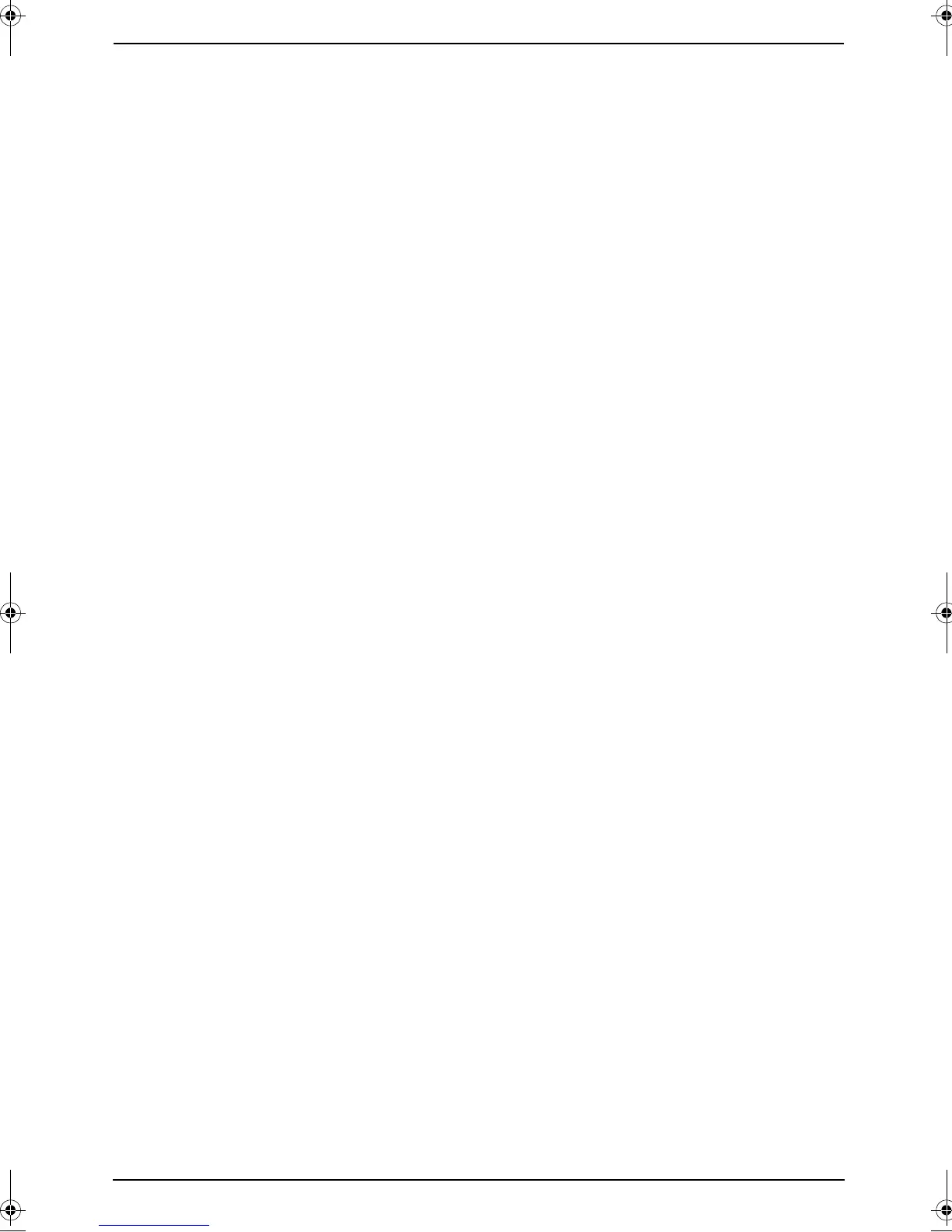1. Introduction and Installation
12
For Fax Advantage assistance, call 1-800-435-7329.
2 Speakerphone icon
L This icon will be displayed when you are
using the handset speakerphone during
an intercom call (page 45) or a
conference call (page 47).
L It will be displayed while listening to
messages (page 64).
L It will be displayed while in the 2-way
radio mode using the handset
speakerphone (page 49).
L It will be displayed while monitoring a
room from the speaker (page 48).
3 Directory icon
L This icon will be displayed when you are
using the directory features (page 36).
4 “PRIVACY” icon
L This icon will be displayed when the call
privacy mode is ON (page 48). The base
unit and other handsets cannot join your
conversation.
5 Battery icon
L This icon shows the battery strength
(page 20).
6 Extension number
L This number indicates the handset’s
extension number assigned to it during
registration (page 32, 77).
7 Extension icon and number
L This will be displayed during an intercom
(page 45), a conference call (page 47),
room monitoring (page 48) or the 2-way
radio mode (page 49).
8 Soft key icons
L Each icon indicates the feature that is
selected by pressing the soft key below it
(page 10).
0519_FPG381.book Page 12 Monday, May 19, 2003 6:46 PM
