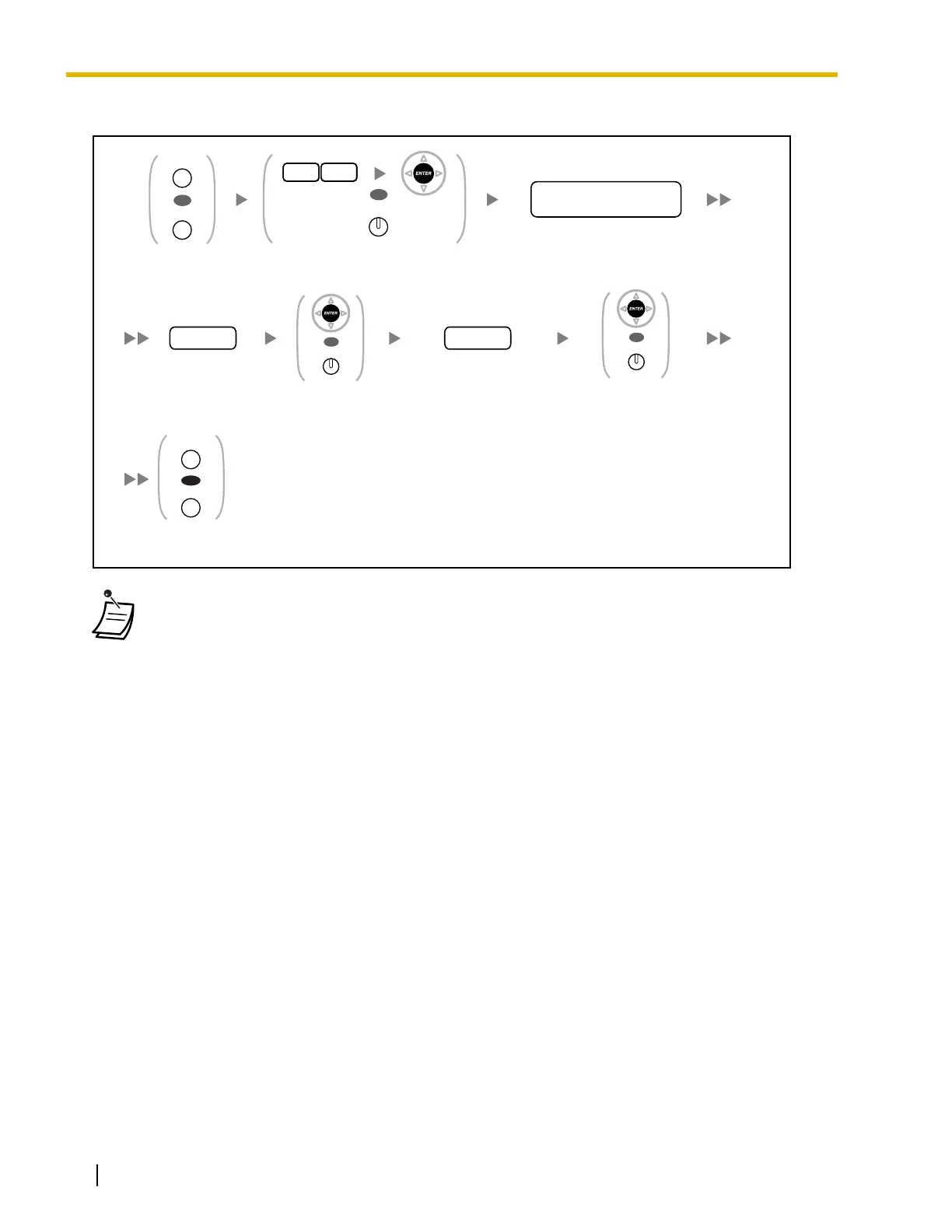3.1 Personal Programming
136 User Manual
To store the names and numbers in personal speed dialing
• * To enter characters, refer to "Entering Characters".
• The number of personal speed dialing numbers available per extension (default: 10 numbers
stored in locations "00" to "09") can be increased to a maximum of 100. For more details, consult
your dealer.
Press
PROGRAM
or
PAUSE
.
Enter
10
and then press
ENTER
.
Or press
STORE
.
Enter
personal speed dialing number
(location number)
(2 digits).
personal speed
dialing no. (location no.)
Enter
phone number
(max. 32 digits).
Enter
name
(max. 20 characters).
*
name
Press
PROGRAM
or
PAUSE
.
phone no.
OR
PROGRAM
PAUSE
0
1
OR
AUTO DIAL
STORE
PROGRAM
PAUSE
OR
Press
ENTER
or
STORE
.
OR
AUTO DIAL
STORE
Press
ENTER
or
STORE
.
OR
AUTO DIAL
STORE
