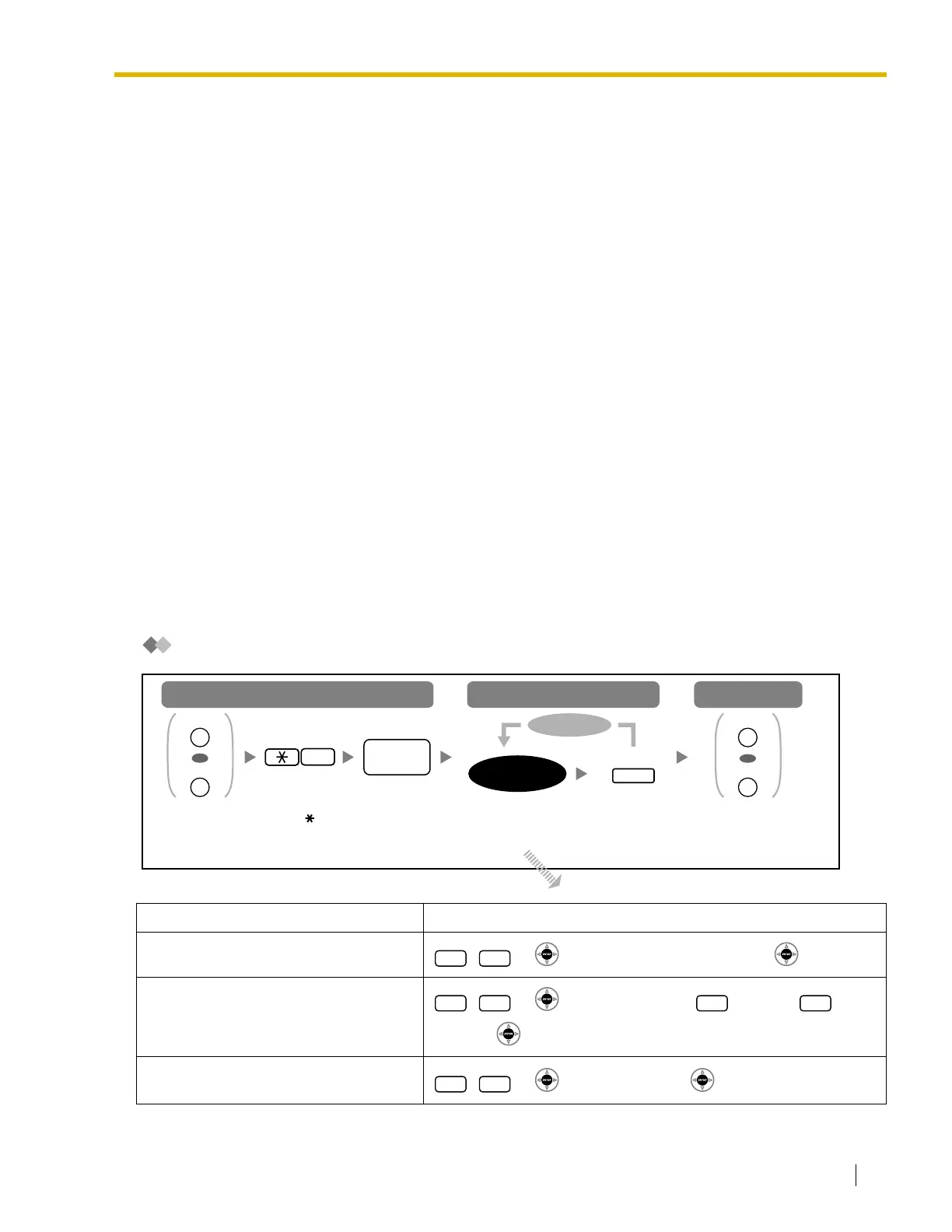3.2 Manager Programming
User Manual 143
3.2 Manager Programming
3.2.1 Programming Information
The manager can program the following item.
• Other Extensions Control
Available Extension
The extension assigned as a manager
Required Telephone
A Panasonic Proprietary Telephone with display (over 2 lines)
(e.g., KX-T7636)
Manager Password
To enter programming mode, the manager password (max. 10 digits) is required. (Default: 1234)
Conditions
The programming extension must be idle, on-hook and holding no calls.
3.2.2 Manager Programming
Changing the Settings and Extension Control
Item Programming Input
Changing the manager password.
+ + Password (max. 10 digits) +
Locking/unlocking other extensions.
(Remote Extension Dial Lock)
+ + Extension no. + (to lock)/ (to
unlock) +
Clearing the PIN and PIN lock for
extensions.
+ + Extension no. +
Follow
programming
input
.
To exitTo programTo enter the program mode
manager
password
Press
HOLD
.
Press
PROGRAM
or
PAUSE
.
1
Enter
1
. Press
PROGRAM
or
PAUSE
.
OR
PROGRAM
PAUSE
OR
PROGRAM
PAUSE
To continue
programming
input
HOLD
Enter
manager
password
.
0 0
9 0 1 0
9 1
