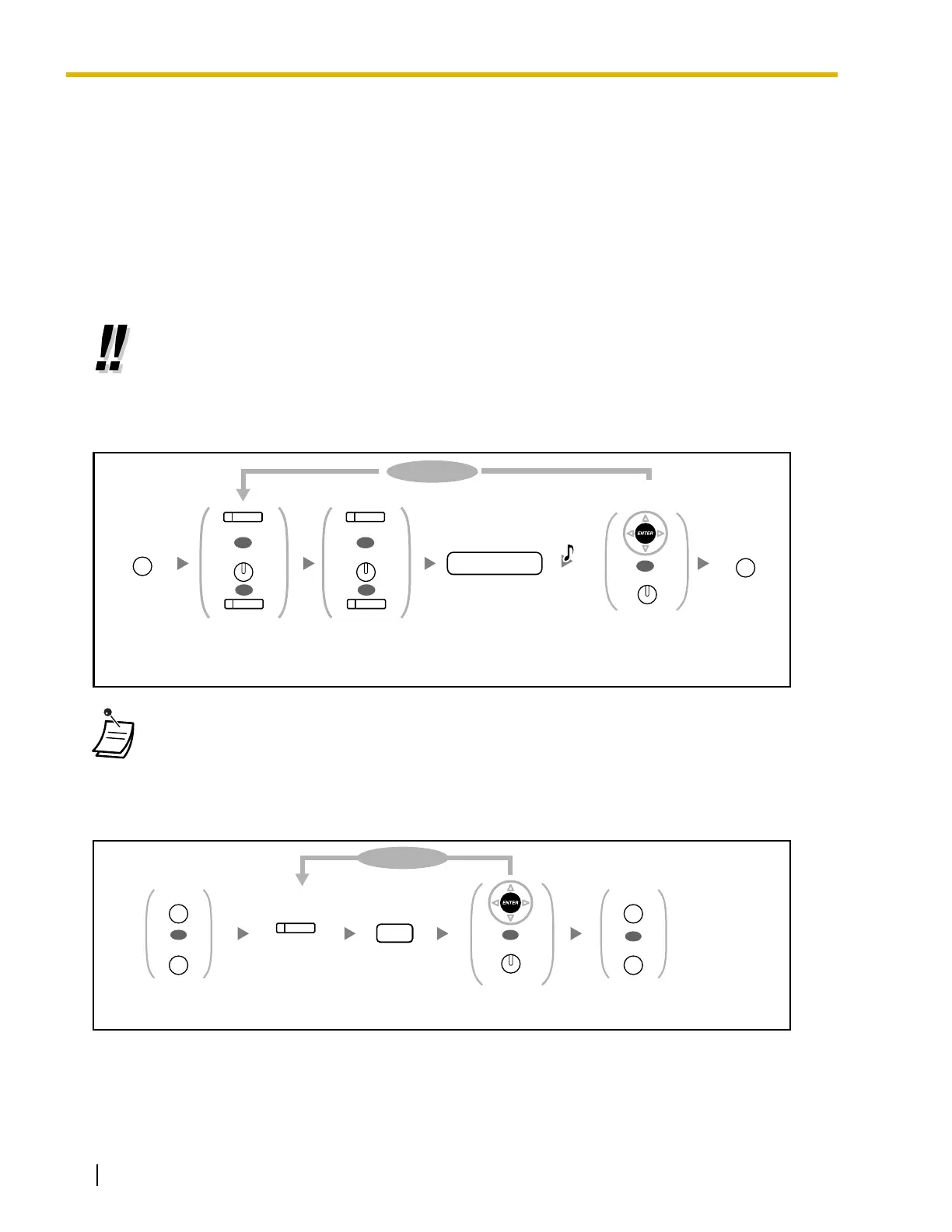3.1 Personal Programming
142 User Manual
To distinguish the ringing tones for each CO, INTERCOM or G-DN button (Digital proprietary
telephone only)
To clear the button
•*
2
For a PF button, "2" is not required to enter before the desired number.
•*
3
This button is not available for a PS.
•*
4
0: Day/Night/Lunch/Break, 1: Day/Night/Break, 2: Day/Night/Lunch, 3: Day/Night
•*
5
This button is used for the integrated voice mail features.
•*
6
The button may not be available depending on the networking method in use or the settings of
the PBX. For more details, consult your dealer.
•*
7
The default voice mail floating extension number is 500.
• To exit at any time, lift the handset.
• You can select the parameter with the Navigator key (Up or Down) instead of entering a number.
• * Available tone types vary depending on the telephone you are using:
– KX-T7600 series: Tone types "01" to "30" are available.
– Other telephones: Only tone types "01" to "08" are available.
It is possible to enter a tone type number from "09" to "30", but you will hear tone type "02".
Press
PROGRAM.
Press
PROGRAM.
Press ENTER or
STORE.
Enter tone type
number.
*
tone type no.
To continue
PROGRAM
PROGRAM
OR
AUTO DIAL
STORE
R.Tone
Press CO,
INTERCOM
or G-DN.
OR
(CO)
INTERCOM
OR
(G-DN)
Press CO,
INTERCOM
or G-DN.
OR
(CO)
INTERCOM
OR
(G-DN)
Press
PROGRAM
or
PAUSE
.
Press
ENTER
or
STORE
.
2
Enter
2
.Press
CO
,
DSS
or
PF
.
To continue
(CO, DSS, PF)
Press
PROGRAM
or
PAUSE
.
OR
AUTO DIAL
STORE
OR
PROGRAM
PAUSE
OR
PROGRAM
PAUSE
