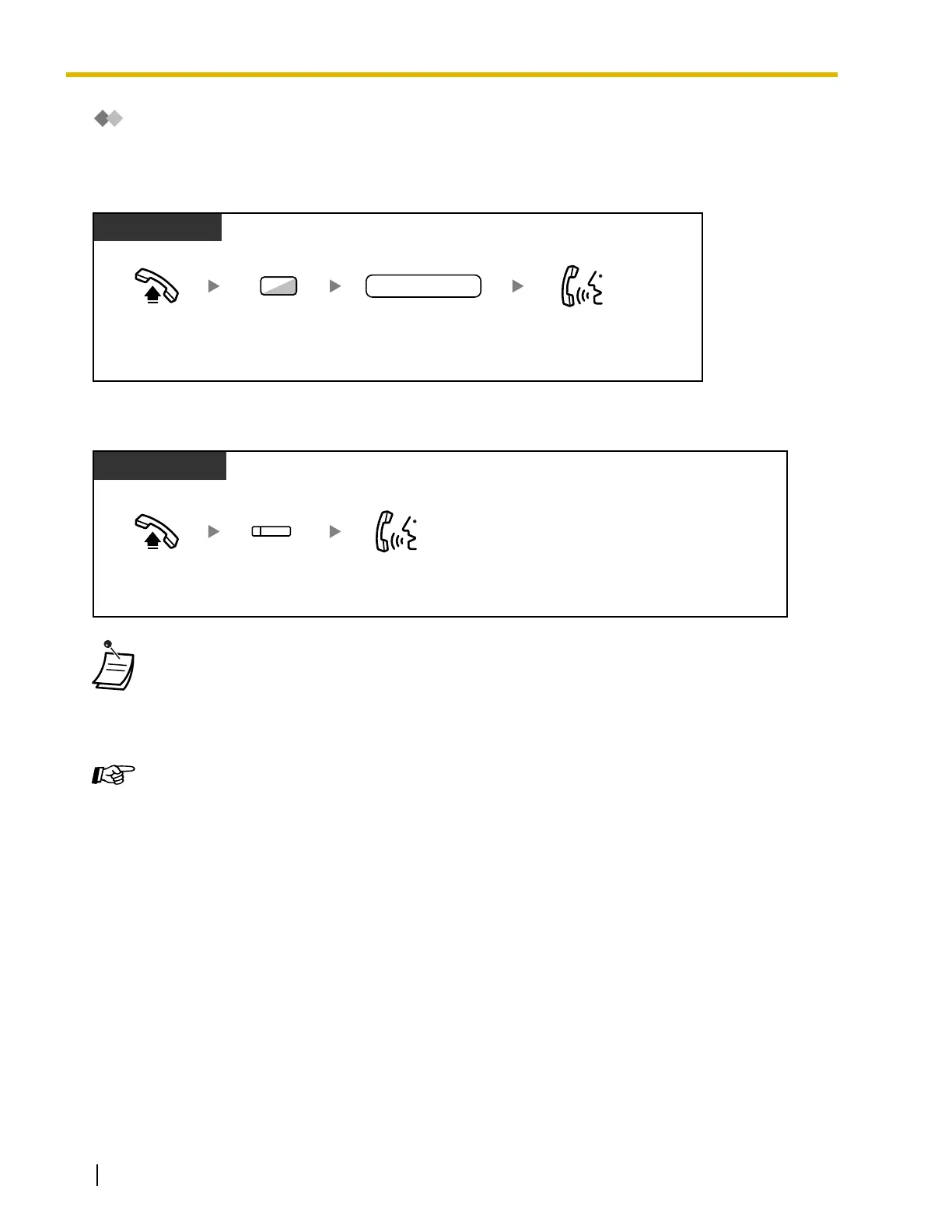1.2 Making Calls
28 User Manual
TIE Line Access
You can access extensions connected to other PBXs in a private network.
To call
To call with one touch
• To start monitoring another PBX extension after customizing an NDSS button, go off-hook,
press the NDSS button, and go on-hook.
The NDSS button light will show the current status as follows:
Off: The extension is idle.
Red on: The extension is busy.
Customizing Your Phone
• 3.1.3 Customizing the Buttons
Create or edit a Network Direct Station Selection (NDSS) button.
PT/SLT/PS
Off-hook. Talk.
Enter 7. Dial private
phone number.
private phone no.
7
PT and SLT
PT/PS
Off-hook. Press
NDSS
.
Talk.
(NDSS)
