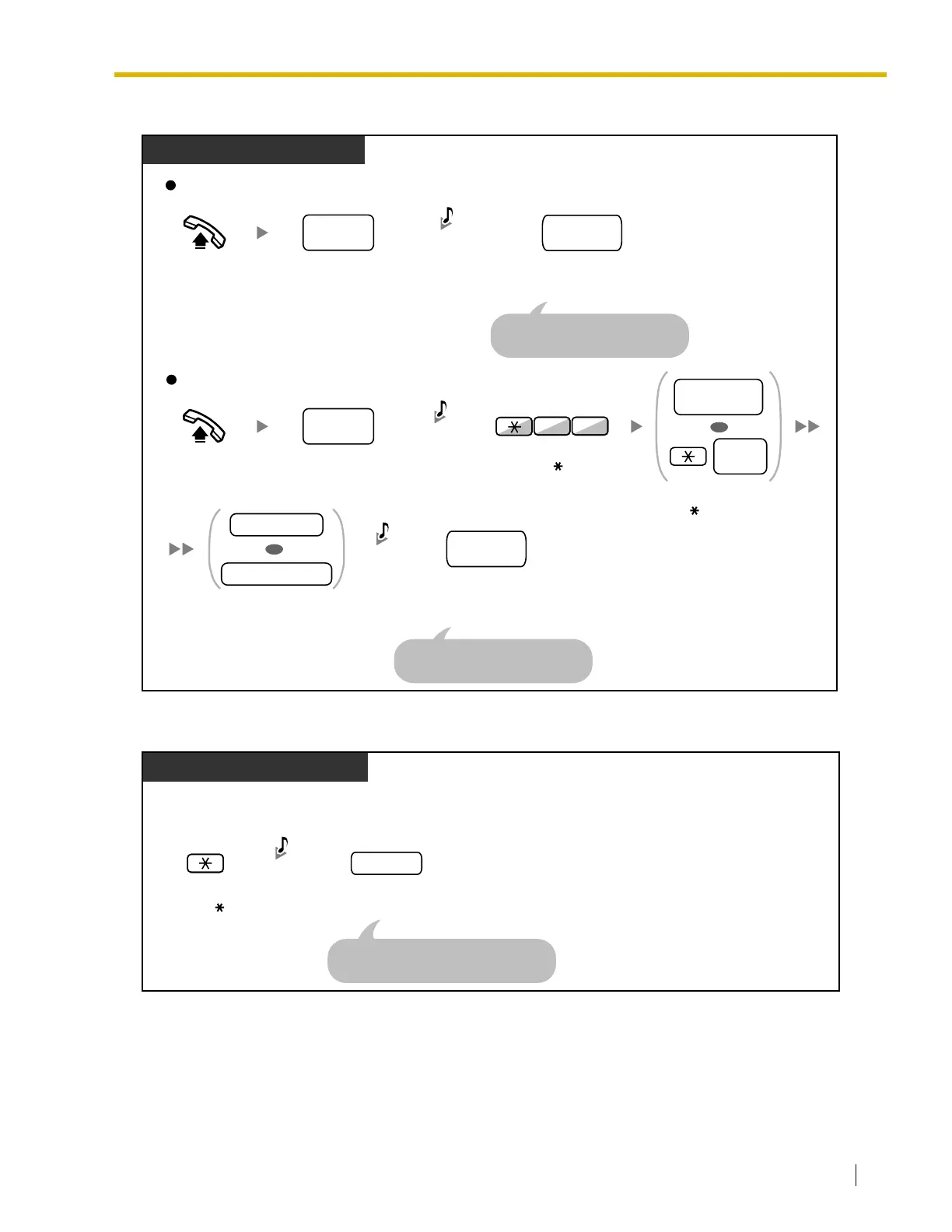1.2 Making Calls
User Manual 43
To call an outside party
To retry
In No Security Mode
Dial DISA
phone number.
In Trunk Security Mode/All Security Mode
From Outside Telephone
Off-hook.
Off-hook.
74
Enter 47.
Seize CO line before dialing
outside phone number.
Dial outside
phone number.
outside
phone no.
Seize CO line before dialing
outside phone number.
Dial outside
phone number.
R.B.Tone &
DISA message
R.B.Tone &
DISA message
Dial DISA
phone number.
Dial your extension number.
Or enter and then verified
code.
Enter extension PIN or
verified code PIN
(max.10 digits).
C.Tone &
D.Tone
DISA
phone no.
DISA
phone no.
outside
phone no.
extension PIN
verified code PIN
your
extension no.
verified
code
OR
OR
PIN: Personal Identification Number
Dial
phone number
.
To dial a different number during a conversation with an outside party or
while hearing the ringback, reorder, or busy tone
Enter .
phone no.
Dial a line access number as the first
digit when calling an outside party.
From Outside Telephone
DISA
message
