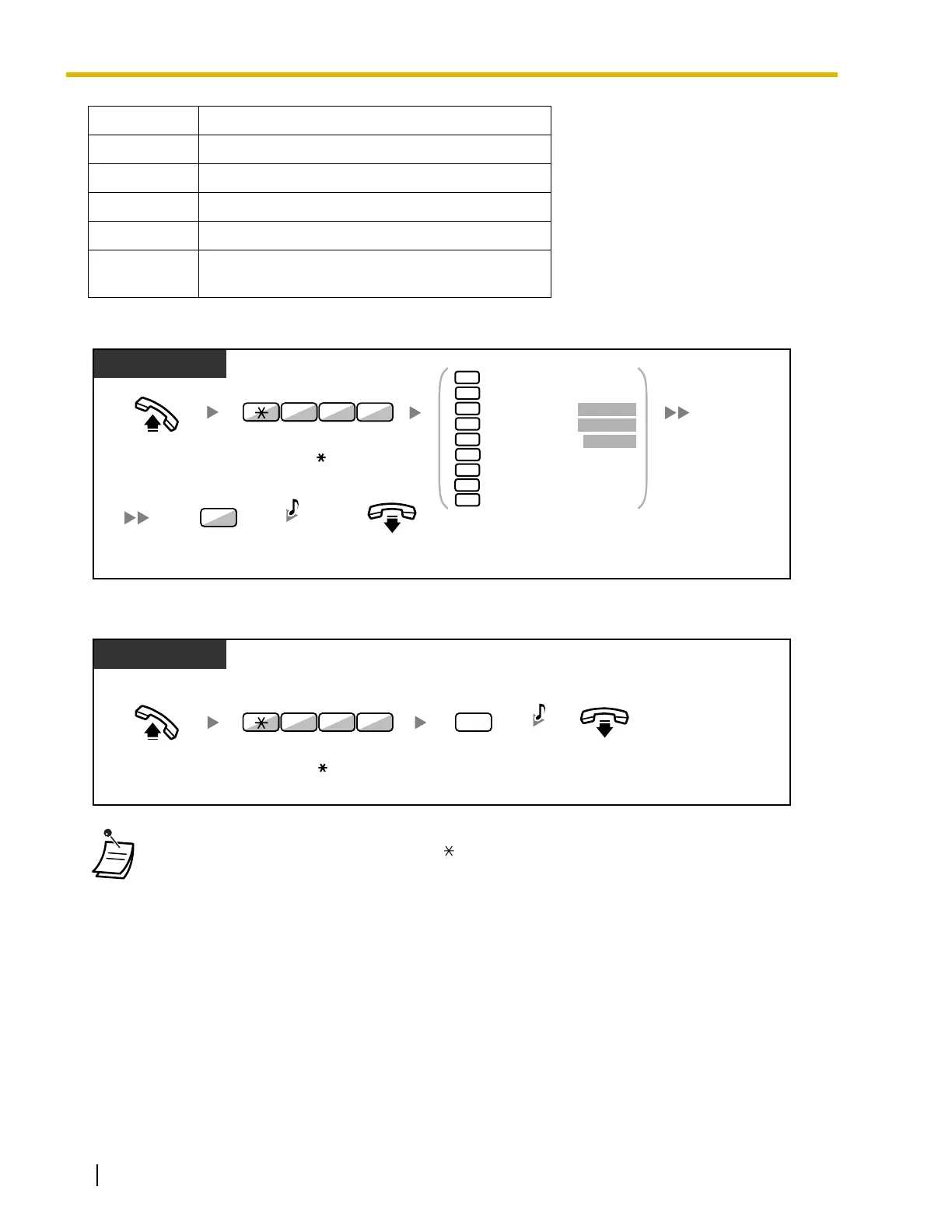1.5 Absence Settings
76 User Manual
To set
To cancel
5 Out until %%/%% (Month/Day)
6 In a Meeting
7
8
9
A message assigned for each extension.
(Personal Absent Message)
• Enter the desired value in the "%" positions. You must enter the correct number of characters as
represented by the "%" using 0 to 9 or .
• The default messages can be changed. Consult your dealer.
• To create your personal message (Message no. 9), refer to "3.1.2 Settings on the Programming
Mode".
Message no. Message (Example)
Enter required number.
2
3
4
5
6
Gone Home
At Ext %%%% +
Back at %%:%% +
Out until %%/%% +
1
Will Return Soon
9
7
8
In a Meeting
Extension no.
Hour : Minute
Month / Day
PT/SLT/PS
Off-hook.
Enter 750.
7 5
0
On-hook.
Enter #.
#
C.Tone
Off-hook.
Enter
0
.
0
On-hook.
Enter
750
.
7 5
0
C.Tone
PT/SLT/PS
