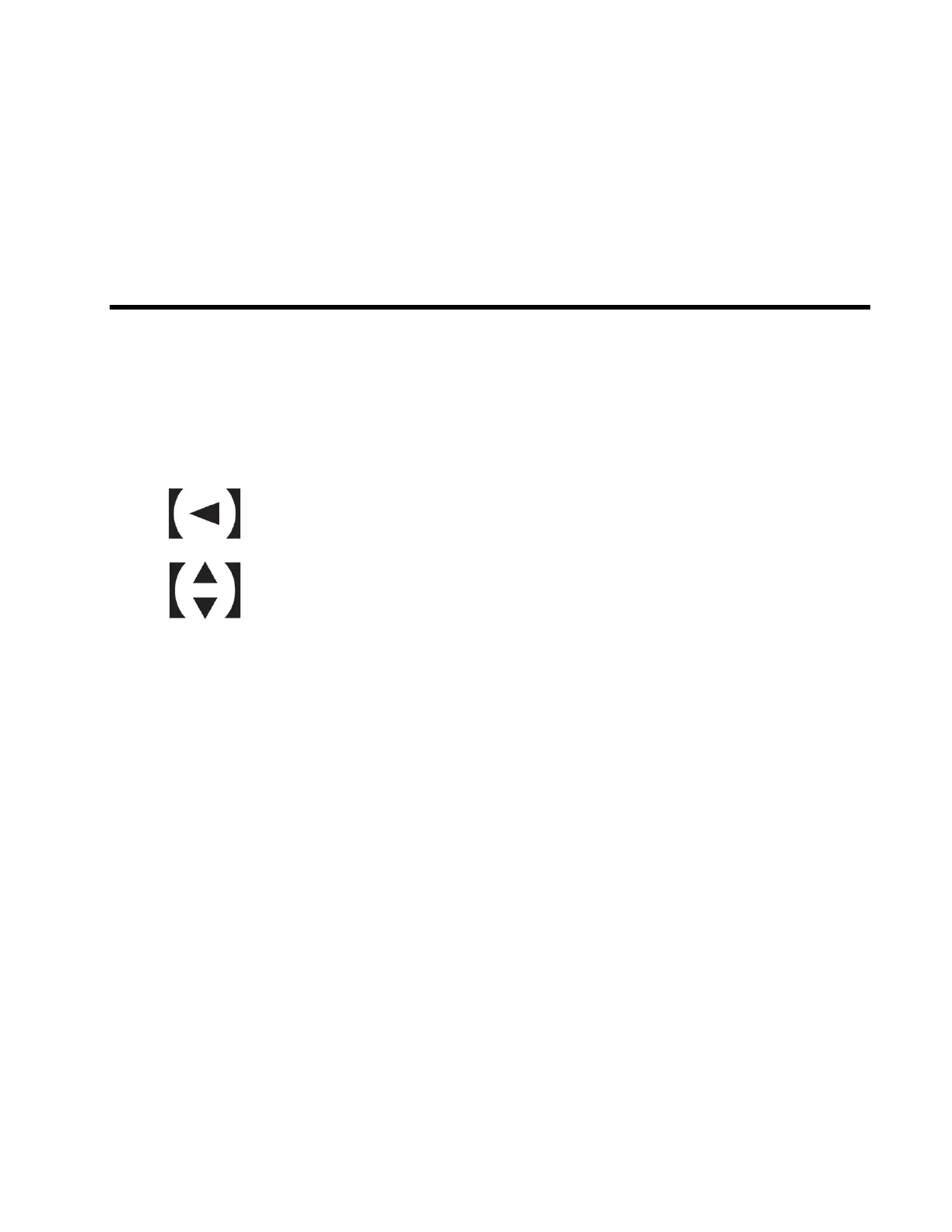143
• [C1] or [C2] indicates the caller information was
received from the cellular line.
Editing a caller’s phone number before
calling back
You can edit a phone number in the caller list by
removing its area code and/or the long distance code
“1”.
1. CID
2. : Select the desired entry.
3. Press [SELECT], then press [EDIT] repeatedly
until the phone number is shown in the desired
format.
1) Local phone number
Example: 321-5555
2) Area code – Local phone number
Example: 555 - 321- 5555
3) 1 – Area code – Local phone number
Example: 1-555-321-5555
4. Using a cellular line:
