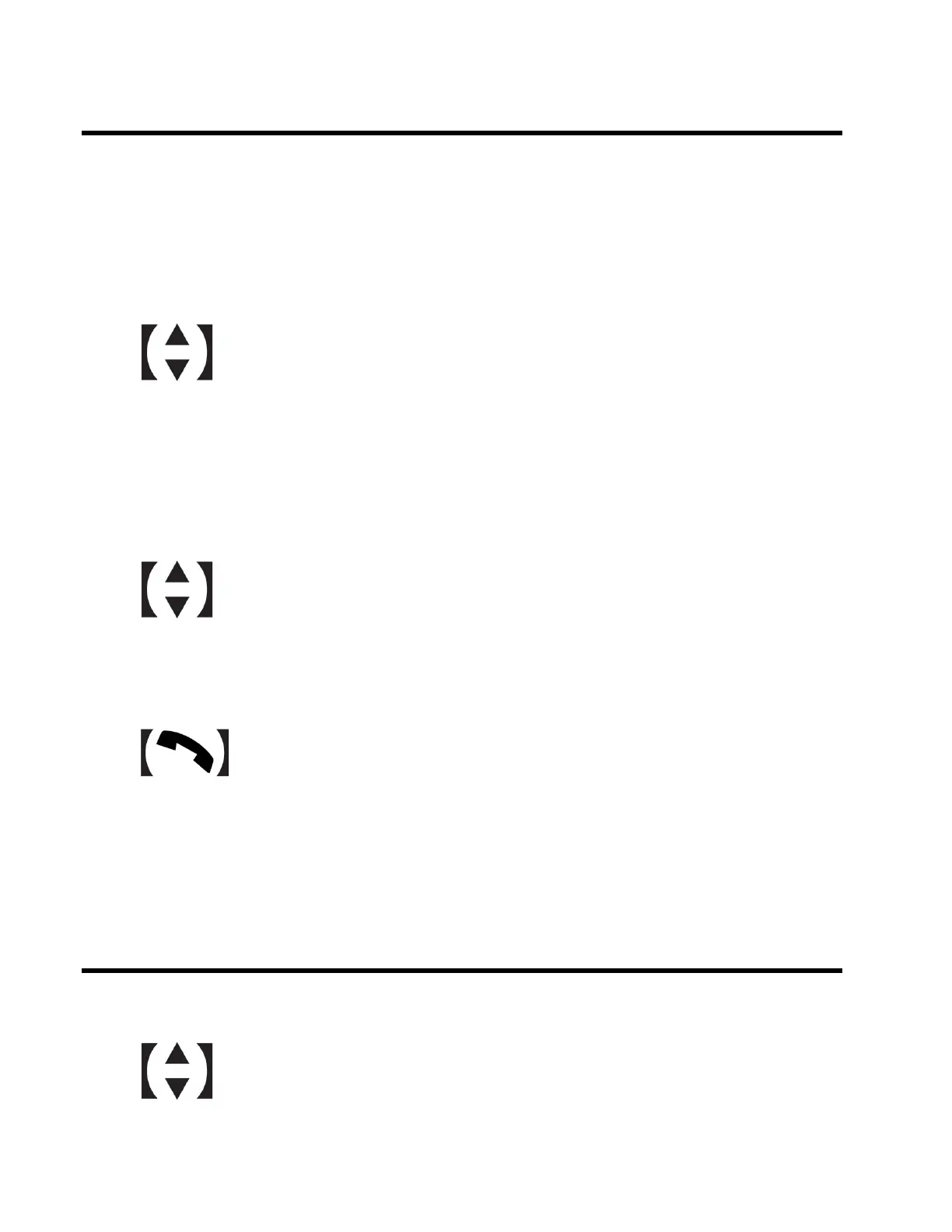166
Calling back (Caller ID subscribers only)
If caller information is received for the call, you can
call the caller back while listening to a message.
1. Press [PAUSE] during playback.
2. : “
Call back” then [SELECT]
Editing the number before calling back
1. Press [PAUSE] during playback.
2. : “
Edit & Call” then [SELECT]
3. Press [EDIT] repeatedly until the phone number
is shown in the desired format (page 143). Then
To call back using a cellular line, continue from
step 2, “Making cellular calls”, page 70.
Erasing all messages
1. [MENU] [#][3][2][5]
2. : “
Yes” then [SELECT] then [OFF]
