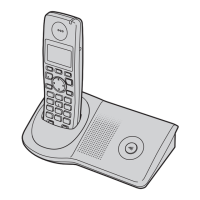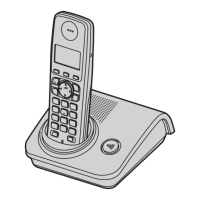Finding and calling from a
phonebook entry
Scrolling through all entries
n Using a cellular line:
Handset
1 MFN
2 MbN: Select the desired entry.
3 MCELLN
R The unit starts dialing when:
– only 1 cellular phone is paired.
– a specific line is set to make cellular
calls (page 21).
4 MbN: Select the desired cellular phone. a
MSELECTN
Base unit
1 M
N
2 MbN: Select the desired entry.
3 Press MCELL 1N or MCELL 2N.
n Using the landline:
Handset / Base unit
1 Proceed with the operation for your unit.
Handset: MFN
Base unit: M N
2 MbN: Select the desired entry.
3 Proceed with the operation for your unit.
Handset: M
N
Base unit: MZN
Searching by first character
Handset / Base unit
1 Proceed with the operation for your unit.
Handset: MFN
Base unit: M N
2 Press the dial key (0 – 9 or #) which
contains the character you are searching
for (page 33).
R Press the same dial key repeatedly to
display the first entry corresponding to
each character located on that dial key.
R If there is no entry corresponding to
the character you selected, the next
entry is displayed.
3 MbN: Scroll through the phonebook if
necessary.
4 To make a cellular/landline call, continue
from step 3 for handset or step 3 for base
unit, “Scrolling through all entries”,
page 34.
Searching by query
You can narrow down the search to enter the
first characters of a name.
Handset / Base unit
1 Proceed with the operation for your unit.
Handset: MFN
a *
Base unit: M
N a *
2 To search for the name, enter the first
characters (up to 4) in uppercase
(page 33).
R Characters cannot be entered in
lowercase.
R If there is no entry corresponding to
the characters you selected, the next
entry is displayed.
3 MOKN
4 MbN: Scroll through the phonebook if
necessary.
5 To make a cellular/landline call, continue
from step 3 for handset or step 3 for base
unit, “Scrolling through all entries”,
page 34.
Searching by group
Handset / Base unit
1 Proceed with the operation for your unit.
Handset: MFN
Base unit: M N
2 MGROUPN
3 MbN: Select the group you want to search.
a MSELECTN
R If you select “All” on the handset or
“All groups” on the base unit, the
unit ends the group search.
34
Shared Phonebook

