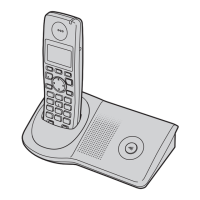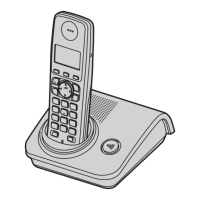Problem Cause/solution
I cannot connect my headset to
the base unit.
R Confirm that your headset is turned on.
R If your headset is already connected to another Bluetooth
device such as your cellular phone, disconnect the
headset from your cellular phone, then perform the
connecting procedure from the base unit.
R If someone is using a cellular line, you cannot connect the
headset. There can be only one active Bluetooth
connection at a time.
R The headset has not been paired to the base unit. Pair
the headset (page 57).
Some headset enhanced
features are not available.
R The base unit does not support enhanced features such
as Last number redial or Call reject.
An error tone is heard when I
try to program the Bluetooth
feature.
R The Bluetooth feature cannot be accessed immediately
after connecting the AC adaptor to the base unit. Wait a
few seconds and try again.
R The headset has not connected to the base unit yet, even
though you performed the connecting procedure setting.
Wait a few seconds and try again.
Text message (SMS) alert is
not announced.
R The text message (SMS) alert announcement depends
on the “Ring as cell (limited)” setting (page 19)
and the “Talking Caller ID” setting (page 41, 44).
To make the unit announce text message (SMS) alerts,
there are 2 methods available, depending on whether or
not you want the unit to emit the same ring as the cellular
phone when a call is being received on the cellular phone.
– If you prefer the same ring as the cellular phone, select
“On (with Talking CID)” of the “Ring as
cell (limited)” setting.
– If you prefer the same ring as the unit, select “Off” of
the “Ring as cell (limited)” setting, and select
“On” of the “Talking Caller ID” setting on the
handset and base unit.
77
Useful Information

