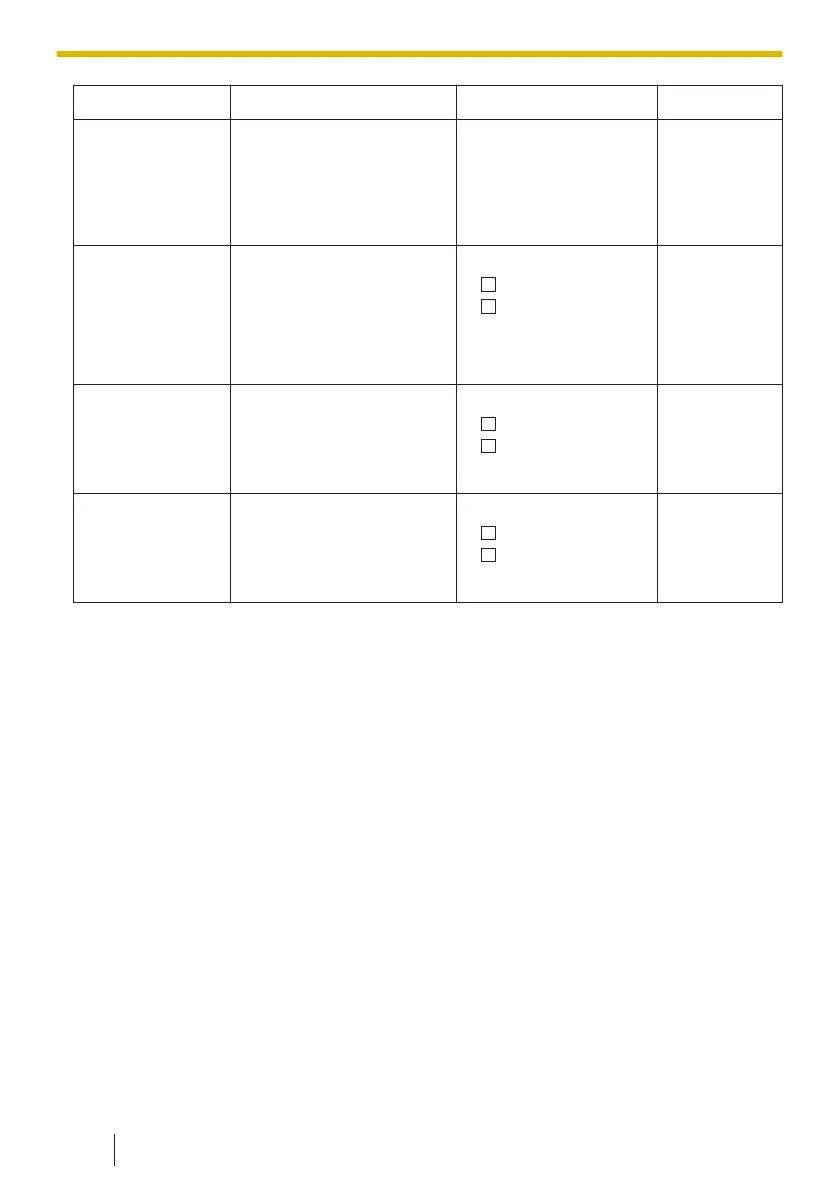Sub Item Description Setting Default
Block Caller ID Edits/deletes the phone
numbers to reject
incoming calls.
Line 1–8
–Edit
–Delete Number
–Delete All No.
Not stored
Anywhere
*4
Specifies/edits the Xsi’s
Anywhere settings.
–Anywhere
*2
On
Off
–Name
–Phone Number
*3
—
Remote Office
*4
Specifies the Xsi’s
Remote Office setting.
–Remote Office
On
Off
–Phone Number
*3
—
SimultaneousRi
ng
*4
Specifies the Xsi’s
Simultaneous Ring
setting.
–SimultaneousRing
On
Off
–Phone Number
*3
*1
The abbreviations are not used when displaying in English on the KX-TPA68's LCD.
Display as follows:
Do Not Disturb
Forward All Calls
Forward Busy
Forward No Answer
*2
Displayed only when editing.
*3
In a phone number that exceeds 32 digits, the exceeding digits will not be
displayed.
*4
If the Xsi’s service is available, you can select these items. Contact your
administrator for further information.
10.1.4 System Setting Menu Layout (when connected to the KX-TGP600)
164
