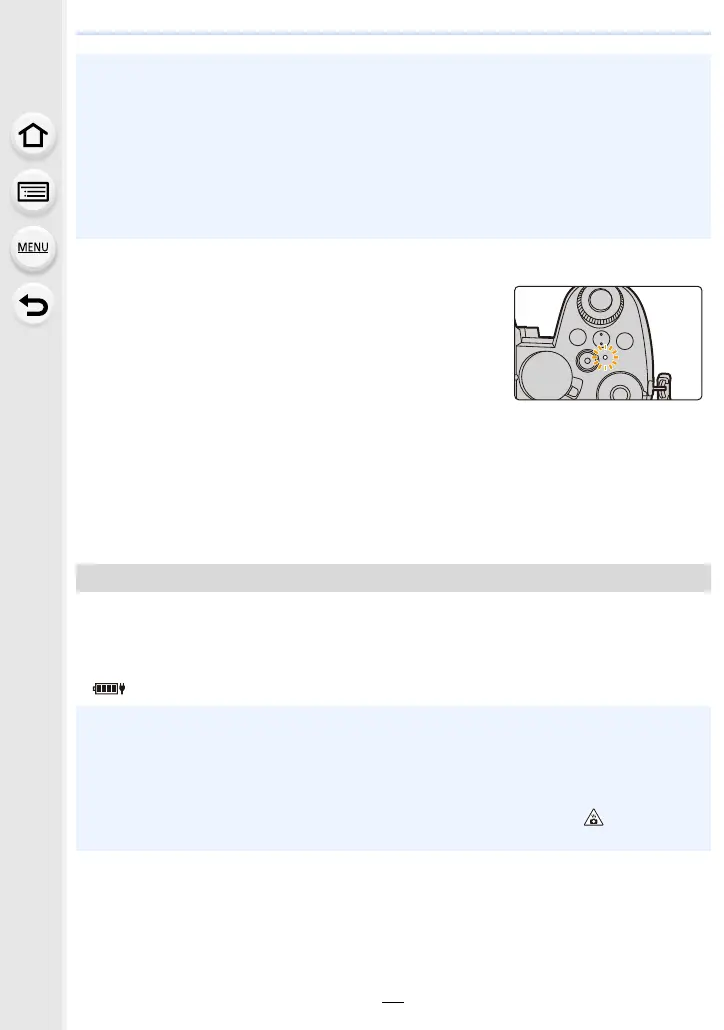25
2. Getting Started/Basic Operations
∫ About the charging lamp
• When the charging lamp flashes
– Reconnect the USB connection cable (supplied) in a location where the ambient temperature
(and the temperature of battery) is in a 10 oC to 30 oC (50 oF to 86 oF) range, and try charging
again.
– If the USB device (PC etc.) is not capable of supplying sufficient power, charging is not
possible.
If you connect the camera to a power outlet (AC adaptor (supplied)) or the USB device
(PC etc.) while the camera is turned on, power can be supplied via the USB connection
cable (supplied).
• Insert the battery into this unit.
• [ ] is displayed on the recording screen while power is being supplied.
• The camera consumes a small amount of power even after it is turned off by setting the
camera on/off switch to [OFF]. When leaving the product unused for a long time, disconnect
the AC adaptor (supplied) from the power outlet for power saving.
• You can also charge the battery by connecting a USB device (PC, etc.) and the camera with
the USB connection cable (supplied). In that case, charging may take a while.
• Do not use any other USB connection cables except the supplied one.
• Do not use any other AC adaptors except the supplied one.
• The AC adaptor (supplied) and USB connection cable (supplied) are for this camera only.
Do not use them with other devices.
Lit red: Charging.
Off: Charging has completed.
(When charging is complete, disconnect
the camera from the power outlet or
computer.)
About the power supply
• In certain situations where the camera is used, such as during recording, the battery
may drain. The camera will turn off when the battery power runs out.
• Before connecting or disconnecting the AC adaptor (supplied), turn the camera off.
• Power may not be supplied depending on the power supply capacity of the USB device (PC
etc.).
• If the ambient temperature is high or power is supplied continuously, after [ ] is displayed,
the supply of power may stop. Wait until the camera cools down.
