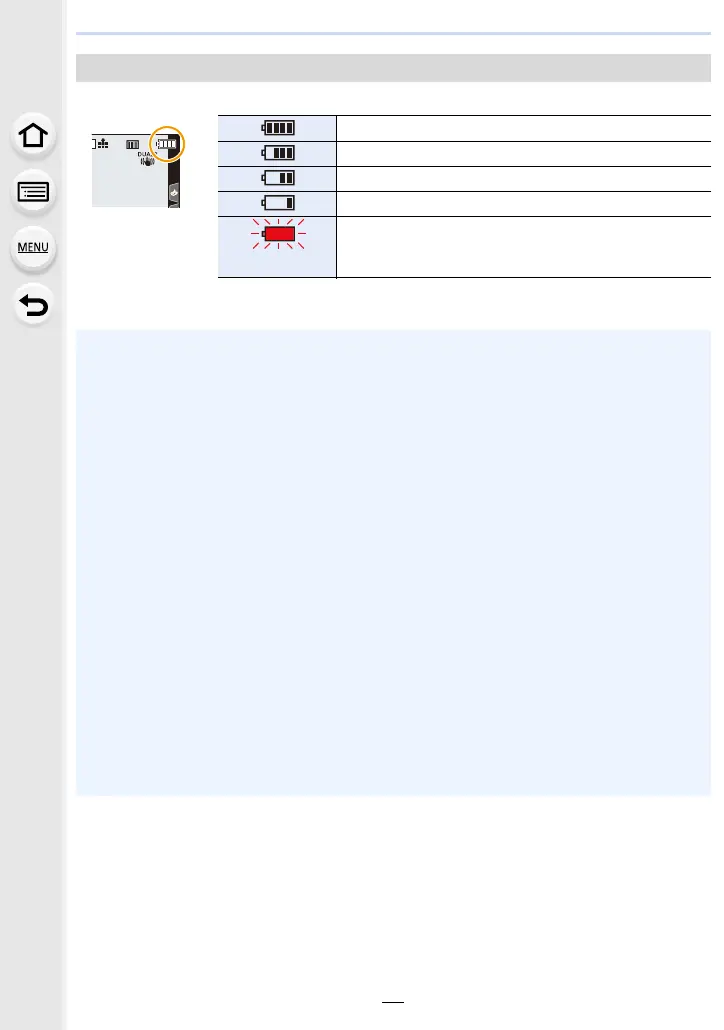2. Getting Started/Basic Operations
26
∫ Battery level indication
• The battery level indicated on the screen is approximate. The exact level varies depending on
the environment and the operating conditions.
Notifications regarding charging/power supply
75% or higher
50% to 74%
25% to 49%
24% or below
Low battery
• Recharge the battery or replace it with a fully charged
battery.
Blinking red
• It has been found that counterfeit battery packs which look very similar to the genuine
product are made available for purchase in some markets. Some of these battery packs
are not adequately protected with internal protection to meet the requirements of
appropriate safety standards. There is a possibility that these battery packs may lead to
fire or explosion. Please be advised that we are not liable for any accident or failure
occurring as a result of use of a counterfeit battery pack. To ensure that safe products
are used, we recommend that a genuine Panasonic battery pack is used.
• Do not leave any metal items (such as clips) near the contact areas of the power plug.
Otherwise, a fire and/or electric shocks may be caused by short-circuiting or the resulting heat
generated.
• Do not use a USB extension cable.
• Do not use the AC adaptor (supplied) and the USB connection cable (supplied) for other
devices. Doing so may cause malfunction.
• The AC adaptor is in the standby condition when the mains plug is connected. The primary
circuit is always “live” as long as the mains plug is connected to an electrical outlet.
• The battery can be recharged even when it still has some charge left, but it is not
recommended that the battery charge be frequently topped up while the battery is fully
charged. (Since characteristic swelling may occur.)
• If there is a power outage or other problem with the electrical outlet, then charging may not
complete successfully.
Reconnect the power plug.
• Do not connect to keyboards or printer USB ports, or to USB hubs.
• If the connected PC enters sleep status, then charging/power supply may stop.
