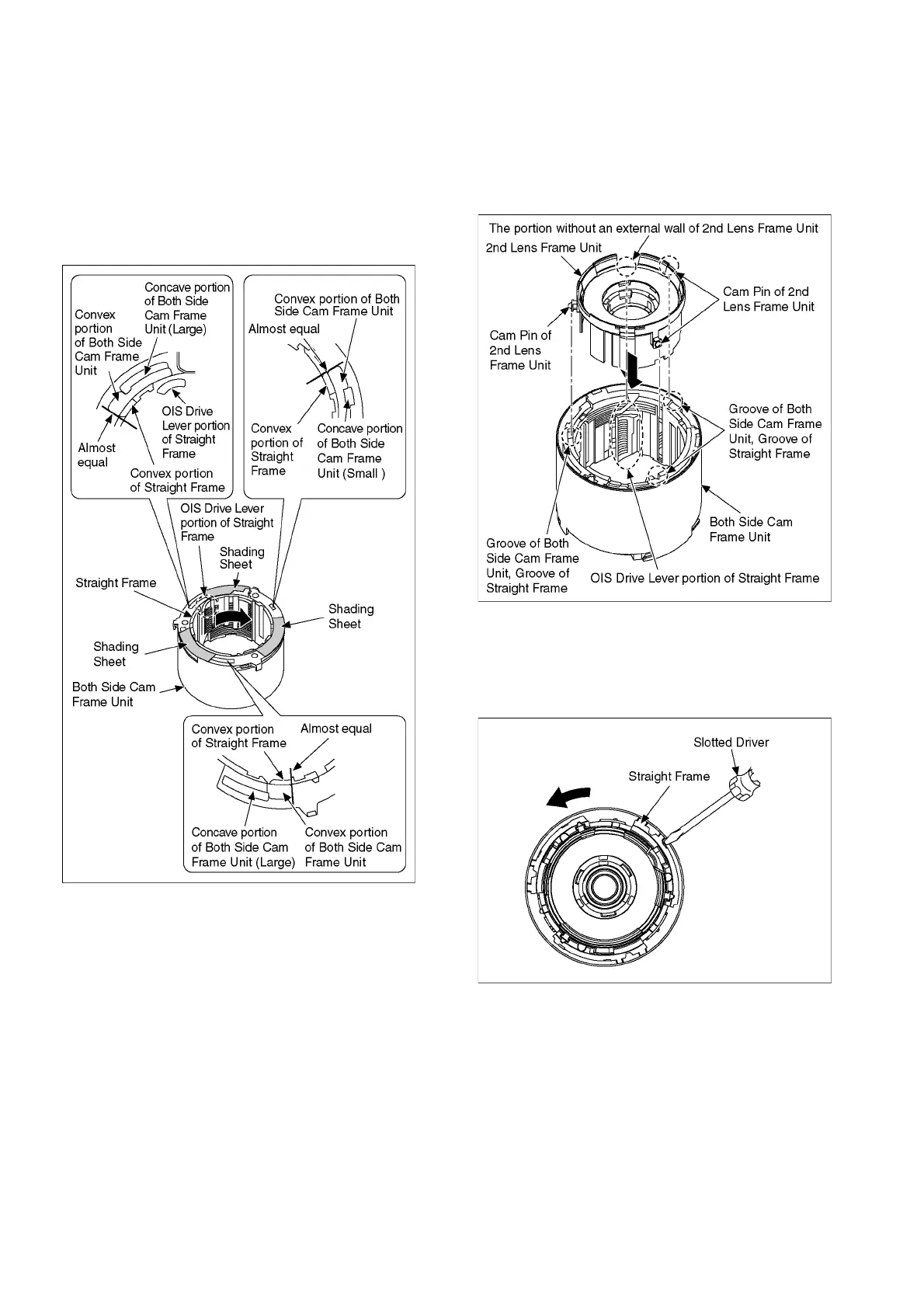38
9.5. Assembly Procedure for Lens
(Revised Version)
9.5.1. Insert the 2nd Lens Frame Unit
1. Turn the Straight Frame in the direction of arrow, then
align the convex portion of Straight Frame and the
concave portion of Both Side Cam Frame Unit.
* Refer to the OIS Drive Lever portion of Straight Frame
as shown below.
2. Insert the 2nd Lens Frame Unit as the drawing below
indicated.
* Align the portion without an external wall of the 2nd
Lens Frame Unit with the OIS Drive Lever portion of the
Straight Frame, then put the each Cam Pin of the 2nd
Lens Frame in the each Groove of the Both Side Cam
Frame Unit and the Straight Frame.
9.5.2. Insert the 1st Lens Frame Unit
1. Turn the Straight Frame using Slotted Driver, etc., then
turn it in the direction of arrow fully.
(Turn the Straight Frame to the "Tele" position.)
