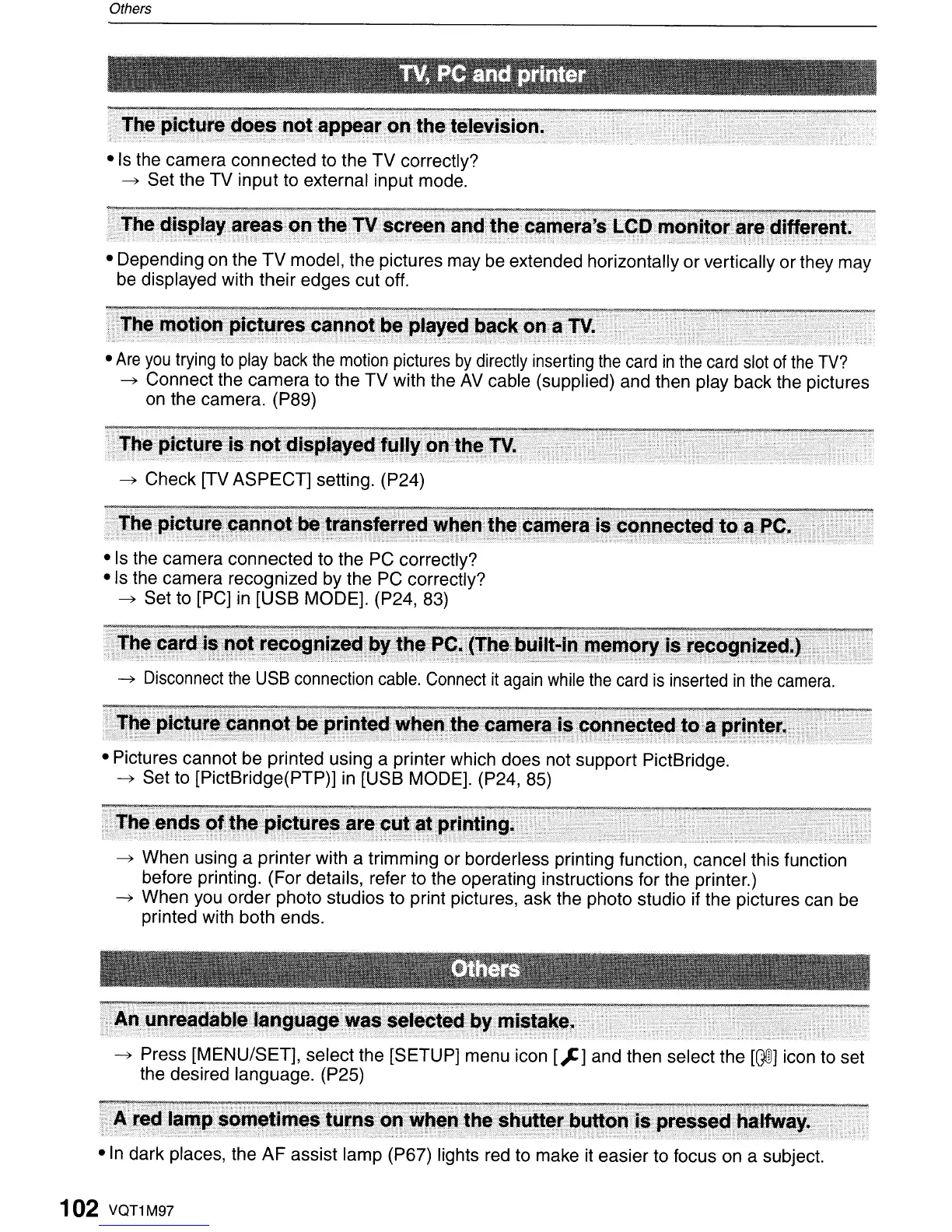Others
-Is
the camera connected to the
TV
correctly?
~
Set the TV input to external input mode.
ih;UiJiJ
....
t(ii!iiidW'
,:i':':ii;:o";Yi,',:i:if,,;I~i~1m'I!'~;~~,ft'~~~~~~~~
- Depending on the
TV
model, the pictures may be extended horizontally or vertically or they may
be
displayed with their edges cut off.
-
Are
you
trying
to
play
back
the
motion
pictures
by
directly inserting
the
card
in
the
card
slot
of
the
TV?
~
Connect the camera to the TV with the
AV
cable (supplied) and then play back the pictures
on the camera. (P89)
0"
Jf~~m~'~I!~~I,~m!\-;;:"i'
~
Check [TV ASPECT] setting. (P24)
-Is
the camera connected to the PC correctly?
- Is the camera recognized by the PC correctly?
~
Set to [PC]
in
[USB MODE]. (P24, 83)
~
Disconnect
the
USB
connection
cable.
Connect
it
again
while
the
card
is
inserted
in
the
camera.
- Pictures cannot be printed using a printer which does not support PictBridge.
~
Set to [PictBridge(PTP)] in [USB MODE]. (P24, 85)
~
When using a printer with a trimming or borderless printing function, cancel this function
before printing. (For details, refer to the operating instructions for the printer.)
~
When you order photo studios to print pictures, ask the photo studio if the pictures can be
printed with both ends.
~
Press [MENU/SET], select the [SETUP] menu icon
[~]
and then select the
[QiD]
icon to set
the desired language. (P25)
-In
dark places, the
AF
assist lamp (P67) lights red to make it easier to focus on a subject.
102 VQT1M97
