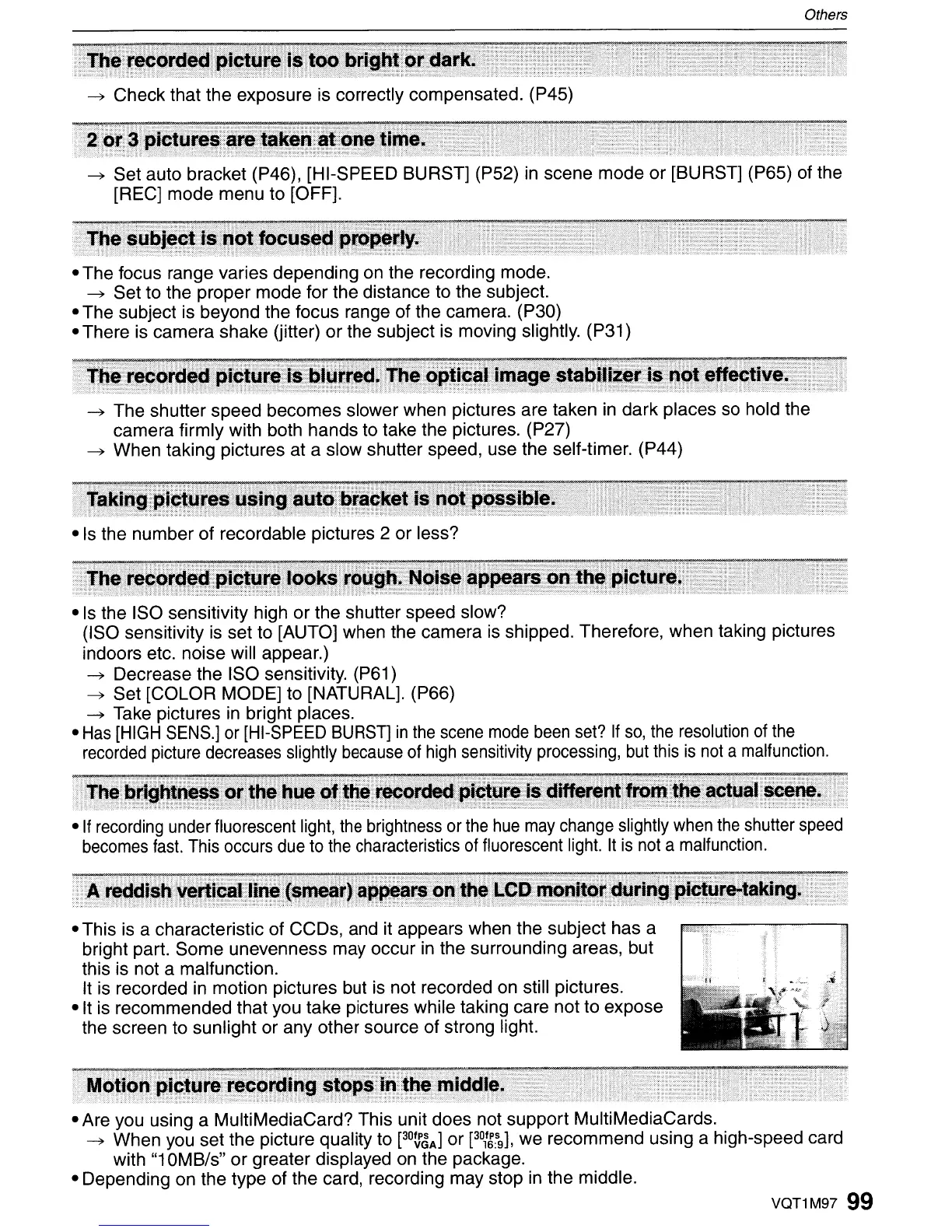Others
~
Check that the exposure is correctly compensated. (P45)
~
Set auto bracket (P46), [HI-SPEED BURST] (P52)
in
scene mode
or
[BURST] (P65) of the
[REG] mode menu to [OFF].
- The focus range varies depending on the recording mode.
~
Set to the proper mode for the distance to the subject.
- The subject is beyond the focus range of the camera. (P30)
- There is camera shake (jitter)
or
the subject is moving slightly. (P31)
~
The shutter speed becomes slower when pictures are taken
in
dark places
so
hold the
camera firmly with both hands to take the pictures. (P27)
~
When taking pictures at a slow shutter speed, use the self-timer. (P44)
- Is the number of recordable pictures 2 or less?
-Is the ISO sensitivity high or the shutter speed slow?
(ISO sensitivity is set to [AUTO] when the camera is shipped. Therefore, when taking pictures
indoors etc. noise will appear.)
~
Decrease the ISO sensitivity. (P61)
~
Set [COLOR MODE] to [NATURAL]. (P66)
~
Take pictures
in
bright places.
-
Has
[HIGH
SENS.]
or
[HI-SPEED
BURST]
in
the
scene
mode
been
set?
If
so,
the
resolution
of
the
recorded
picture decreases slightly
because
of
high
sensitivity processing,
but
this
is
not
a malfunction.
-If
recording
under fluorescent light,
the
brightness
or
the
hue
may
change
slightly
when
the
shutter
speed
becomes
fast.
This
occurs
due
to
the
characteristics
of
fluorescent
light.
It
is
not
a malfunction.
- This is a characteristic of CCDs, and it appears when the subject has a
bright part. Some unevenness may occur
in
the surrounding areas, but
this is not a malfunction.
It is recorded in motion pictures but is not recorded on still pictures.
-It
is recommended that you take pictures while taking care not to expose
the screen to sunlight or any other source of strong light.
• Are you using a MultiMediaCard? This unit does not support MultiMediaCards.
~
When you set the picture quality to
[3°U'~A]
or
[3011l~9],
we recommend using a high-speed card
with
"1
OMB/s"
or
greater displayed on the package.
- Depending on the type of the card, recording may stop
in
the middle.
VQT1M97 99
