
Do you have a question about the Panasonic Lumix DMC-FX100 and is the answer not in the manual?
| Brand | Panasonic |
|---|---|
| Model | Lumix DMC-FX100 |
| Category | Digital Camera |
| Language | English |
Important safety information and warnings for using the camera safely and preventing damage.
List of items included with the camera and instructions to check them before use.
Identification of the camera's parts with numbered labels and page references.
Overview of basic operations: charging battery, inserting card, taking pictures, and playback.
Step-by-step instructions for charging the camera battery using the provided charger.
Details on battery life, charging time, and conditions affecting performance.
Instructions for inserting and removing memory cards and the battery pack.
Information on using the camera's internal memory and external memory cards.
Instructions for setting the camera's internal clock and date.
Explanation of the different recording and playback modes selectable via the mode dial.
How to navigate and access the camera's menu system for various settings.
Details on important setup options like Clock Set, Auto Review, Power Save, and Economy.
Fundamental steps for capturing photos, including holding the camera and focusing.
How the camera adjusts exposure automatically and how to compensate for dark scenes.
Information on the autofocus system and when manual focus adjustment might be needed.
How the camera handles color and white balance adjustments for natural-looking photos.
Tips and indicators to avoid blurry photos caused by camera shake.
Simplified shooting mode for beginners, with basic menu options.
How to use the optical zoom and extended optical zoom for closer shots.
How to extend zoom further into the digital zoom range and its effects.
How to view recorded pictures immediately after taking them in REC mode.
How to play back and delete recorded pictures from built-in memory or card.
Overview of the camera's LCD monitor and its display elements.
How to customize the information shown on the LCD screen during shooting.
Using grid lines on the LCD for better composition and subject alignment.
Explanation of the histogram feature for checking picture exposure.
How to adjust LCD brightness for better visibility in different shooting conditions.
How to select the correct flash mode for different shooting situations.
Detailed guide on utilizing the camera's built-in flash for various lighting conditions.
Information on effective flash distances based on ISO sensitivity and zoom.
How to use the self-timer to take photos remotely, including different delay options.
How to adjust exposure manually for correct brightness in challenging lighting.
How to capture multiple shots with different exposures automatically.
How the camera automatically adjusts ISO sensitivity and shutter speed based on subject movement.
How to take macro shots of subjects like flowers, with focus range details.
Using scene modes to optimize camera settings for specific shooting environments.
How to record videos, including starting, stopping, and aspect ratio settings.
How to record the number of days passed since a departure date for vacation tracking.
How to set and display local times for different time zones while traveling.
How to access and use the recording mode menu for various camera settings.
How to adjust white balance for accurate color reproduction under different lighting.
How to adjust ISO sensitivity for shooting in different light conditions, balancing noise and brightness.
How to change the picture's aspect ratio to match different display or printing needs.
How to select picture resolution and compression quality for optimal use.
How to record still pictures with accompanying audio narration or explanation.
How to choose the metering method for measuring scene brightness.
How to select the autofocus mode for different shooting scenarios and subjects.
How to use the image stabilizer to reduce blur from camera shake.
How to take rapid sequences of photos using burst mode, with speed and quantity details.
How the AF assist lamp helps focus in low light and its activation settings.
How to use slow shutter speeds for brighter images in dark scenes.
How to apply color effects like cool, warm, sepia, or black and white to pictures.
How to adjust picture quality settings like contrast, sharpness, and saturation.
How to view multiple recorded pictures simultaneously on the screen.
How to browse pictures organized by their recording date using a calendar view.
How to enlarge recorded pictures for detailed inspection after playback.
How to play back recorded video clips and still pictures that include audio.
How to extract single still images from recorded video clips.
How to access and use the playback menu for various picture management functions.
How to play back recorded pictures automatically in sequence on a TV.
How to mark pictures as favorites for easier selection and slide shows.
How to search and sort pictures by recording information like scene modes.
How to automatically or manually rotate pictures for correct display orientation.
How to add shooting date, age, or travel date information to recorded pictures.
How to set print order information for compatible photo printers.
How to protect pictures from accidental deletion.
How to add audio recordings to still pictures after they have been taken.
How to reduce picture size for emailing or website use, with quality considerations.
How to crop and enlarge specific parts of a picture.
How to convert pictures from 16:9 aspect ratio to 3:2 or 4:3.
How to copy picture data between the built-in memory and memory cards.
How to initialize the built-in memory or a memory card, erasing all data.
How to connect the camera to a PC using a USB cable for data transfer.
How to connect the camera directly to a PictBridge-compatible printer for direct printing.
How to connect the camera to a TV using AV cables for playback.
Explanation of the various icons and information displayed on the camera's screen.
Important precautions for optimal use and care of the camera, including handling and environment.
Guide to resolving common camera issues, categorized by problem type.
Troubleshooting connection and display issues with TVs, PCs, and printers.
Troubleshooting for miscellaneous issues like unreadable language or disabled auto review.
Basic specifications and safety information for the digital camera.
Specifications for the camera's power source and consumption.
Technical details about the camera's image sensor and pixel count.
Specifications for the camera's lens, including zoom range and aperture.
Details on the camera's autofocus modes and focus ranges.
Specifications for motion picture recording, including aspect ratio and resolution.
Specifications for the number of recordable pictures based on settings and media.
Specifications for the camera's ISO sensitivity range and modes.
Specifications for the camera's shutter speed range and modes.
Specifications for the camera's white balance settings.
Specifications for supported recording media, including built-in memory and cards.
Specifications for available picture sizes in different aspect ratios.


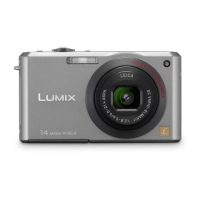









