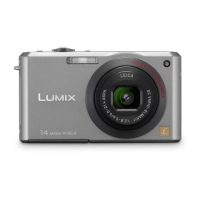Advanced (Recording pictures)
59
VQT1F52
Using the [REC] Mode
Menu
Increase the variety of pictures you can
take by setting color effect, picture
adjustment etc. The menu items that can
be set differ depending on the recording
mode.
∫ Setting from the menu screen
Press [MENU/SET] to display the [REC]
menu and then select the item to set.
(P17)
Items that can be set
(Recording in normal picture mode [ ])
∫ Using the quick setting
• You can use [FUNC] to easily set the
following items when recording.
(Recording in normal picture mode
[])
– [STABILIZER]
– [BURST]
– [METERING MODE]
– [W.BALANCE]
– [SENSITIVITY]
– [PICT.SIZE]
– [QUALITY]
A Cursor buttons
B [MENU/SET] button
C [FUNC] button
1 Press and hold [FUNC] when
recording.
2 Press 3/4/2/1 to select the
menu item and the setting and
then press [MENU/SET] to close
the menu.
• You can also close the menu by
pressing [FUNC].
Menu
screen
Item
1/4
: [W.BALANCE] (P60)
: [SENSITIVITY] (P62)
: [ASPECT RATIO] (P62)
: [PICT.SIZE] (P63)
: [QUALITY] (P63)
2/4
: [AUDIO REC.] (P64)
: [METERING MODE]
(P64)
: [AF MODE] (P65)
: [STABILIZER] (P66)
: [BURST] (P67)
3/4
: [AF ASSIST LAMP]
(P68)
: [SLOW SHUTTER]
(P68)
: [D.ZOOM] (P30)
: [COL.EFFECT] (P69)
: [PICT.ADJ.] (P69)
4/4 : [CLOCK SET] (P15)
MENU
/
SET
DMC-FX100ENG.book 59 ページ 2007年5月16日 水曜日 午後3時22分

