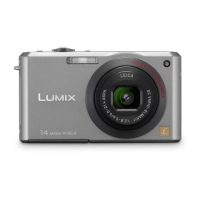Connecting to other equipment
95
VQT1F52
A USB connection cable (supplied)
B AC adaptor (DMW-AC5PP; optional)
• It may take time to print some pictures.
Use a battery with sufficient battery power
or the AC adaptor (DMW-AC5PP;
optional) when you connect to a printer.
• Turn the camera off before inserting or
removing the cable for the AC adaptor
(DMW-AC5PP; optional).
1 Turn on the camera and the
printer.
2 Set the mode dial to [ ].
3 Connect the camera to a printer
via the USB connection cable A
(supplied).
• Connect the USB connection cable with
the [ ] mark facing the [2] mark on
the [DIGITAL] socket.
• Hold the USB connection cable at 1
and insert straight in or take straight
out.
• If the mode dial is not set to [ ] when
the camera is connected to the printer,
disconnect the USB connection cable, set
the mode dial to [ ] and then connect
the USB connection cable again.
(Depending on the printer, it may be
necessary to turn it off and then on again.)
• Do not use any other USB connection
cables except the supplied one.
• If a card is not inserted when the camera
is connected to the printer, you can
access the picture data on the built-in
memory. If a card is inserted, you can
access the picture data on it.
• You cannot switch between the built-in
memory and the card while the camera is
connected to the printer. When you want
to switch between the built-in memory and
the card, disconnect the USB connection
cable, insert (or remove) the card and
then connect the USB connection cable to
the printer again.
• If you want to print the age in [BABY1]/
[BABY2] or [PET] in scene mode or the
number of days that have been passed
since the departure date in
[TRAVEL DATE], use the software [LUMIX
Simple Viewer] or
[PHOTOfunSTUDIO-viewer-] in the
CD-ROM (supplied) and print from the
PC.
• To find out more about PictBridge
compliant printers, contact your local
dealer.
∫ Selecting a single picture and printing
it
1 Press 2/1 to select the picture
and then press [MENU/SET].
• The message disappears in about
2 seconds.
2 Press 3 to select [PRINT START]
and then press [MENU/SET].
• Press [MENU/SET] to cancel printing
halfway.
3 Disconnect the USB connection
cable after printing.
PictBridge
1/3
MENU
100
_
0001
PLEASE SELECT
THE PICTURE TO PRINT
PRINT
SELECT
MULTI PRINT
MENU
/
SET
SINGLE SELECT
NUM. OF PRINTS
PRINT WITH DATE
PAPER SIZE
PAGE LAYOUT
SELECTCANCEL SET
MENU
PRINT START
1
OFF
MENU
/
SET
DMC-FX100ENG.book 95 ページ 2007年5月16日 水曜日 午後3時22分

