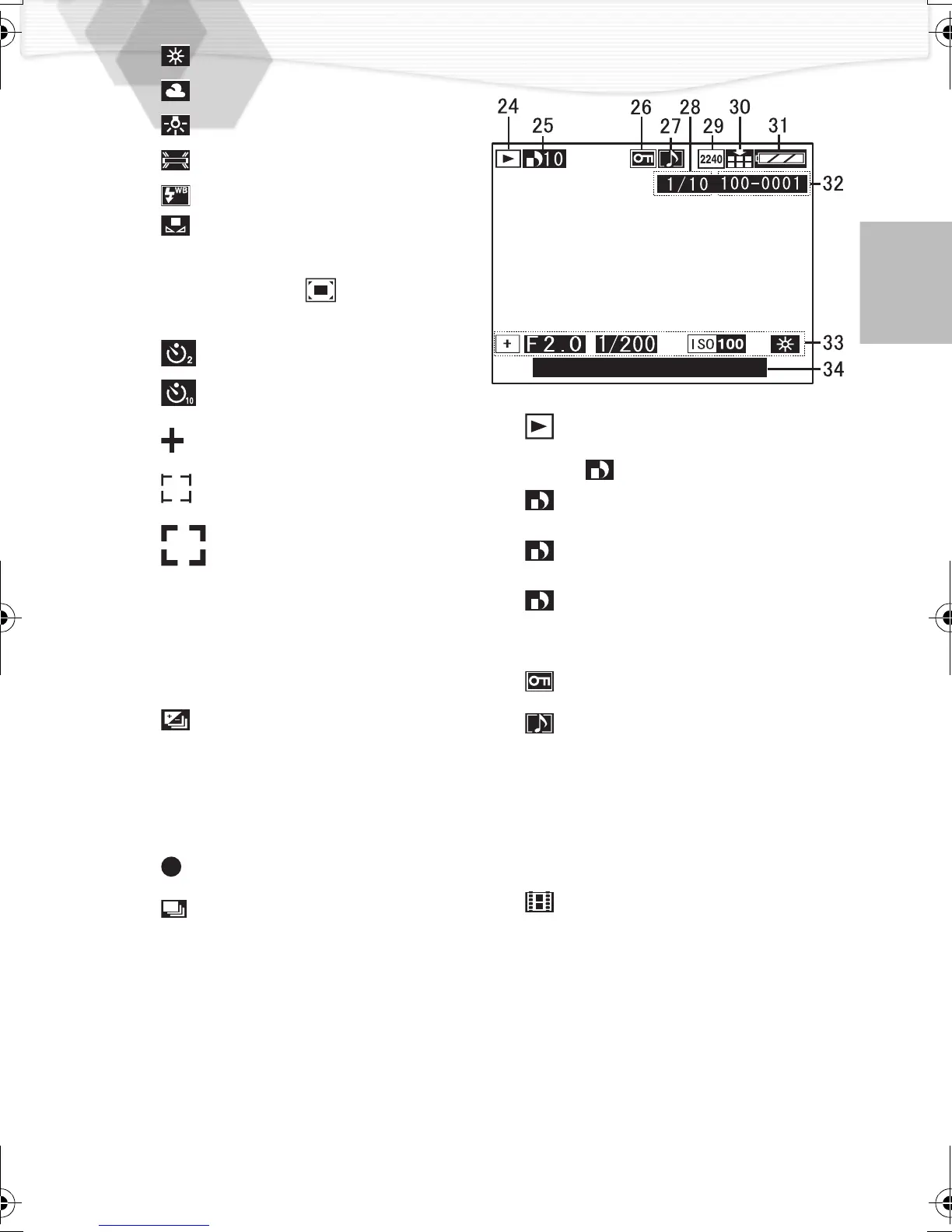11
: Daylight
: Cloudy
: Halogen
: Fluorescent
: Flash
: White set
12
Zoom (P32, P33)
(digital zoom ON: )
13
Self-timer mode (P36)
: 2 seconds
: 10 seconds
14
: Spot metering target (P47)
15
: Spot AF area (P47, P55)
16
: Focus area (P29)
17
Shutter speed indication (P42)
18
Aperture indication (P41)
19
Exposure compensation (P48)
20
Auto bracket (P49)
: Auto (AE) bracket
21
Current date and time (P28)
It is displayed for about 5 seconds
when starting/after setting the REC
mode/after setting the time.
22
: Focus indication (P29)
23
: Burst mode (P57)
[In playback]
24
: Playback mode
25
DPOF [ ] (P66)
(White):
DPOF setting for printing
(Green):
DPOF setting for Slide Show
(Green with DPOF number):
DPOF setting for printing and
Slide Show
26
: Protected image (P69)
27
: Image with audio (P60)
28
Page/Total images
29
Picture size (P38)
(Reference 5)
30
Quality (data compression ratio) (P39)
(Reference 6)
: In motion image mode
31
Battery indicator (P14)
(Reference 7)
32
Folder/File number
33
REC data
It will be displayed when the
[DISPLAY] button is pressed.
34
Recorded date and time
10:00 MAR. 1. 2002
KC3‑PP.book11ページ2002年4月5日 金曜日 午前11時55分
