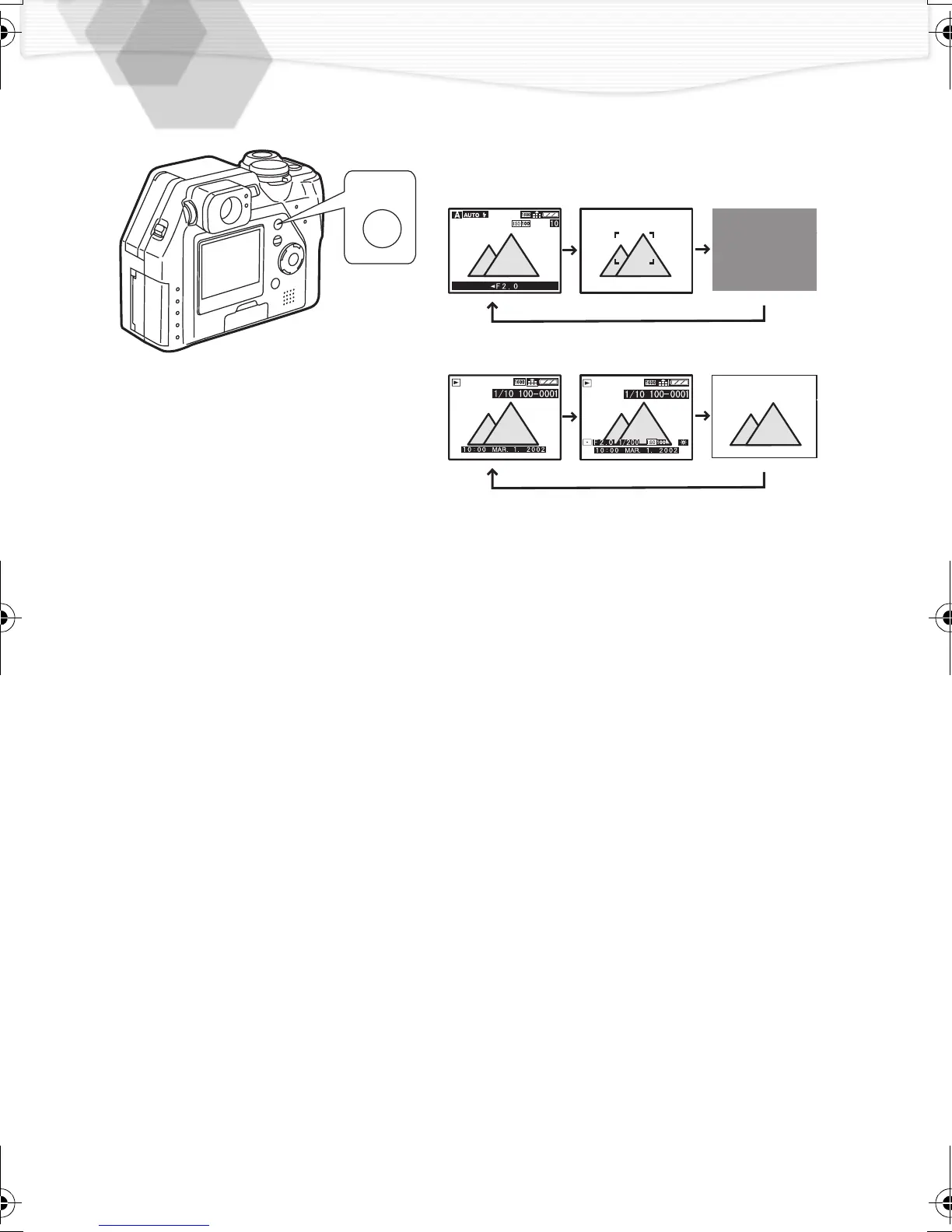22
Using the LCD Monitor
Every time you press the [DISPLAY] button,
the display of the LCD monitor changes as
shown below.
[In recording]
[In playback]
• These settings are retained in the Record mode, even if the power is turned off.
• When setting the digital zoom to [ON], you can not turn off the LCD monitor.
• When Auto Review function is set to [ON], LCD monitor turns on after taking picture for
reviewing even if you use the camera in LCD off mode.
• You can also use Review function (P30) in LCD off mode. Press [REVIEW/SET] button
after taking the picture, the last picture you have taken is displayed on the LCD monitor.
DISPLAY
KC3‑PP.book22ページ2002年4月5日 金曜日 午前11時55分
