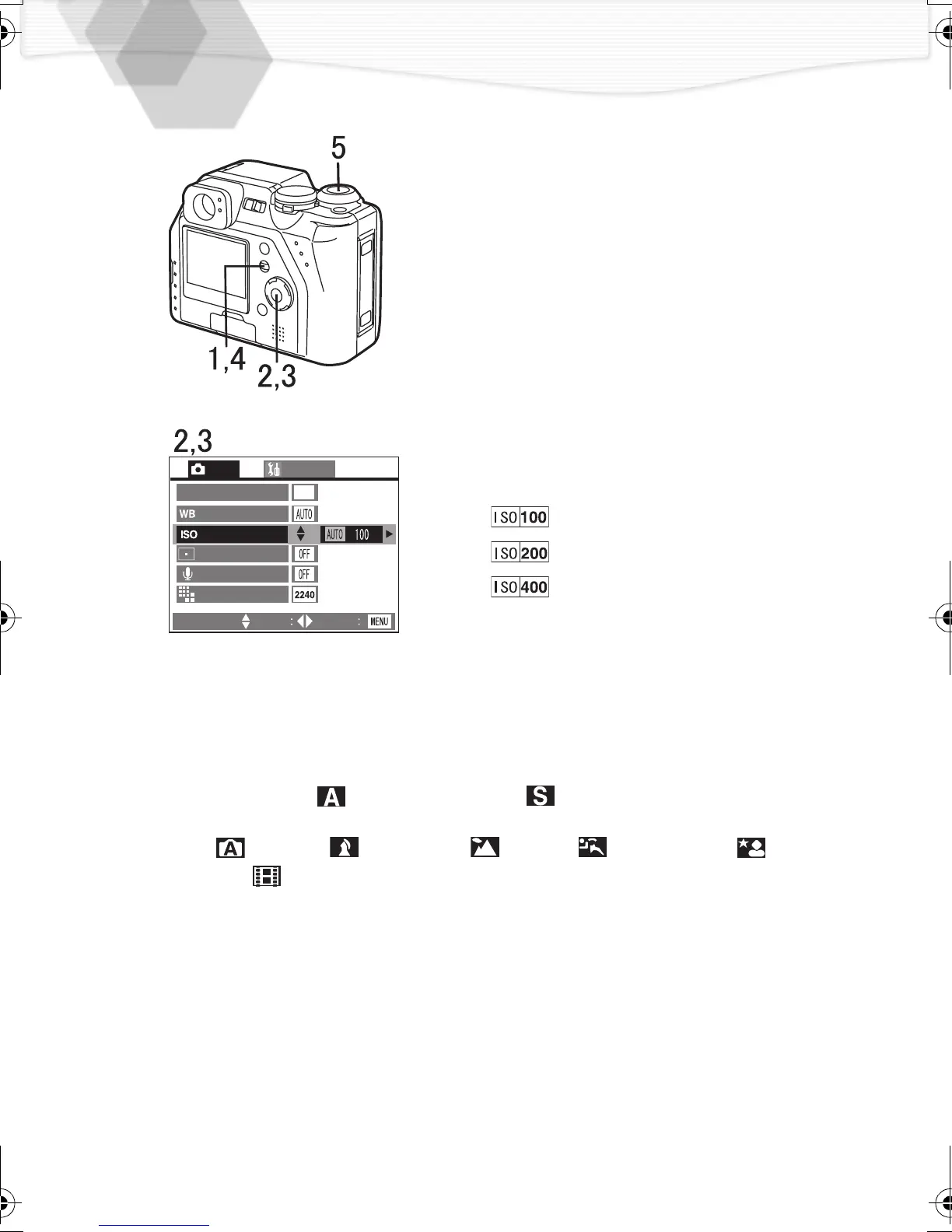54
Setting ISO Sensitivity
ISO sensitivity is a value that corresponds to
the sensitivity to light. The higher it is, the
better the camera performs in dark places.
[Preparation]
• Set the operational mode dial and REC mode
dial. (P25)
1
Press the [MENU] button.
2
Press 3/4 to select [SENSITIVITY].
3
Press 2/1 to select the sensitivity.
• AUTO: If “AUTO” is selected and Flash
mode is “Forced OFF”, if available light
needs shutter speed slower than 1/8, the
ISO sensitivity is automatically adjusted up
to ISO 200 and shutter speed stays 1/8. If
your picture is still too dark, please use the
flash.
•
•
•
4
Press the [MENU] button.
• The menu will disappear.
5
Take a picture.
• The recording method is the same as in
“Taking Pictures (AUTO Mode)”. (P29)
• In aperture-priority AE [ ] or shutter-priority AE [ ], it is not possible to set to [AUTO]
ISO sensitivity.
• In AUTO [ ],
portrait [ ], landscape [ ], sports [ ], night portrait [ ] or
motion image [ ] mode, it is set to [AUTO].
REC SETUP
SENSITIVITY
SELECT:
SET EXIT
W.BALANCE
SPOT AF
AUDIO REC.
PICT.SIZE
P
AE MODE
AE
KC3‑PP.book54ページ2002年4月5日 金曜日 午前11時55分
