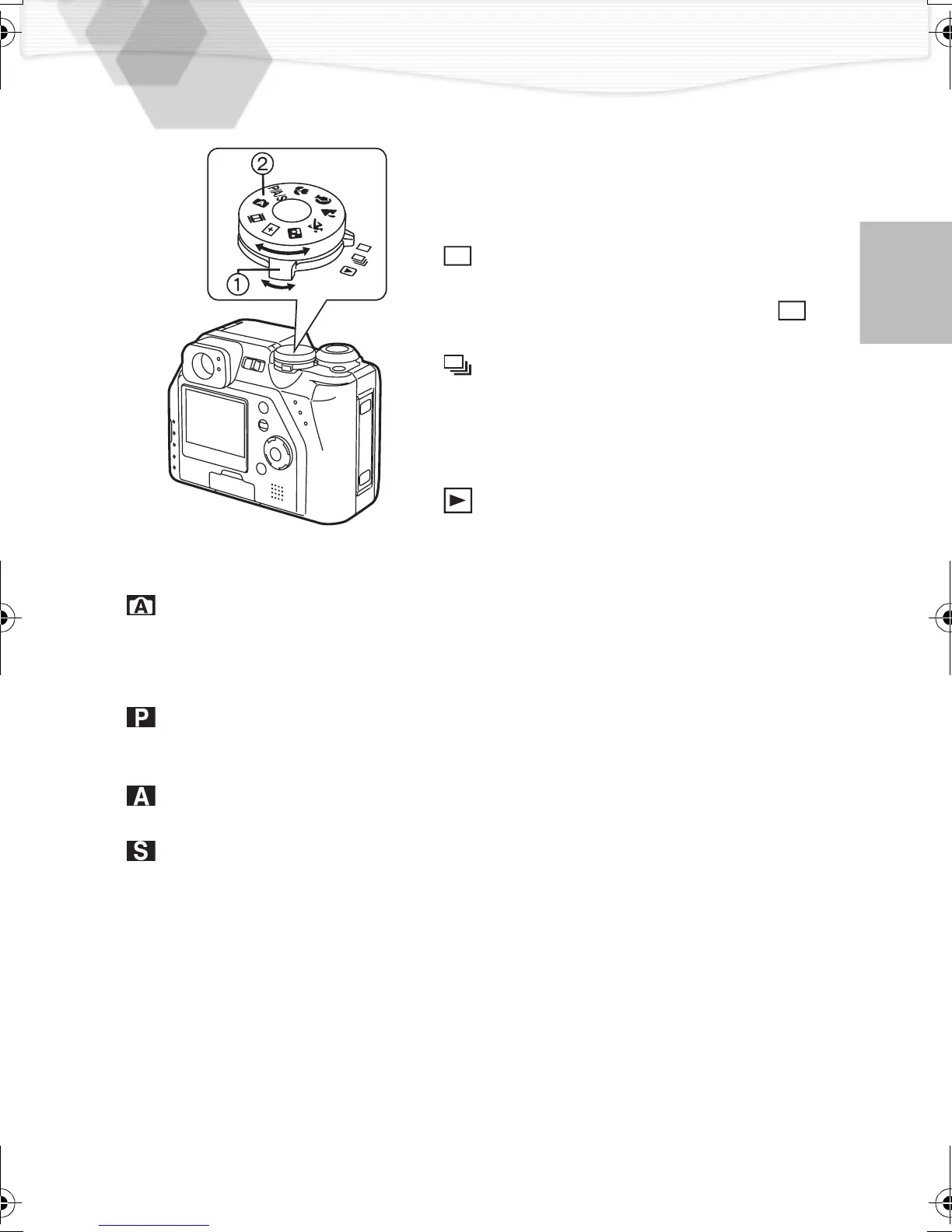25
The Operational Mode Dial and the REC
Mode Dial
ª Operational mode dial 1
With this dial you can set REC (single mode
or burst mode) and playback modes.
[In recording]
: Single mode
Pressing the shutter button once, a single
picture is captured. Set to single mode [ ]
also when you record motion images.
: Burst mode (P57)
If you keep pressing the shutter button, you
can take several
picture
s in sequence. (MAX
4 fps/8 frames)
[In playback]
: Playback (P59)
Playback recorded images.
ª REC mode dial 2
You can choose among 9 REC modes, as shown below.
: AUTO (P29)
The shutter speed and the aperture value are automatically adjusted. Also the settings
can be adjusted is limited. This mode is for beginners.
P/A/S
: Program AE: (P40)
The shutter speed and the aperture value are automatically adjusted. In addition, more
settings can be adjusted.
: Aperture-priority AE: (P41)
The shutter speed is adjusted automatically, according to the aperture value you set.
:Shutter-priority AE: (P42)
The aperture value is adjusted automatically, according to the shutter speed you set.
KC3‑PP.book25ページ2002年4月5日 金曜日 午前11時55分
